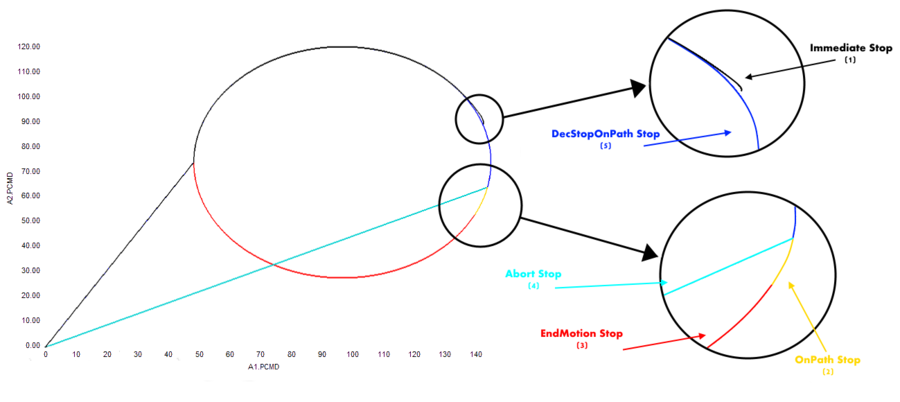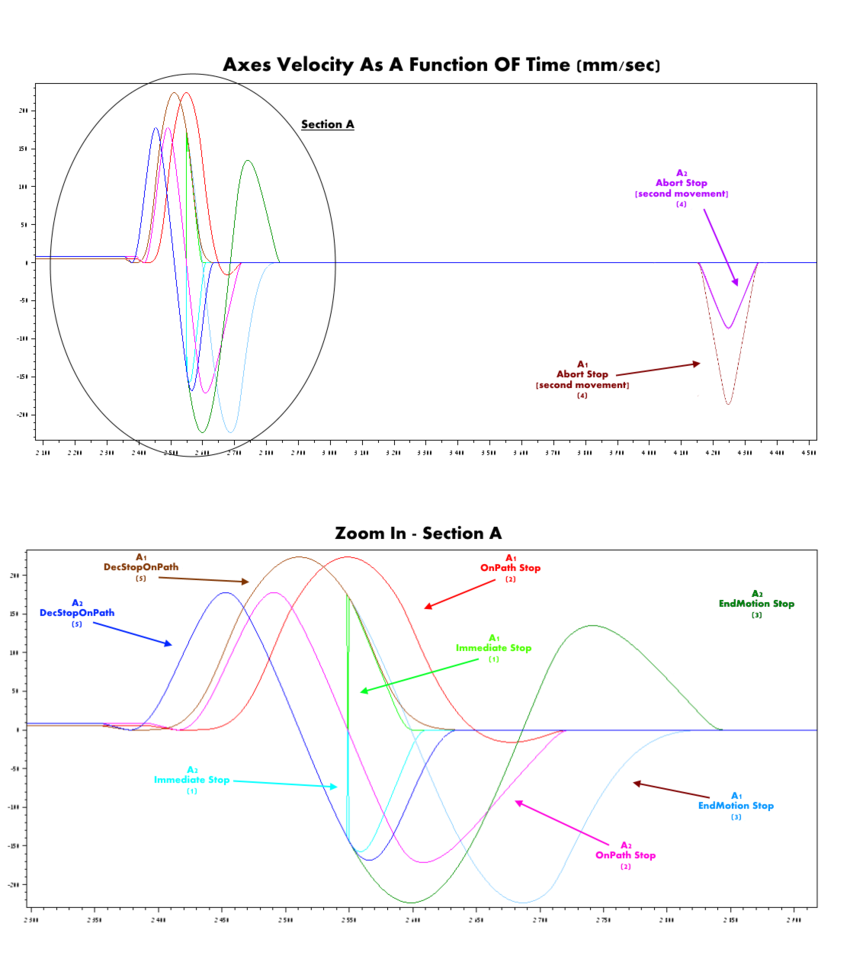MC-Basic:element.STOPTYPE
| Language: | English • 中文(简体) |
|---|
This property defines how the motion is stopped in response to the STOP command. The property is used within a STOP command to override the permanent value for that STOP command.
1 - IMMEDIATE: Immediate stop using maximum deceleration.
2 - ONPATH: Immediate stop on the path of the motion. This is useful for stopping group motion so all axes remain on the original path of travel during the stop. For a single axis, IMMEDIATE and ONPATH are the same.
3 - ENDMOTION: Stop at the end of the current motion command.
4 - ABORT: Stop the current motion immediate but do not wait for proceed to start next motion. Only the accepted motion commands are stopped, the commands coming after this stoptype will be executed regularly
5 - DecStopOnPath: the stopping procedure is started immediately according to DecStop value or DecStopTran and DecStopRot values (for ROBOT ). As those parameters are modal so their values must be updated before executing the motion command. Contrary to stop immediate in this case the Robot is stopped as a whole group on the movement path.
Syntax
<element>.StopType = <expression>
?<element>.StopType
Availability
All versions
Type
Long
Range
1 to 5
Default
1
Scope
Configuration, Task or Terminal
Examples
Axis
A1.StopType = 2
Stop A1 StopType = 3
Group
G1.StopType = 2
Stop G1 StopType=3
Graph
Those graphs create to demonstrate the differences between the StopType values.
They create by using the following program, that command a XY robot to move in a circle, and stop it at the same point each round:
'------------------------------------------------------------------------------
' File: circle.prg
' Purpose: testing StopType
' Version: 1.00
' Author: Itay Kedem
' Description:
' History:
' Created
'------------------------------------------------------------------------------
'----------------------------------Properties-----------------------------------
'A1.AccelerationMax = 1000, A1.DecelerationMax = 1000, A1.DecStop = 1000
'A2.AccelerationMax = 400, A2.DecelerationMax = 400, A2.DecStop = 400
'XY.AccelerationMax = 1000, XY.DecelerationMax = 1000, XY.DecStop = 1000 'Group properties
'-----------------------------------------------------------------------------------
program
attach XY
OnEvent EV1 a1.pcmd>130 scantime = 1
stop XY
sleep 600
move XY #{0,0} vcruise = 550 '// second movement
sleep 300
recordclose
print "record ready"
end OnEvent
with XY
attach
record type1.rec 10000000 recdata = a1.vcmd, a2.vCmd
stoptype = 1 '//can be change
en = 1
moves #{0, 0} vcruise = 120
sleep 500
recordon
move #{50, 80}
sleep 500
eventon EV1
circle angle = -360 circlecenter = #{100, 80} circleplane = 0 vcruise = 120
sleep 900
move XY #{0,0} vcruise = 120
sleep 600
detach
end with
end program
Axes Position Graph
Axes Velocity In Time Graph