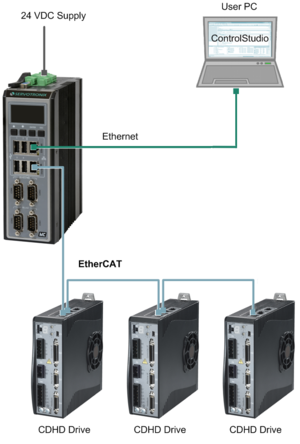Difference between revisions of "Motion Project Example: Cartesian Robot"
m (→ControlStudio - Program Execution) |
m (→softMC Configurator - Setup) |
||
| Line 27: | Line 27: | ||
=softMC Configurator - Setup = | =softMC Configurator - Setup = | ||
| − | Upload the example setups. Use the sofMC Configurator to open the example ''' | + | Upload the example setups. Use the sofMC Configurator to open the example '''mcfg'''(cartXYZ.mdfg) file. |
| − | |||
For more information on how to set up Cartesian robot parameters using softMC Configurator, refer to [[3-Axis Group Setup in EtherCAT Network|3-Axis Group Setup in EtherCAT Network]]. <br> | For more information on how to set up Cartesian robot parameters using softMC Configurator, refer to [[3-Axis Group Setup in EtherCAT Network|3-Axis Group Setup in EtherCAT Network]]. <br> | ||
Revision as of 09:07, 18 October 2017
This example project shows how to define Cartesian robot properties using softMC Configurator and how to make a circular movement with the robot.
Contents
Download Example Files
| Overview | Download |
| Download the ZIP example project file, extract all the files, and then use ControlStudio to open and run the example project. Refer to the file descriptions and instructions below. |

|
System Setup
The example uses the following system:
- softMC 7
- Three CDHD drives connected to three linear motors
- Cartesian robot (XYZ)
- Computer with ControlStudio and softMC Configurator.
- Example files - Programs, setups, properties and more (See below for descriptions)
- Wiring as shown in the image below:
The motor parameters are calculated according to the manufacture specifications in the Excel file.
| NOTE | |
| When using drives other than CDHD, you must insert the motor pitch value, provided by the motor manufacture, to the softMC Configurator, to obtain a suitable Position Factor. |
softMC Configurator - Setup
Upload the example setups. Use the sofMC Configurator to open the example mcfg(cartXYZ.mdfg) file.
For more information on how to set up Cartesian robot parameters using softMC Configurator, refer to 3-Axis Group Setup in EtherCAT Network.
After creating all project files with softMC Configurator or uploading an existing project, you can run the robot from ControlStudio or from softMC Configurator.
This example generates a circular movement using an MC-Basic program, from the ControlStudio terminal.
ControlStudio - Program Execution
Upload the example setups. Use ControlStudio to open the example .apj file.
insert brief explanation about apj file – what it is, what it does.
Once all required files are uploaded to your controller, use the ControlStudio terminal to enter the following instructions and run the example:
-->reset all
-->load AUTOEXEC.PRG 'wait until the program terminates
-->load CIRCLE.PRG
-->Stas CIRCLE.PRG 'when the program ends, you can find motion record file (CIRCLE.REC) in the controller
File Descriptions
| User Files | ||
|---|---|---|
| File Name | Description | Upload to Controller |
| Properties table | Excel matrix that contains data for setting up your robot. Note which data you need to import from your system. |
− |
| CONFIG.PRG | MC-Basic program that defines the basic data required for ControlStudio and sofMC Configurator operation. | + |
| HOMING.PRG | Executes a homing procedure for each axis. | + |
| AUTOEXEC.PRG | Executes startPRG.PRG program and HOMING.PRG program. | + |
| CIRCLE.PRG | MC-Basic circular movement program. | + |
| softMC Configurator Files - DO NOT MAKE ANY CHANGES | ||
|---|---|---|
| File Name | Description | Upload to Controller |
| AX_SETUP.PRG | Axes parameters setup program | + |
| CANSETUP.PRG | CANopen communication parameter setup program | + |
| EC_CDHD.LIB | EtherCat communication function and subroutine with CDHD library file | + |
| EC_USER.LIB | EtherCat communication function and subroutine library file | + |
| ETHERCAT.LIB | EtherCat communication function and subroutine library file | + |
| ECCONFIG.PRG | EtherCat configuration program | + |
| EC_SETUP.PRG | EtherCat communication setup program | + |
| RobLib.LIB | Robot function and subroutine library file | + |
| ROBOT.PRG | Robot parameter setup program | + |
| STARTPRG.PRG | Program that runs all other softMC Configurator programs | + |
| cartXYZ.apj | Project file - used to load an existing project from ControStudio | − |
| cartXYZ.mcfg | Project file - used to load an existing project from softMC Configurator | − |
| cartXYZ.dat | General project files | − |
| cartXYZ.asn | − | |
| cartXYZ.pse | − | |