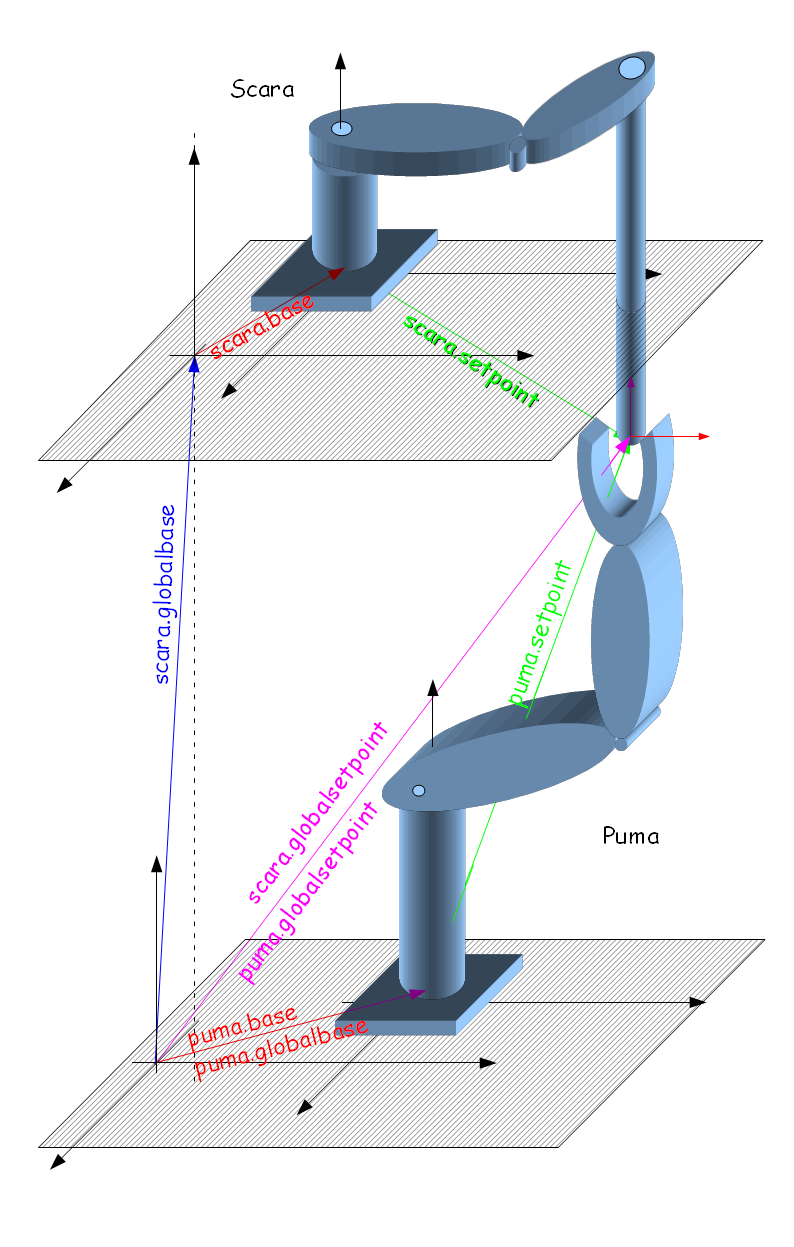Element Coordination/Global Coordinates
| Language: | English • 中文(简体) |
|---|
Contents
Global Coordinates Concept
For working with robots of different point type's global coordinates concept has been defined. This allows giving robot position in one common unique format for independently how many axes the robot has. The key property used here is the robot's base transformation as described in:Robot_Working_Frames
BASE property
There are two cartesian coordinate system associated with a robot: World(Robot) Frame and Base Frame
World(Robot) Frame
Having a robot in a pose defined by q = (q1,q2,q3, .... , qn) where n is the NDOF of the robot. The world(robot) frame coordinates are defined by:
where p can be: p = (x,y,z, yaw, pitch,roll) depending on robot kinematics.
| NOTE | |
| For the sake of simplicity of this discussion we assume the tool is included in Direct Kinematics calculation. Frames of WorkPiece and MachineTable are omitted here. |
Base Frame
Base Frame is the World(Robot) Frame moved by the robot.base propert:
pbase = base:pworld
where : is the compound operator.
Global Base Property (Global Coordinates)
All user inputs (target points of motion commands , moving frame coordinates, etc.) are given in base coordinate system. However these systems can differe from robot to robot (e.g. R1 has XYZR and R2 has XYZYPR). Therefore we assume one common (global) base coordinate system that will transform all robots into one system by:
p1global = R1.glbalbase:R1.base:R1.DirectKinemaitcs(R1.pcmd)
p2global = R2.glbalbase:R2.base:R2.DirectKinemaitcs(R2.pcmd)
p3global = R3.glbalbase:R3.base:R3.DirectKinemaitcs(R3.pcmd)
...
pmglobal = Rm.glbalbase:Rm.base:Rm.DirectKinemaitcs(Rm.pcmd)
Assuming system of m-robots.
This is achieved by adding <robot>.globalbase location that is always, indepandetly from the actual robot point type, given in XYZYPR system.
To make possible usage of global frame the motion commands (MOVE, MOVES, MOVESKD, CIRCLE, ...) are widen in such a way that locations of XYZYPR point type are accepted in addition to the currently only allowed location of the robot point type.
| NOTE | |
| The given extensions works for robots of up to 6 NDOF (not more then 6). |
| NOTE | |
| In case the robot point-type is already XYZYPR the globalbase and base properties are have absolutely same functionality that adds one upon another. They both can be used, but we strongly suggest to use only one (and the other one to leave zero) in order to reduce confusion. |
In a line with that there are also two new properties:
- <robot>.globalsetpoint analogous to the regular <robot>.setpoint
- <robot>.globalhere analogous to the regular <robot>.here
Example
Given SCARA and PUMA robots in same production cell one on a top of another:
Using Global Frame
Having the following motion commands:
Move scara target
Move puma target
where target is a location of point type XYZYPR.
transferring it into individual base frames of each robot we get:
For Scara:
targetscaraB ← scara.gbase-1:target
where "←" means copying only X,Y,Z and Roll coordinates.
For Puma:
targetpumaB = puma.gbase-1:target
here we have "=" sign as puma's and global frame have same point type.
numeric example
Move scara #{100,100,700,0,0,50}
Move puma #{100,100,700,0,0,50}
and having:
scara.gbase = #{0,100,700,0,0,0}
scara.base = #{100,100,0,0}
puma.gbase = #{0,0,0,0,0,0}
puma.base = #{200,100,0,0,0,0}
we get the local target position of SCARA (in SCARA's base frame):
#{0,100,700,0,0,0}-1 : #{100,100,700,0,0,50} is #{100 , 0 , 0 , 0 , 0 , 50}, which we can write as:
#{100,0,0,50}← #{0,100,700,0,0,0}-1 : #{100,100,700,0,0,50}
means target position is SCARA's base frame is: #{100,0,0,50}
The local target point of PUMA is computed in similar way:
#{200,100,0,0,0,0}-1 : #{100,100,700,0,0,50} is #{-100 , 0 , 700 , 0 , 0 , 50}, which we can write as:
#{-100,0,700,0,0,50}← #{200,100,0,0,0,0}-1 : #{100,100,700,0,0,50}
means target position is PUMA's base frame is: #{-100,0,700,0,0,50}
| NOTE | |
| GBASE and BASE in PUMA kinematics represent same thing, although different values can be given (and then combination gbase:base used) it is strongly suggested using only one and the other leave zero i.e.: #{0,0,0,0,0,0} |
Using robot-based Moving Frame
Same example can be implemented using robot-based Moving Frame feature.
let's assume PUMA robot is master:
common shared MF as Moving Frame of XYZR
MF.MSource = puma.setppoint
MF.OBJECTLOC = #{0,0,0,0}
MF.BASE = Inverse(#{0,100,700,0,0,0})
scara.MasterFrame = MF
scara.slave = 5
Now issuing:
Move puma target
and
Moves MF.zero
will bring both puma and scara at same position (target)