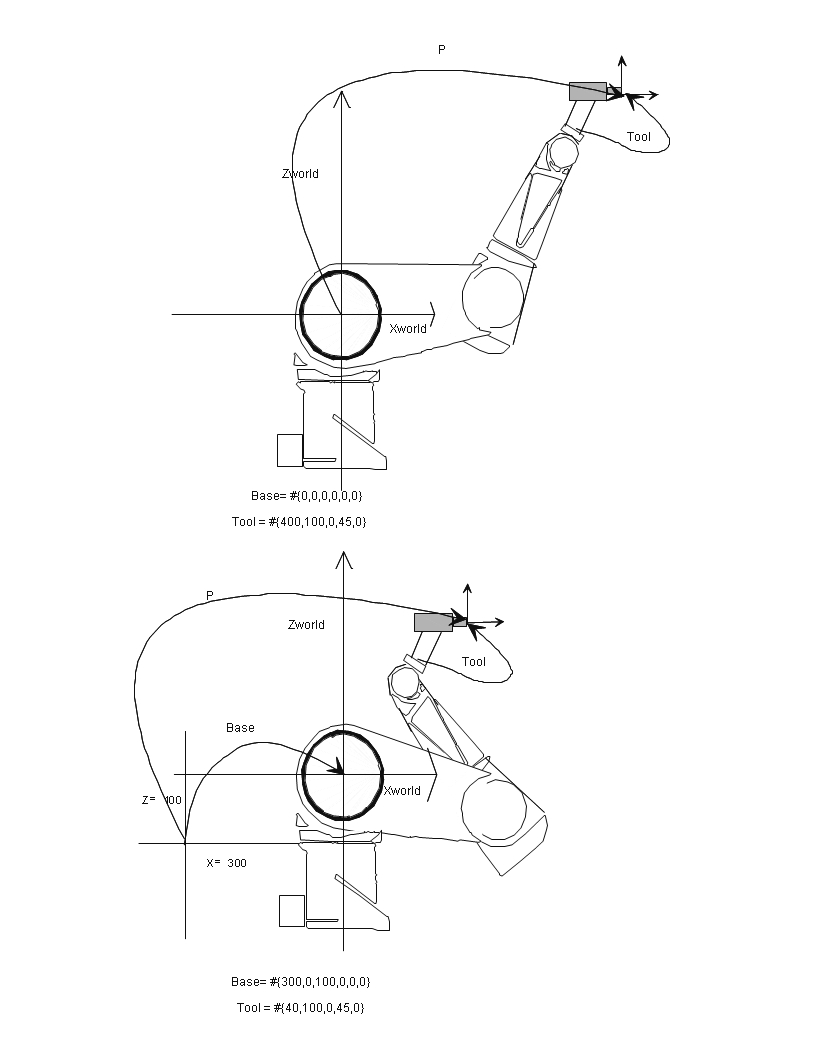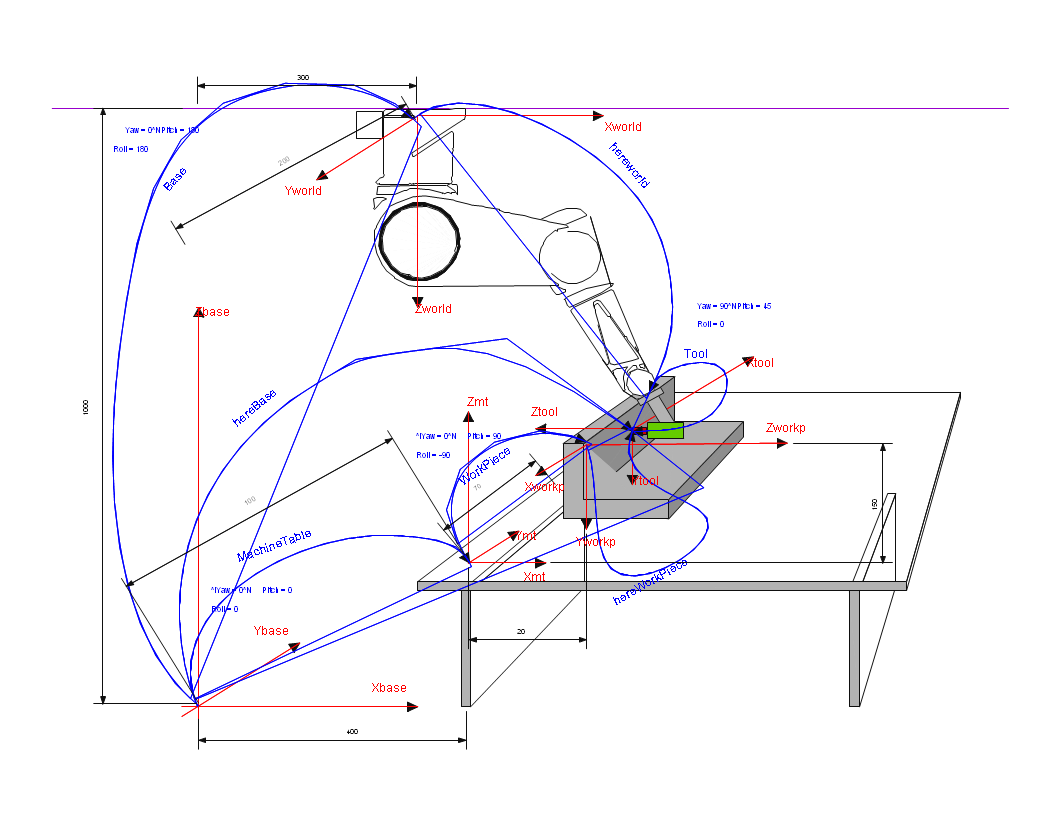Difference between revisions of "Robot Working Frames/zh-hans"
(Created page with "{{Languages}} = Robot Working Frames = ==TOOL== Tool is a Robot property which informs the system to use the specified location as the tool transformation. It defines the p...") |
|||
| Line 1: | Line 1: | ||
| − | {{Languages}} | + | {{Languages|Robot_Working_Frames}} |
| − | = | + | = 机器人工作坐标系 = |
| − | == | + | ==工具== |
| − | + | 工具是一个机器人属性,它告知系统使用指定的位置作为工具转换。它定义工具尖端相对于工具法兰中心的位置和姿态。默认的工具变换是NULL变换,可以表示为 TOOL = #{0,0,0,0,0,0} | |
| − | + | 例如: | |
| − | |||
| − | |||
| − | |||
Puma.tool = #{25,0,100,0,45,0} | Puma.tool = #{25,0,100,0,45,0} | ||
| Line 15: | Line 12: | ||
| − | + | 工具坐标计算的另一个例子:<br> | |
[[Image:RBT_FRAMES_TOOL.PNG]] | [[Image:RBT_FRAMES_TOOL.PNG]] | ||
| − | == | + | ==基座标== |
| − | + | Base是一个机器人属性,它通知系统使用指定的位置作为基本变换。 它根据WORLD参考来定义单元格中臂的位置和姿态。默认的base变换是NULL变换,可以表示为 | |
| − | |||
| − | |||
| − | |||
Puma.base = #{0,0,0,0,0,0} | Puma.base = #{0,0,0,0,0,0} | ||
[[Image:RBT_FRAMES_BASE.PNG]] | [[Image:RBT_FRAMES_BASE.PNG]] | ||
| − | == | + | == 工作台 == |
| − | + | 工作台是一个机器人属性,它通知系统使用指定的位置作为工作台变换。 它定义了相对于BASE参考的位置和姿态工作台坐标系。 默认的工作台变换是NULL转换,可以表示为Puma.MachineTable = #{0,0,0,0,0,0} | |
| − | |||
| − | |||
| − | |||
| − | |||
[[Image:RBT_FRAMES_MT.PNG]] | [[Image:RBT_FRAMES_MT.PNG]] | ||
| − | {{Note| | + | {{Note| 工作台坐标系与工件坐标系特性的逆用法!}} |
| − | == | + | ==工件== |
| − | + | 工件是一种机器人属性,告知系统使用指定位置作为'''工件'''变换。 它定义了参考MACHINE TABLE的工件的位置和姿态。 | |
| − | + | 默认的基本变换是NULL变换,可以表示为 | |
| − | |||
| − | |||
Puma.WorkPiece = #{0,0,0,0,0,0} | Puma.WorkPiece = #{0,0,0,0,0,0} | ||
| Line 50: | Line 38: | ||
| − | {{Note| | + | {{Note| 工作台坐标系与工件坐标系特性的逆用法!}} |
| − | == | + | ==所有坐标系在一起== |
[[Image:AXY;Robot_Working_Farmes.png]] | [[Image:AXY;Robot_Working_Farmes.png]] | ||
| Line 68: | Line 56: | ||
| − | + | 所以我们有: | |
<big>'''PWP= WorkPiece<sup>-1</sup>: MachineTable<sup>-1</sup>:Base:PWorld:Tool'''</big> | <big>'''PWP= WorkPiece<sup>-1</sup>: MachineTable<sup>-1</sup>:Base:PWorld:Tool'''</big> | ||
| Line 74: | Line 62: | ||
| − | {{Note| | + | {{Note| 工作台坐标系与工件坐标系特性的逆用法!}} |
| − | == | + | == 参考 == |
* [[MC-Basic:robot.TOOL|TOOL]]<br> | * [[MC-Basic:robot.TOOL|TOOL]]<br> | ||
Latest revision as of 13:26, 30 May 2017
| 语言: | English • 中文(简体) |
|---|
Contents
机器人工作坐标系
工具
工具是一个机器人属性,它告知系统使用指定的位置作为工具转换。它定义工具尖端相对于工具法兰中心的位置和姿态。默认的工具变换是NULL变换,可以表示为 TOOL = #{0,0,0,0,0,0} 例如: Puma.tool = #{25,0,100,0,45,0}
基座标
Base是一个机器人属性,它通知系统使用指定的位置作为基本变换。 它根据WORLD参考来定义单元格中臂的位置和姿态。默认的base变换是NULL变换,可以表示为 Puma.base = #{0,0,0,0,0,0}
工作台
工作台是一个机器人属性,它通知系统使用指定的位置作为工作台变换。 它定义了相对于BASE参考的位置和姿态工作台坐标系。 默认的工作台变换是NULL转换,可以表示为Puma.MachineTable = #{0,0,0,0,0,0}
| NOTE | |
| 工作台坐标系与工件坐标系特性的逆用法! |
工件
工件是一种机器人属性,告知系统使用指定位置作为工件变换。 它定义了参考MACHINE TABLE的工件的位置和姿态。 默认的基本变换是NULL变换,可以表示为 Puma.WorkPiece = #{0,0,0,0,0,0}
| NOTE | |
| 工作台坐标系与工件坐标系特性的逆用法! |
所有坐标系在一起
So we have:
Pbase=Base:Pworld:Tool
Pbase=MachineTable:WorkPiece:PWorkP
For the given setup user frames will be:
Base = #{300,200,1000,0,180,180}
Tool = #{50,0,0,90,45,0}
MachineTable = #{400,100,0,0,0,0}
WorkPiece = #{20,70,150,0,90,-90}
所以我们有:
PWP= WorkPiece-1: MachineTable-1:Base:PWorld:Tool
| NOTE | |
| 工作台坐标系与工件坐标系特性的逆用法! |
参考