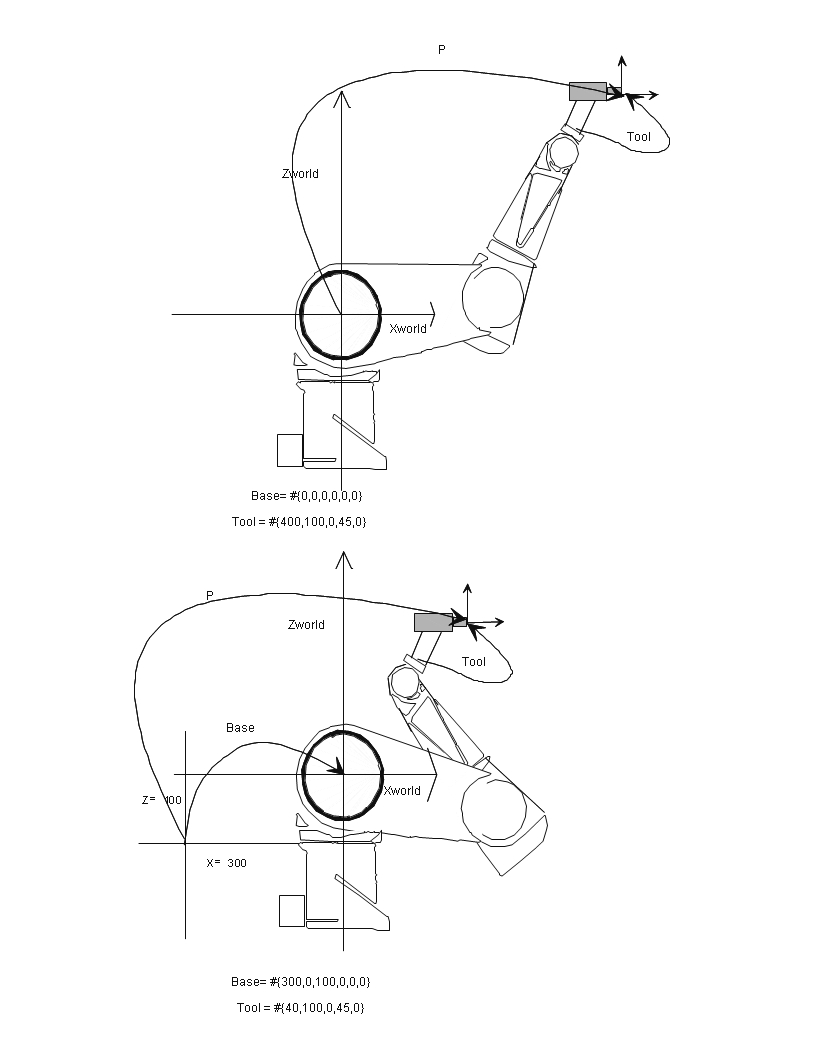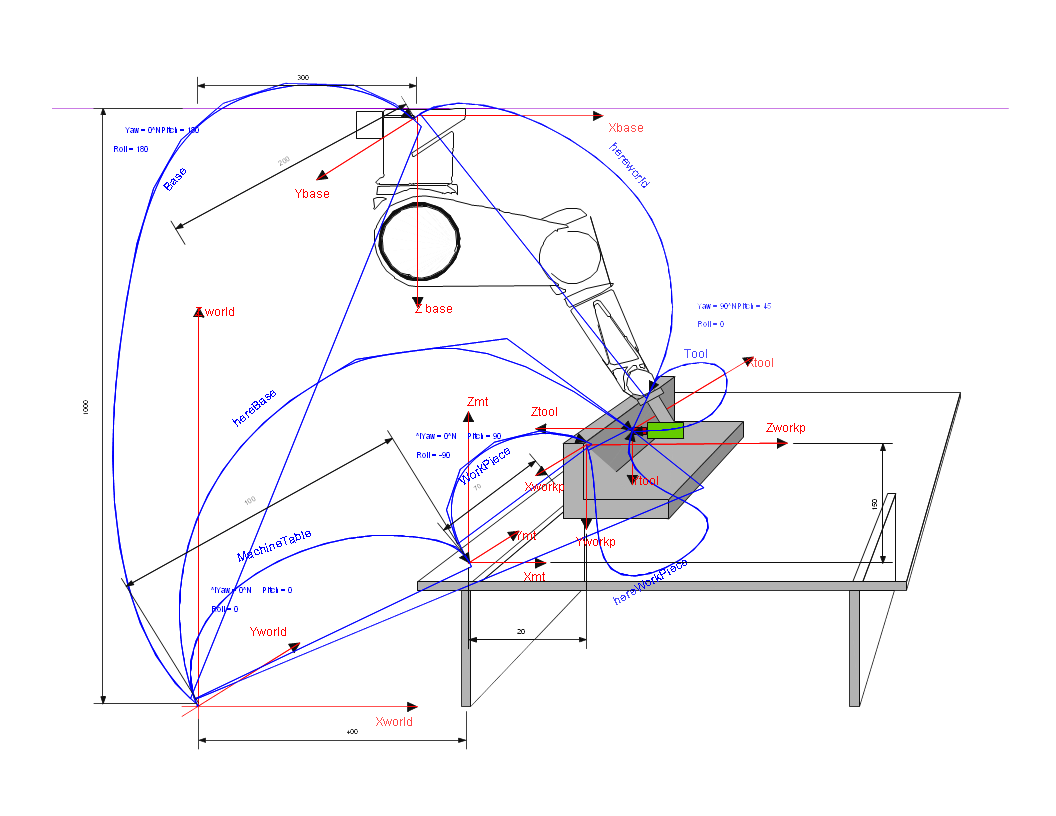Difference between revisions of "Robot Working Frames"
(→All frames together) |
|||
| (2 intermediate revisions by the same user not shown) | |||
| Line 1: | Line 1: | ||
| − | {{Languages|Robot_Working_Frames}} | + | {{Languages|Robot_Working_Frames}} |
= Robot Working Frames = | = Robot Working Frames = | ||
| + | == TOOL == | ||
| − | + | Tool is a Robot property which informs the system to use the specified location as the tool transformation. It defines the position and orientation of the tool tip in relation to the center of the tool flange. The default tool transformation is the NULL transformation, which can be expressed as TOOL = #{0,0,0,0,0,0} Example: Puma.tool = #{25,0,100,0,45,0} | |
| − | Tool | + | [[File:Axy;Tool frame.png|RTENOTITLE]] |
| − | |||
| − | |||
| − | |||
| − | |||
| − | |||
| − | [[ | + | Another example of tool coordinate calculation:<br/> [[File:RBT FRAMES TOOL.PNG|RTENOTITLE]] |
| + | == BASE == | ||
| − | + | Base is a Robot property which informs the system to use the specified location as the base transformation. It defines the position and orientation of the robot's base reference frame relative to the WORLD reference frame. The default base transformation is the NULL transformation, which can be expressed as Puma.base = #{0,0,0,0,0,0} | |
| − | |||
| − | + | [[File:RBT FRAMES BASE2.PNG|RTENOTITLE]] | |
| − | |||
| − | |||
| − | |||
| − | |||
| − | |||
| − | |||
| − | [[ | ||
== MachineTable == | == MachineTable == | ||
| − | |||
| − | |||
| − | |||
| − | |||
| − | |||
| − | + | MachineTable is a Robot property which informs the system to use the specified location as the machinetable transformation. It defines the position and orientation of a machine table reference frame relative to the WORLD reference frame. The default machinetable transformation is the NULL transformation, which can be expressed as Puma.MachineTable = #{0,0,0,0,0,0} | |
| + | [[File:RBT FRAMES MT.PNG|RTENOTITLE]] | ||
{{Note| The inverse usage of MachineTable and WorkPiece properties!}} | {{Note| The inverse usage of MachineTable and WorkPiece properties!}} | ||
| − | |||
| − | |||
| − | |||
| − | |||
| − | |||
| − | |||
| + | == WorkPiece == | ||
| − | + | WorkPiece is a Robot property which informs the system to use the specified location as the workpiece transformation. It defines the position and orientation of a work-piece relative to the MACHINE TABLE reference frame. The default WorkPiece transformation is the NULL transformation, which can be expressed as Puma.WorkPiece = #{0,0,0,0,0,0} | |
| + | [[File:RBT FRAMES WP.PNG|RTENOTITLE]] | ||
{{Note| The inverse usage of MachineTable and WorkPiece properties!}} | {{Note| The inverse usage of MachineTable and WorkPiece properties!}} | ||
| − | ==All frames together== | + | == All frames together == |
| − | |||
| + | [[File:AXY;Robot Working Farmes2.png|RTENOTITLE]] | ||
| − | So we have: | + | So we have: |
| − | '''Pbase=Base:Pworld:Tool'''<br> | + | '''Pbase=Base:Pworld:Tool'''<br/> '''Pbase=MachineTable:WorkPiece:PWorkP''' |
| − | '''Pbase=MachineTable:WorkPiece:PWorkP''' | ||
| − | |||
| − | |||
| − | |||
| − | |||
| − | |||
| − | |||
| + | For the given setup, the user frames will be:<br/> '''Base = #{300,200,1000,0,180,180}'''<br/> '''Tool = #{50,0,0,90,45,0}'''<br/> '''MachineTable = #{400,100,0,0,0,0}'''<br/> '''WorkPiece = #{20,70,150,0,90,-90}''' | ||
Therefore we have: | Therefore we have: | ||
| Line 72: | Line 47: | ||
<big>'''PWP= WorkPiece<sup>-1</sup>: MachineTable<sup>-1</sup>:Base:PWorld:Tool'''</big> | <big>'''PWP= WorkPiece<sup>-1</sup>: MachineTable<sup>-1</sup>:Base:PWorld:Tool'''</big> | ||
| − | + | | |
{{Note| The inverse usage of MachineTable and WorkPiece properties!}} | {{Note| The inverse usage of MachineTable and WorkPiece properties!}} | ||
| Line 78: | Line 53: | ||
== See Also == | == See Also == | ||
| − | * [[MC-Basic:robot.TOOL|TOOL]] | + | *[[MC-Basic:robot.TOOL|TOOL]] |
| − | * [[MC-Basic:robot.BASE|BASE]] | + | *[[MC-Basic:robot.BASE|BASE]] |
| − | * [[MC-Basic:robot.WORKPIECE| WORKPIECE]] | + | *[[MC-Basic:robot.WORKPIECE|WORKPIECE]] |
| − | * [[MC-Basic:robot.MACHINETABLE| MACHINETABLE]] | + | *[[MC-Basic:robot.MACHINETABLE|MACHINETABLE]] |
| − | * [[User_Frame | User Frame]] | + | *[[User_Frame|User Frame]] |
| − | + | ||
| + | | ||
| + | |||
[[Category:Motion Control]] | [[Category:Motion Control]] | ||
Latest revision as of 13:26, 29 September 2021
| Language: | English • 中文(简体) |
|---|
Contents
Robot Working Frames
TOOL
Tool is a Robot property which informs the system to use the specified location as the tool transformation. It defines the position and orientation of the tool tip in relation to the center of the tool flange. The default tool transformation is the NULL transformation, which can be expressed as TOOL = #{0,0,0,0,0,0} Example: Puma.tool = #{25,0,100,0,45,0}
Another example of tool coordinate calculation:
BASE
Base is a Robot property which informs the system to use the specified location as the base transformation. It defines the position and orientation of the robot's base reference frame relative to the WORLD reference frame. The default base transformation is the NULL transformation, which can be expressed as Puma.base = #{0,0,0,0,0,0}
MachineTable
MachineTable is a Robot property which informs the system to use the specified location as the machinetable transformation. It defines the position and orientation of a machine table reference frame relative to the WORLD reference frame. The default machinetable transformation is the NULL transformation, which can be expressed as Puma.MachineTable = #{0,0,0,0,0,0}
| NOTE | |
| The inverse usage of MachineTable and WorkPiece properties! |
WorkPiece
WorkPiece is a Robot property which informs the system to use the specified location as the workpiece transformation. It defines the position and orientation of a work-piece relative to the MACHINE TABLE reference frame. The default WorkPiece transformation is the NULL transformation, which can be expressed as Puma.WorkPiece = #{0,0,0,0,0,0}
| NOTE | |
| The inverse usage of MachineTable and WorkPiece properties! |
All frames together
So we have:
Pbase=Base:Pworld:Tool
Pbase=MachineTable:WorkPiece:PWorkP
For the given setup, the user frames will be:
Base = #{300,200,1000,0,180,180}
Tool = #{50,0,0,90,45,0}
MachineTable = #{400,100,0,0,0,0}
WorkPiece = #{20,70,150,0,90,-90}
Therefore we have:
PWP= WorkPiece-1: MachineTable-1:Base:PWorld:Tool
| NOTE | |
| The inverse usage of MachineTable and WorkPiece properties! |
See Also