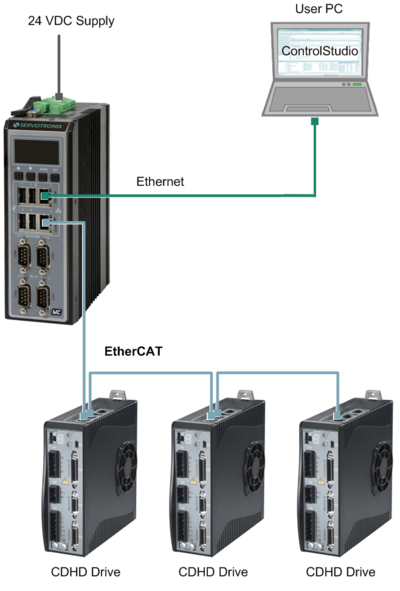Motion Project Example: Cartesian Robot
The following example show how to set a cartesian robot properties using softMC Configurator and how to make circular movement using it.
System Setup
In this example we used the following system:
- softMC 7.
- Three CDHD drivers.
- Cartesian robot (XYZ).
- Computer with ControlStudio and softMC Configurator.
The motor parameters calculate according to the manufacture formulas as it's appear in the Excel file.
| NOTE | |
| When using other drivers then CDHD, it's important to inset the motor pitch value, as it provided from the motor manufacture, to the softMC Configurator |
softMC Configurator
Homing Procedure
MC-Basic Program
Files Table
| User Files | |
|---|---|
| File Name | Description |
| Properties table | Excel matrix that contain the information that you need to setup your robot. Notice which information you need to import from your system. |
| CONFIG.PRG | MC-Basic program that define the basic data so that ControlStudio and sofMC Configurator will work. |
| HOMING.PRG | Execute homing procedure for each axis. |
| AUTOEXEC.PRG | Execute startPRG.PRG program and HOMING.PRG program. |
| CIRCLE.PRG | Basic circular movement program |
| softMC Configurator files - DO NOT MAKE ANY CHANGE | |
|---|---|
| File Name | Description |
| AX_SETUP.PRG | Axes parameters setup program |
| CANSETUP.PRG | CANopen communication parameter setup program |
| EC_CDHD.LIB | EtherCat communication function and subroutine with CDHD library file |
| EC_USER.LIB | EtherCat communication function and subroutine library file |
| ETHERCAT.LIB | EtherCat communication function and subroutine library file |
| ECCONFIG.PRG | EtherCat configuration program |
| EC_SETUP.PRG | EtherCat communication setup program |
| RobLib.LIB | Robot function and subroutine library file |
| ROBOT.PRG | Robot parameter setup program |
| STARTPRG.PRG | Program that runs all other softMC Configurator programs |