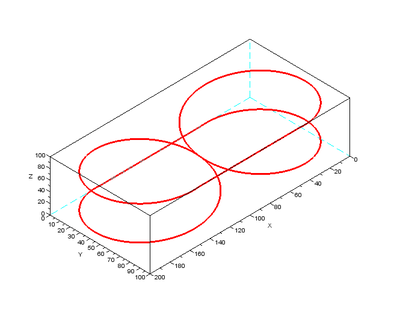Program Examples:Helical Interpolation
Introduction
This entry demonstrates the use of CIRCLE command to build helix. This example is based on the previous example of Cartesian XYZ group.
Program
First, attach the group and enable the motors:
Attach
En=1
Go to initial position:
Moves #{50,0,0}
Delay 10
Sleep 100
First helix from X=50,Y=0,Z=0 up to x=50, Y=100, Z=100 means helix around line at X=50,Y=50 of 540 degrees:
Circle Angle = -(360+180) CircleCenter=#{50,50,100}
<pre>
Move parallel to X axis for 100 mm:
<pre>
Moves #{150,100,100}
Second helix from X=150,Y=100,Z=100 down to x=150, Y=0, Z=0 means helix around line at X=150,Y=50 of 540 degrees:
Circle Angle = -(360+180) CircleCenter=#{150,50,0}
Return to the initial position, and detach from the program:
Moves #{50,0,0}
Detach