Difference between revisions of "AXY:MC Operational Modes"
(first edited version) |
|||
| (25 intermediate revisions by 3 users not shown) | |||
| Line 1: | Line 1: | ||
| − | + | {{Out-of-date}} | |
| − | + | =MC Operational Modes= | |
| + | {{Note| This topic has not yet been implemented. It is presented here as a specification for further discussion.}} | ||
| − | * Position Control with standard feedback. | + | |
| + | ==Loop Types== | ||
| + | |||
| + | The softMC system supports the next main control loop types: | ||
| + | |||
| + | * Position Control with standard feedback. (OPMODE 5) | ||
* Position Control with Dual-feedback (OPMODE 5) | * Position Control with Dual-feedback (OPMODE 5) | ||
| − | * Position Loop Feedback from external feedback (load sensor) . (OPMODE 5) | + | * Position Loop Feedback from external feedback (load sensor). (OPMODE 5) |
| − | * Digital Velocity Control with standard feedback (motor sensor). | + | * Digital Velocity Control with standard feedback (motor sensor). (OPMODE 0) |
| − | * Analog Velocity Control. | + | * <del>Analog Velocity Control. (OPMODE 1)</del> |
| − | * Digital Torque. | + | * Digital Torque. (OPMODE 2) |
| − | * Analog Torque. | + | * <del>Analog Torque. (OPMODE 3)</del> |
| − | The | + | The controller sends position, velocity and torque commands each update cycle. The operation of the controller is hardly affected by the loop selection. The loop selection is made in the controller. |
| − | |||
| − | |||
| − | |||
| − | |||
== Position Loop == | == Position Loop == | ||
| − | Position loop is the standard operating mode of the | + | Position loop is the standard operating mode of the softMC system. Position Loop is available in the digital position mode only (OPMODE 5). The digital position mode is default for softMC and has been set automatically. |
=== Position ERROR WITH Proportional Position Loop === | === Position ERROR WITH Proportional Position Loop === | ||
| Line 25: | Line 27: | ||
The proportional position loop is the simplest position loop. The velocity command is proportional to the following error. Large velocity commands need large following error limits. The constant of proportionality is GP (position loop gain). At first, this may seem confusing. Actually, it just means that for each count of position error, a command of GP RPM is given.The following error for acceleration with a typical proportional loop is shown below. | The proportional position loop is the simplest position loop. The velocity command is proportional to the following error. Large velocity commands need large following error limits. The constant of proportionality is GP (position loop gain). At first, this may seem confusing. Actually, it just means that for each count of position error, a command of GP RPM is given.The following error for acceleration with a typical proportional loop is shown below. | ||
| − | <center>[[ | + | <center>[[File:Axystems;MC_Operational_Modes_Following_Error.jpg|border| 400px|Following Error with Proportional Position Loop]]</center> |
<center>''Following Error with Proportional Position Loop''</center> | <center>''Following Error with Proportional Position Loop''</center> | ||
| Line 36: | Line 38: | ||
One technique to reduce following error is to add a feed-forward term to the velocity loop. This allows you to generate velocity commands with a combination of the profile velocity command and position error, rather than relying wholly on position error. A position loop with feed-forward is shown in the following figure. | One technique to reduce following error is to add a feed-forward term to the velocity loop. This allows you to generate velocity commands with a combination of the profile velocity command and position error, rather than relying wholly on position error. A position loop with feed-forward is shown in the following figure. | ||
| − | <center>[[ | + | <center>[[File:Axystems;MC_Operational_Modes_Proportioanl_Loop_with_Feed_Forward.jpg| 400px|softMC Proportional Loop with Feed-Forward]]</center> |
| − | <center>'' | + | <center>''softMC Proportional Loop with Feed-Forward''</center> |
In this case, you can reduce following error by raising the gain GVFR. | In this case, you can reduce following error by raising the gain GVFR. | ||
| Line 44: | Line 46: | ||
When GVFR is at full scale (GVFR =1), the following error at steady-state is reduced to zero. The only following error is generated during transients. The effect of full feed-forward on following error is shown in the following figure. | When GVFR is at full scale (GVFR =1), the following error at steady-state is reduced to zero. The only following error is generated during transients. The effect of full feed-forward on following error is shown in the following figure. | ||
| − | <center>[[ | + | <center>[[File:Axystems;MC_Operational_Modes_Velocity_Command.jpg|border| 400px|Following Error with Proportional Loop and Feed-Forward]]</center> |
<center>''Following Error with Proportional Loop and Feed-Forward''</center> | <center>''Following Error with Proportional Loop and Feed-Forward''</center> | ||
| Line 50: | Line 52: | ||
The benefit of full feed-forward is that it eliminates steady-state following error. The drawback is that the system overshoots when subjected to acceleration or deceleration. In some cases, this is not an issue because the system may always transition smoothly, or some overshoot may be acceptable. However, in many cases of full feed-forward is not acceptable. In these cases, you can reduce the feed-forward term to reduce overshoot. The larger the feed-forward gain, the greater reduction you will see in steady-state following error. Most systems can tolerate the overshoot generated by feed-forward gains of 50%. | The benefit of full feed-forward is that it eliminates steady-state following error. The drawback is that the system overshoots when subjected to acceleration or deceleration. In some cases, this is not an issue because the system may always transition smoothly, or some overshoot may be acceptable. However, in many cases of full feed-forward is not acceptable. In these cases, you can reduce the feed-forward term to reduce overshoot. The larger the feed-forward gain, the greater reduction you will see in steady-state following error. Most systems can tolerate the overshoot generated by feed-forward gains of 50%. | ||
| − | + | = See Also = | |
| − | + | * [[MC-Basic:axis.OPMODE|OPMODE]] | |
| − | = | + | * [[MC-Basic:TORQUE|DIGITALTORQUE]] |
| − | + | * [[MC-Basic:axis.TORQUECHANGERATIO|TIMETOTORQUE ]] | |
| − | + | * [[AXY:Operational_Modes | Operational Modes]] | |
| − | |||
| − | |||
| − | |||
| − | |||
| − | |||
| − | |||
| − | |||
| − | |||
| − | |||
| − | |||
| − | |||
| − | |||
| − | |||
| − | |||
| − | |||
| − | | | ||
| − | |||
| − | |||
| − | |||
| − | |||
| − | |||
| − | |||
| − | |||
| − | |||
| − | |||
| − | | | ||
| − | |||
| − | |||
| − | |||
| − | |||
| − | |||
| − | |||
| − | |||
| − | |||
| − | |||
| − | |||
| − | |||
| − | |||
| − | |||
| − | |||
| − | |||
| − | |||
| − | |||
| − | |||
| − | |||
| − | |||
| − | |||
| − | |||
| − | | | ||
| − | |||
| − | |||
| − | |||
| − | |||
| − | |||
| − | |||
| − | |||
| − | |||
| − | |||
| − | |||
| − | |||
| − | |||
| − | |||
| − | |||
| − | |||
| − | |||
| − | |||
| − | |||
| − | | | ||
| − | |||
| − | |||
| − | |||
| − | |||
| − | |||
| − | + | [[Category:OperationalModes]] | |
| − | |||
| − | |||
| − | |||
| − | |||
| − | |||
| − | |||
| − | |||
| − | |||
| − | |||
| − | |||
| − | |||
| − | |||
| − | |||
| − | |||
| − | |||
Latest revision as of 09:20, 22 May 2014
| IMPORTANT | |
| This entry is outdated and requires revision. |
Contents
MC Operational Modes
| NOTE | |
| This topic has not yet been implemented. It is presented here as a specification for further discussion. |
Loop Types
The softMC system supports the next main control loop types:
- Position Control with standard feedback. (OPMODE 5)
- Position Control with Dual-feedback (OPMODE 5)
- Position Loop Feedback from external feedback (load sensor). (OPMODE 5)
- Digital Velocity Control with standard feedback (motor sensor). (OPMODE 0)
-
Analog Velocity Control. (OPMODE 1) - Digital Torque. (OPMODE 2)
-
Analog Torque. (OPMODE 3)
The controller sends position, velocity and torque commands each update cycle. The operation of the controller is hardly affected by the loop selection. The loop selection is made in the controller.
Position Loop
Position loop is the standard operating mode of the softMC system. Position Loop is available in the digital position mode only (OPMODE 5). The digital position mode is default for softMC and has been set automatically.
Position ERROR WITH Proportional Position Loop
The proportional position loop is the simplest position loop. The velocity command is proportional to the following error. Large velocity commands need large following error limits. The constant of proportionality is GP (position loop gain). At first, this may seem confusing. Actually, it just means that for each count of position error, a command of GP RPM is given.The following error for acceleration with a typical proportional loop is shown below.
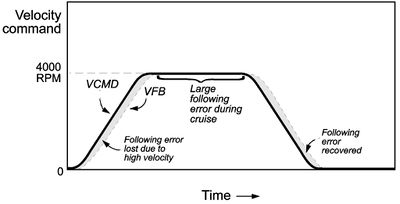
Reducing Position Error
Position error generated during a move is often called “following error” because it measures how well the motor follows the command. Reducing the following error is equivalent to following the command more closely, which normally is desirable. Commonly, you will set GP to be large, which reduces following error because the higher gain means it takes less position error to generate the same velocity command. There is a limit though, because if GP gets too large, the position loop becomes unstable. After GP is as large as possible, what else can you do to reduce position error?
One technique to reduce following error is to add a feed-forward term to the velocity loop. This allows you to generate velocity commands with a combination of the profile velocity command and position error, rather than relying wholly on position error. A position loop with feed-forward is shown in the following figure.
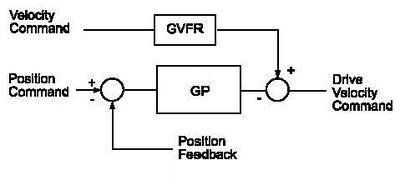
In this case, you can reduce following error by raising the gain GVFR.
When GVFR is at full scale (GVFR =1), the following error at steady-state is reduced to zero. The only following error is generated during transients. The effect of full feed-forward on following error is shown in the following figure.
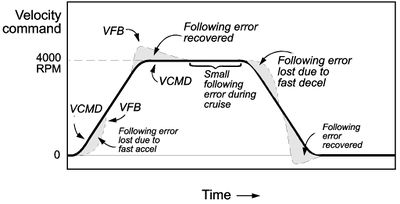
The benefit of full feed-forward is that it eliminates steady-state following error. The drawback is that the system overshoots when subjected to acceleration or deceleration. In some cases, this is not an issue because the system may always transition smoothly, or some overshoot may be acceptable. However, in many cases of full feed-forward is not acceptable. In these cases, you can reduce the feed-forward term to reduce overshoot. The larger the feed-forward gain, the greater reduction you will see in steady-state following error. Most systems can tolerate the overshoot generated by feed-forward gains of 50%.