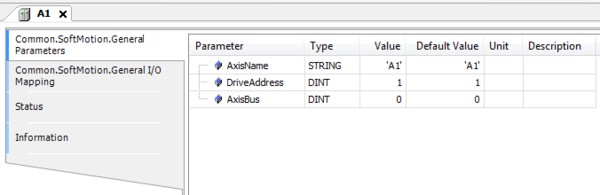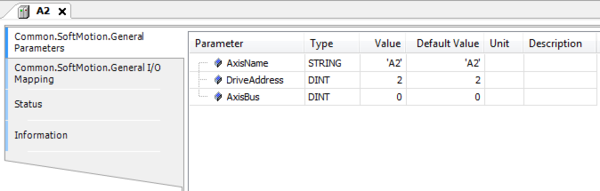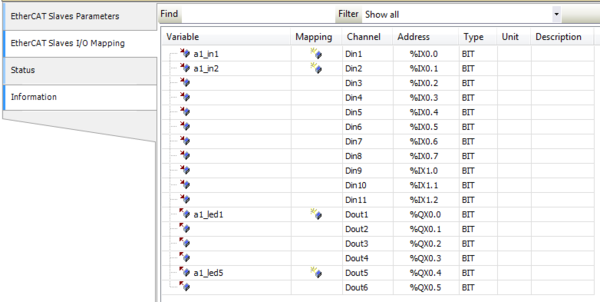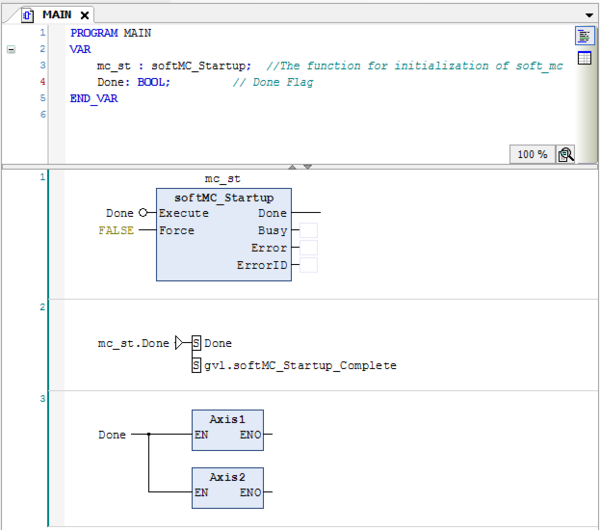Difference between revisions of "Project Example: Flip Flop (Function Block Diagram)/zh-han"
(Created page with "{{Languages}} The task's purpose is to set and reset an output. <br/> The main program initializes a startup process in the softMC. <br/> After the startup process is done, t...") |
|||
| Line 1: | Line 1: | ||
| − | {{Languages}} | + | {{Languages|Project_Example:_Flip_Flop_(Function_Block_Diagram)}} |
| − | + | 该任务的目的是设置和重置输出。<br/> | |
| − | + | 主程序在softMC中初始化启动过程。<br/> | |
| − | + | 启动过程完成后,程序将设置'Done'变量和一个全局变量。<br/> | |
| − | + | 设置'Done'变量后,调用'Axis1'和'Axis2'。<br/> | |
| − | + | 该应用程序使用两个驱动器及其输出。<br/> | |
<br/> | <br/> | ||
| − | + | 将设备描述文件(由Configurator创建)安装到设备存储库后,驱动器的地址将在Axis Pool中声明: | |
[[File:FF A1.PNG|border|600px]] [[File:FF A2.PNG|border|600px]] | [[File:FF A1.PNG|border|600px]] [[File:FF A2.PNG|border|600px]] | ||
| Line 13: | Line 13: | ||
<br/> | <br/> | ||
| − | + | 在EtherCAT从站部分,我们可以找到每个设备的I / O映射。 | |
| − | + | 在下图中Input1,Input2,Output1,Output5被声明为新变量(也可以映射为现有变量): | |
[[File:FF CDHD I_O.PNG|border|600px]] | [[File:FF CDHD I_O.PNG|border|600px]] | ||
| Line 20: | Line 20: | ||
<br/> | <br/> | ||
| − | + | 主程序使用'softMC_Startup'FB('mc_st'实例)来初始化softMC中的启动过程。<br/> | |
| − | + | 当进程完成后,全局变量将被设置为TRUE。 之后,调用'Axis1'和'Axis2'程序。: | |
[[File:FF main program FBD.PNG|border|600px]] | [[File:FF main program FBD.PNG|border|600px]] | ||
| Line 27: | Line 27: | ||
<br/> | <br/> | ||
| − | + | 当程序'Axis1'和'Axis2'被调用时,output5被打开。<br/> | |
| − | + | 如果output5打开,则'SR'FB使能,输出1为'Q1'('SR_0'Instance)。<br/> | |
| − | + | Input1将触发'set'功能,input2将触发'reset'功能。<br/> | |
| − | + | 程序'Axis1'和'Axis2'类似:<br/> | |
[[File:FF Axis1 FBD.PNG|border|400px]] [[File:FF Axis2 FBD.PNG|border|390px]] | [[File:FF Axis1 FBD.PNG|border|400px]] [[File:FF Axis2 FBD.PNG|border|390px]] | ||
<br/> | <br/> | ||
| Line 36: | Line 36: | ||
| − | == | + | ==可视化== |
| − | + | 程序由图形界面控制: | |
<br/> | <br/> | ||
| Line 44: | Line 44: | ||
<br/> | <br/> | ||
<br/> | <br/> | ||
| − | + | 当softMC的启动过程完成后,蓝灯亮起。 | |
| − | + | 用户可以通过每个功能的特殊按钮设置和复位两个驱动器的输出。 此外,'SR' FB的结果由绿色灯显示。 | |
Latest revision as of 03:41, 16 July 2017
| Language: | English |
|---|
该任务的目的是设置和重置输出。
主程序在softMC中初始化启动过程。
启动过程完成后,程序将设置'Done'变量和一个全局变量。
设置'Done'变量后,调用'Axis1'和'Axis2'。
该应用程序使用两个驱动器及其输出。
将设备描述文件(由Configurator创建)安装到设备存储库后,驱动器的地址将在Axis Pool中声明:
在EtherCAT从站部分,我们可以找到每个设备的I / O映射。 在下图中Input1,Input2,Output1,Output5被声明为新变量(也可以映射为现有变量):
主程序使用'softMC_Startup'FB('mc_st'实例)来初始化softMC中的启动过程。
当进程完成后,全局变量将被设置为TRUE。 之后,调用'Axis1'和'Axis2'程序。:
当程序'Axis1'和'Axis2'被调用时,output5被打开。
如果output5打开,则'SR'FB使能,输出1为'Q1'('SR_0'Instance)。
Input1将触发'set'功能,input2将触发'reset'功能。
程序'Axis1'和'Axis2'类似:
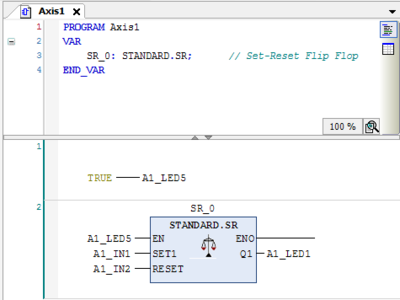
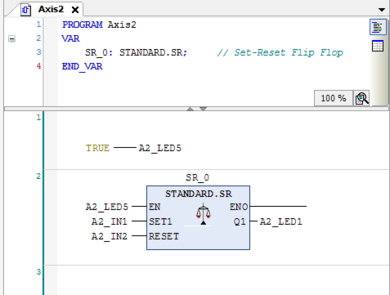
可视化
程序由图形界面控制:
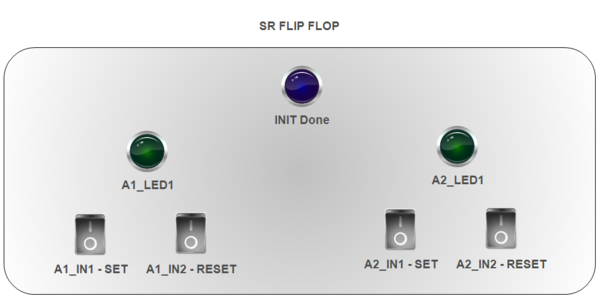
当softMC的启动过程完成后,蓝灯亮起。
用户可以通过每个功能的特殊按钮设置和复位两个驱动器的输出。 此外,'SR' FB的结果由绿色灯显示。