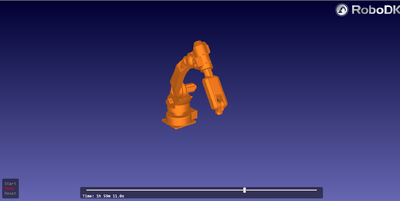Difference between revisions of "Program Examples - Robot Helix motion"
| Line 1: | Line 1: | ||
| − | Example of Robot Helix movement. We use puma 6 axis robot : | + | Example of Robot Helix movement. We use puma 6 axis robot: |
| + | |||
| + | Click image for video: | ||
| + | |||
| + | [[File:vid_prev.png|link=http://softmc.servotronix.com/img_auth.php/f/fe/Helix.html|400px]] | ||
{| cellpadding="10" cellspacing="0" border="1" | {| cellpadding="10" cellspacing="0" border="1" | ||
| − | || '''[[File:Helix3.JPG|250px]]''' ||'''[[File:Helix4.JPG| | + | || '''[[File:Helix3.JPG|250px]]''' ||'''[[File:Helix4.JPG|240px]]''' |
|} | |} | ||
Revision as of 08:57, 5 February 2017
Example of Robot Helix movement. We use puma 6 axis robot:
Click image for video:
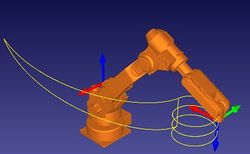 |
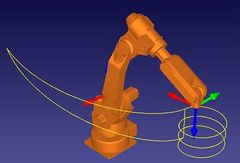
|
Helix.PRG:
'------------------------------------------------------------------------------
' File: Helix.prg
' Purpose: generating puma helix motion
' Version: 1.00
' Author: Eran Korkidi
' History: 10.DEC.2015 - created
'------------------------------------------------------------------------------
' module global "constants"
' module global variables
dim shared ZeroPosition as joint of xyzypr = {0,0,0,0,0,0} '{J1,J2,J3,J4,J5,J6}
dim shared StartPosition as joint of xyzypr = {-45,45,0,0,45,0}
dim shared HelixCenter as location of xyzypr = #{0 , 1200 , 250 , 0 , 180 , -90} '{X,Y,Z,Y,P,R}
dim shared HelixStart as location of xyzypr = #{0 , 1000 , -50 , 0 , 180 , -90}
dim shared RobotVelocity as double = 40.0
program
Sys.Vrate = 100.0 'System's velocity factor (in percents). 100 means no factor.
with Puma
Attach
En = TRUE
Sleep 100
while NOT En
Sleep 100
Vcruise = RobotVelocity 'Set robot's cruise velocity
end while
Move ZeroPosition
WaitForMotion Puma
call helixMotion
Move ZeroPosition
WaitForMotion Puma
Detach
end with
end program
sub helixMotion
dim i as long
PUMA.BlendingMethod = 1 'Type of motion blending - 1 is Continous Path blending.
PUMA.Cp = 2 'At continous path blednign, sets the blend radious value - bigger equal smoother
Move PUMA ZeroPosition
WaitForMotion Puma
Move PUMA HelixStart
WaitForMotion Puma
for i = 1 to 3
Circle PUMA Angle=3*360 CircleCenter = HelixCenter Vtran = PUMA.VmTran 'Circle center has different Z coordinate then circle starting point - causing Helix and not plane circle
Moves PUMA HelixStart Vtran=PUMA.VmTran 'Moves to start point in stright line (translation)
next i
Move PUMA ZeroPosition
WaitForMotion Puma
end sub