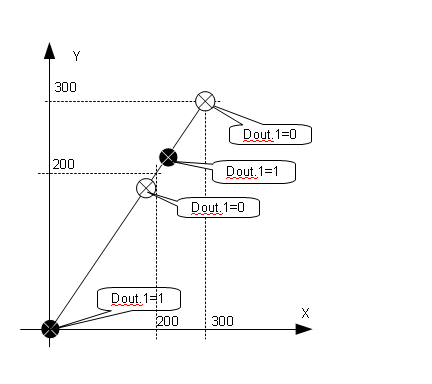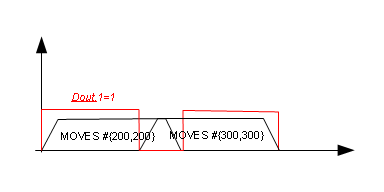Difference between revisions of "Program Example - Path-PLS: Blended Motion Transitions as Position Source"
(this page in being built) |
|||
| Line 1: | Line 1: | ||
| − | This program example uses the transitions between two blended motions as PLS positions. | + | This program example uses the transitions between two blended motions as PLS positions. |
| − | This program shows system behavior when PLSSource is relative. During the actual blending (the time during which two motions are executed simultaneously), the system executes two separate PLS events. | + | This program shows system behavior when PLSSource is relative. During the actual blending (the time during which two motions are executed simultaneously), the system executes two separate PLS events. |
| − | |||
| − | |||
| − | |||
| + | *When PLS positions are crossed, the percentage of the first motion path length is computed | ||
| + | *When PLS positions are crossed, the percentage of the second motion path length is computed | ||
| + | If two motions containing the same PLS positions (PathPercentage 0% and 100%) are blended, the PLS output will switch off during the phase in which the motions coincide. | ||
| + | |||
| + | | ||
<syntaxhighlight lang="vb"> | <syntaxhighlight lang="vb"> | ||
| Line 16: | Line 18: | ||
P1.PLSPosition[1] = 0 | P1.PLSPosition[1] = 0 | ||
P1.PLSPosition[2] = 100 | P1.PLSPosition[2] = 100 | ||
| + | Attach GXY | ||
GXY.PLSSource = PathPercentage | GXY.PLSSource = PathPercentage | ||
GXY.BlendingMethod = 2 | GXY.BlendingMethod = 2 | ||
| Line 21: | Line 24: | ||
GXY.en = 1 | GXY.en = 1 | ||
With GXY | With GXY | ||
| − | + | MOVES {0,0} | |
| − | + | MOVES {200,200} WithPLS = P1 | |
| − | + | MOVES {300,300} WithPLS = P1 | |
| − | + | End With | |
| + | Detach GXY | ||
End program | End program | ||
| Line 30: | Line 34: | ||
</syntaxhighlight> | </syntaxhighlight> | ||
| − | [[ | + | [[File:Axystems;Path-pls-example5 1.png|RTENOTITLE]] |
| − | The PLS output toggles OFF at the beginning of the second motion (during the coinciding-motion phase, before the first motion is completed).<br> | + | The PLS output toggles OFF at the beginning of the second motion (during the coinciding-motion phase, before the first motion is completed).<br/> The PLS output toggles toggles ON at the end of the first motion (after the second motion has already started). |
| − | The PLS output toggles toggles ON at the end of the first motion (after the second motion has already started). | ||
| − | [[ | + | [[File:Axystems;Path-pls-example5 2.png|RTENOTITLE]] |
Latest revision as of 11:45, 18 April 2019
This program example uses the transitions between two blended motions as PLS positions. This program shows system behavior when PLSSource is relative. During the actual blending (the time during which two motions are executed simultaneously), the system executes two separate PLS events.
- When PLS positions are crossed, the percentage of the first motion path length is computed
- When PLS positions are crossed, the percentage of the second motion path length is computed
If two motions containing the same PLS positions (PathPercentage 0% and 100%) are blended, the PLS output will switch off during the phase in which the motions coincide.
Common Shared GXY as group of axnm = A1 axnm = A2 of XY
Common Shared P1 as PLS GXY Sys.Dout.1
Program
CreatePLSData P1 2
P1.PLSPosition[1] = 0
P1.PLSPosition[2] = 100
Attach GXY
GXY.PLSSource = PathPercentage
GXY.BlendingMethod = 2
GXY.BlendingFactor = 90
GXY.en = 1
With GXY
MOVES {0,0}
MOVES {200,200} WithPLS = P1
MOVES {300,300} WithPLS = P1
End With
Detach GXY
End program
The PLS output toggles OFF at the beginning of the second motion (during the coinciding-motion phase, before the first motion is completed).
The PLS output toggles toggles ON at the end of the first motion (after the second motion has already started).