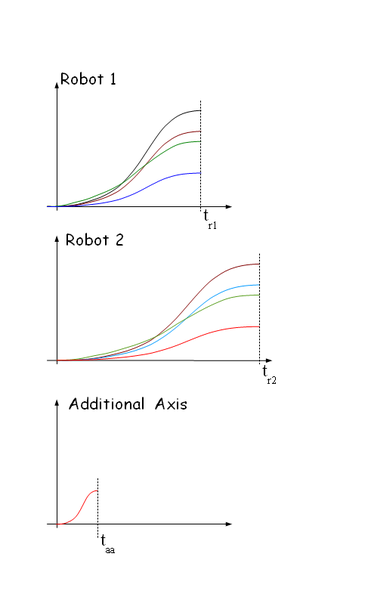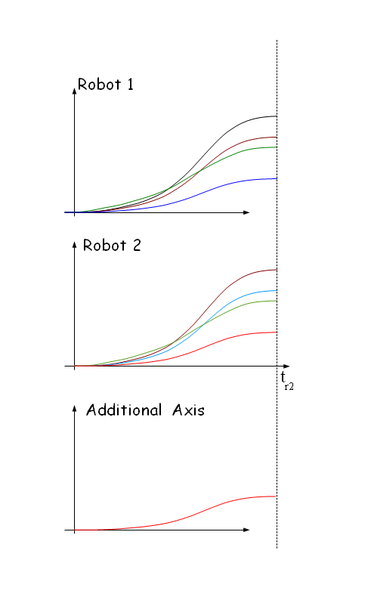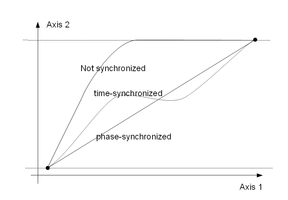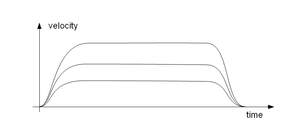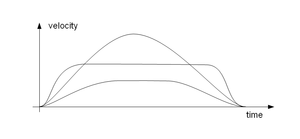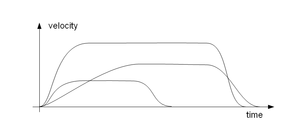Difference between revisions of "Element Synchronization/zh-hans"
(Created page with "{{Languages}} = Element Synchronization = The softMC system has several ways to synchronize different elements (axes, groups, robots). *several axes - combining in a group...") |
|||
| Line 1: | Line 1: | ||
| − | {{Languages}} | + | {{Languages|Element_Synchronization}} |
| − | = | + | = 元素同步 = |
| − | + | softMC系统有几种方法来同步不同的元素(轴,组,机器人)。 | |
| − | * | + | *几个轴 - 组合或使用syncstart功能 |
| − | * | + | *混合轴,组,机器人 - 使用syncstart功能 |
| − | * | + | *机器人和一个轴 - 移动坐标系(传送带跟踪) |
| − | + | 有两种类型的同步可用 | |
| − | *[[MC-Basic:SYNCSTART| SyncStart]] | + | *[[MC-Basic:SYNCSTART| SyncStart]] 几个元素(轴,组,机器人)在同一时刻启动运动。 但是,对于列表中的每个元素,运动结束的时刻可能不同。 |
| − | *[[MC-Basic:SYNCALL| SyncAll]] | + | *[[MC-Basic:SYNCALL| SyncAll]] 几个元素(轴,组,机器人)一起启动和完成动作。 意味着所有元素将开始移动在一起,并以相同的样本结束移动。 |
| Line 24: | Line 24: | ||
= SyncAll = | = SyncAll = | ||
| − | + | 这是新的同步功能,可以通过任意顺序在<sync-list>中给出的元素(轴,组,机器人)列表之间进行'''相位同步'''。 该功能使它们以这样的方式同步,即它们都共享运动的相同的起始和结束时刻 | |
| − | + | SyncAll命令可以被视为MOVE <group>命令的一般化,其中一个组中的所有轴在一个运动中同步。 在SyncAll <list>命令中,列表中的所有元素都以一个运动同步。 | |
| − | + | 在MOVE命令轴必须是预定义组的一部分,而在Sync中,给定的元素是独立的。 | |
| − | + | 这可以归纳如下表: | |
| − | |||
{| border="1" cellpadding="20" cellspacing="0" | {| border="1" cellpadding="20" cellspacing="0" | ||
| Line 43: | Line 42: | ||
|} | |} | ||
| − | == | + | ==不同的同步类型:== |
<center> | <center> | ||
| Line 57: | Line 56: | ||
{{Note| Movement can't end with ''vFinal> 0''}}<br/> | {{Note| Movement can't end with ''vFinal> 0''}}<br/> | ||
| − | = | + | = 通用同步规则 = |
| − | + | ''SyncStart <sync-list>''和 ''SyncAll <sync-list>''命令的通用规则: | |
| − | * | + | * 属于附加组的轴不能同步 |
| − | * | + | * 未执行等待与'starttype = sync'一起发出的动作在分离命令后被清除 |
| − | * | + | * sync-list的元素上的'STOP''命令只会停止该元素 |
| − | * | + | * 虽然'Move StartType = sync''不执行动作,但它要求元素处于可执行状态(即启用等) |
| − | * | + | * 同步优先级高于混合(''BlendingMethod = 1,2,3'')。 |
| − | == | + | == 清除挂起的运动 == |
| − | + | 如果您已经在运动生成器中加载了一个同步运动并且需要删除它,请使用'''SYNCCLEAR'''。 例如,如果您在发出'''SYNCSTART'''之前按照上述顺序输入以下命令: | |
<pre> | <pre> | ||
SyncClear Group1 | SyncClear Group1 | ||
</pre> | </pre> | ||
| − | + | Group1的''运动''已被删除。 更改GROUP1.STARTTYPE仅影响后续运动。 您必须使用'''SYNCCLEAR''来清除挂起的同步运动。 一旦运动执行,'SYNCCLEAR'''没有任何效果。 在这种情况下,您将停止运动,就像非同步运动一样。 | |
| − | = | + | = 如何工作 = |
| − | n - | + | n - 独立配置文件在同一时间实例中以与在SycnStart案例中所做的相同的方式启动。 唯一的区别在于,n个独立的元素正在一个完全相同的分析器上运行,该分析器将n次复制到<sync-list>的每个元素。 |
See: [[AXY:Element Synchronization/Design|Detailed Design]] | See: [[AXY:Element Synchronization/Design|Detailed Design]] | ||
| − | = | + | = 参考 = |
* [[MC-Basic:SYNCSTART| SyncStart]] | * [[MC-Basic:SYNCSTART| SyncStart]] | ||
* [[MC-Basic:SYNCALL| SyncAll]] | * [[MC-Basic:SYNCALL| SyncAll]] | ||
Latest revision as of 13:48, 30 May 2017
| 语言: | English • 中文(简体) |
|---|
Contents
元素同步
softMC系统有几种方法来同步不同的元素(轴,组,机器人)。
- 几个轴 - 组合或使用syncstart功能
- 混合轴,组,机器人 - 使用syncstart功能
- 机器人和一个轴 - 移动坐标系(传送带跟踪)
有两种类型的同步可用
- SyncStart 几个元素(轴,组,机器人)在同一时刻启动运动。 但是,对于列表中的每个元素,运动结束的时刻可能不同。
- SyncAll 几个元素(轴,组,机器人)一起启动和完成动作。 意味着所有元素将开始移动在一起,并以相同的样本结束移动。
SyncAll
这是新的同步功能,可以通过任意顺序在<sync-list>中给出的元素(轴,组,机器人)列表之间进行相位同步。 该功能使它们以这样的方式同步,即它们都共享运动的相同的起始和结束时刻
SyncAll命令可以被视为MOVE <group>命令的一般化,其中一个组中的所有轴在一个运动中同步。 在SyncAll <list>命令中,列表中的所有元素都以一个运动同步。
在MOVE命令轴必须是预定义组的一部分,而在Sync中,给定的元素是独立的。 这可以归纳如下表:
| Command: | |
|
|
|
| MOVE <group> | axes-only | = | = | synchronized |
| SyncStart | elements | = | not-synchronized | |
| SyncAll | elements | = | = | synchronized |
不同的同步类型:
| NOTE | |
| Movement can't end with vFinal> 0 |
通用同步规则
SyncStart <sync-list>和 SyncAll <sync-list>命令的通用规则:
- 属于附加组的轴不能同步
- 未执行等待与'starttype = sync'一起发出的动作在分离命令后被清除
- sync-list的元素上的'STOP命令只会停止该元素
- 虽然'Move StartType = sync不执行动作,但它要求元素处于可执行状态(即启用等)
- 同步优先级高于混合(BlendingMethod = 1,2,3)。
清除挂起的运动
如果您已经在运动生成器中加载了一个同步运动并且需要删除它,请使用SYNCCLEAR。 例如,如果您在发出SYNCSTART之前按照上述顺序输入以下命令:
SyncClear Group1
Group1的运动已被删除。 更改GROUP1.STARTTYPE仅影响后续运动。 您必须使用SYNCCLEAR来清除挂起的同步运动。 一旦运动执行,'SYNCCLEAR没有任何效果。 在这种情况下,您将停止运动,就像非同步运动一样。
如何工作
n - 独立配置文件在同一时间实例中以与在SycnStart案例中所做的相同的方式启动。 唯一的区别在于,n个独立的元素正在一个完全相同的分析器上运行,该分析器将n次复制到<sync-list>的每个元素。
See: Detailed Design