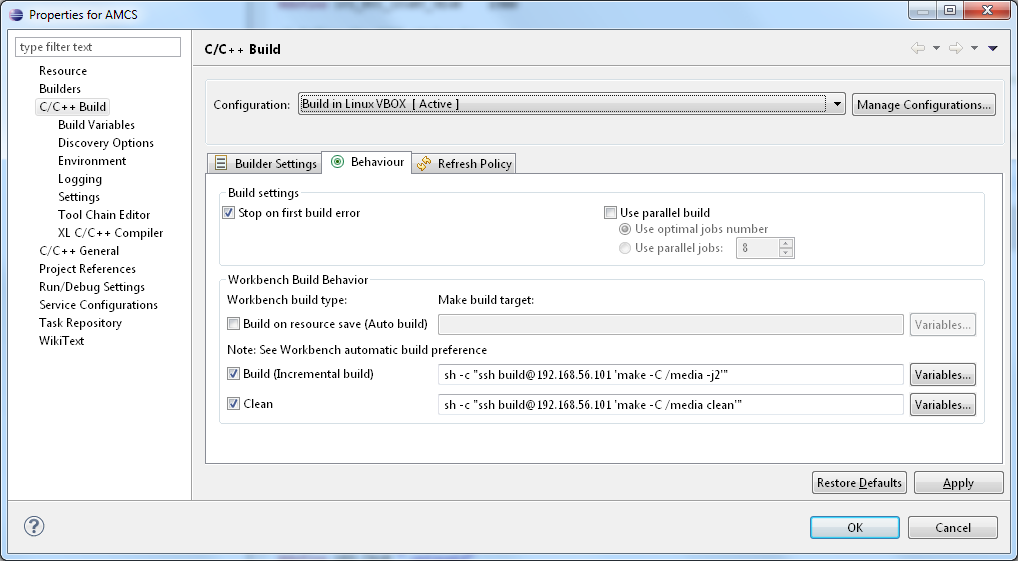Eclipse Stand Alone Linux
Revision as of 08:34, 22 May 2014 by Miborich (talk | contribs) (Miborich moved page Axystems:Eclipse Stand Alone Linux to Eclipse Stand Alone Linux: Global renaming of Axystems: namespace into (Main):)
Stand alone Eclipse Configuration
This is a short document explains how to configure eclipse on top of the virtual build machine.
| |
|
|
|
|
| |
Open shell | sh | ||
| |
Create a user | adduser build | Linux will ask for password, type “qwerty” for example | |
| |
Create rsa keys | ssh-keygen | Passphrase must be empty | |
| |
Copy key to VBOX | ssh-copy-id build@192.168.56.101 | SSH will ask for password, type “qwerty” | |
| |
Check connection | ssh build@192.168.56.101 | Ssh shall not ask for password! |
Builds commands in eclipse are depicted bellow.
sh -c "ssh build@192.168.56.101 'make -C /media -j2'"