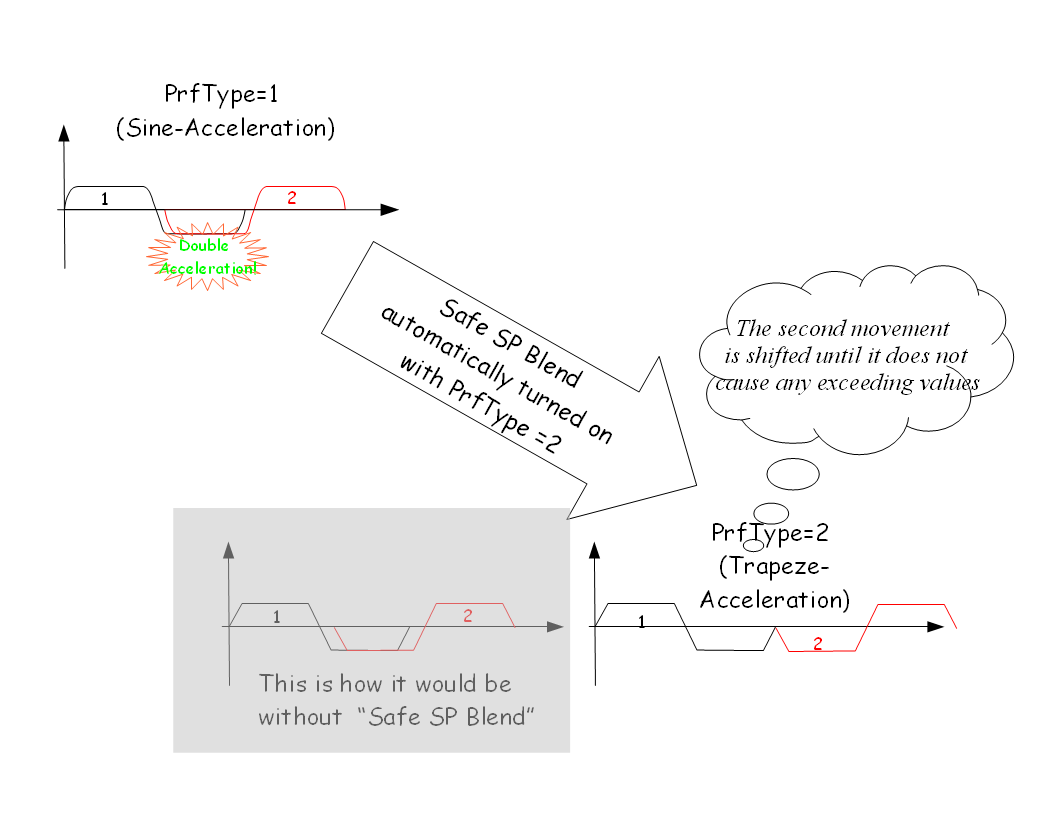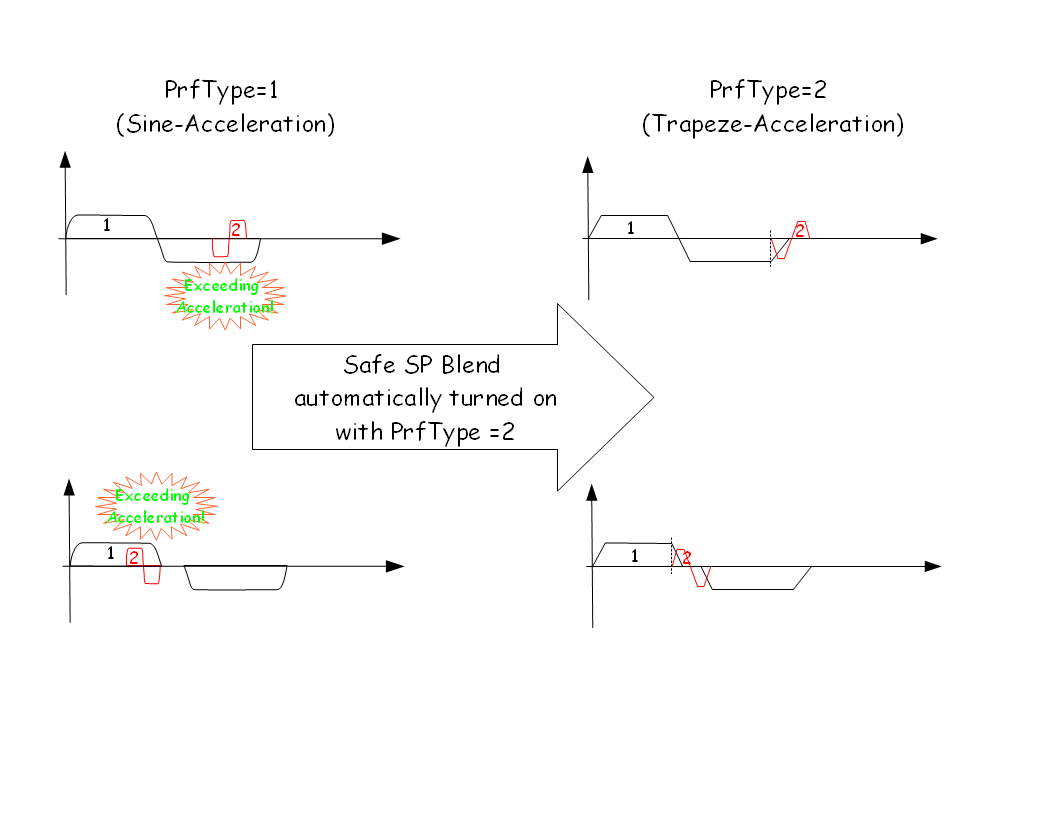Safe Superposition (SP) blending
Safe Superposition Blending
Description
This feature is automatically introduced by selecting trapeze acceleration profile(time based profile) (PrfType = 2) and superposition bledning (BlendingMethod = 2). No further actions are needed. Once it is selected it works on blending between:
- MOVE and MOVE
- MOVES and MOVES
in both cases it will be assured that the maximum velocity, acceleration and deceleration will be not exceeded during superposition blending.
In joint-interpolation case(MOVE):
- Amax,Dmax,Vmax of each of the axes
In Cartesian interpolation case(MOVES):
- Vtran, Atran and Dtran of the robot
- by taking into account rate factors: sys.Arate, Sys.Drate, Sys.Vrate, <element>.Arate, <element>.Drate, <element>.Vrate
| NOTE | |
| Activating trapeze acceleration profile demands adjusting jerk values. A general rule of thumb is that jerk needs to be reduced three times () to get the same acceleration duration as in sine acceleration profile. See Also: Time Based profile |
How It Works
Critical superposition points are checked and if such exist the second motion is postponed by one of the Trapeze-Acceleration motion phases.
File:AXY-Trpeze Accleration Profile.jpg
This means the second motion is shifted to one of t0, t1, t2 ... t6