MC-Basic:IsLocationReachable
| Language: | English |
|---|
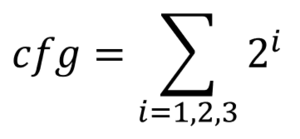
| NOTE | |
| In this function we can notuse "AUTO" option, therefore this formula differ slightly from bitmap in TOJOINT |
| NOTE | |
| Constants lefty, righty, above, below, flip and noflip are defined as built-in constants of the MC-Basic language. |
Syntax
<joint_variable>=IsLocationReachable(<robot>, <location>, <configuration>)
Availability
Since Version 3.7.x
Type
Return Type: Long 0 - point is reachable
1,2,3,4,... - index of axis that exceed position limits
Others - system error, basically there is no single axis that exceeds limit but the combination of segment length and input cartesian point does not have solution of Inverse Kinematics. Can be: *121 - The target point is not reachable. *119 - Point too far. Outside of the working envelope. The target coordinates are too far from the robot's Cartesian space origin point. *125 - Wrong point type. more of them can be found in [Codes], just add to return value 3000 for motion and 13000 for robot errors.
Scope
Task, Terminal
Limitations
- Not in Configuration context. * The joint variable and the location parameter must either have a group type identical to the group parameter, or have the same number of coordinates. * The values of the configuration argument (the long type parameter) can be only: 0, 1 or 2, with the same meaning as ARMCMD.
See Also
</configuration></location></configuration></location></robot>