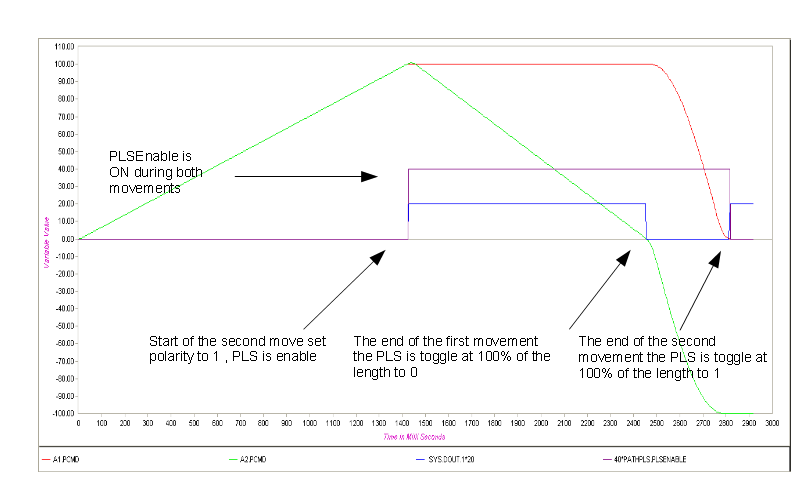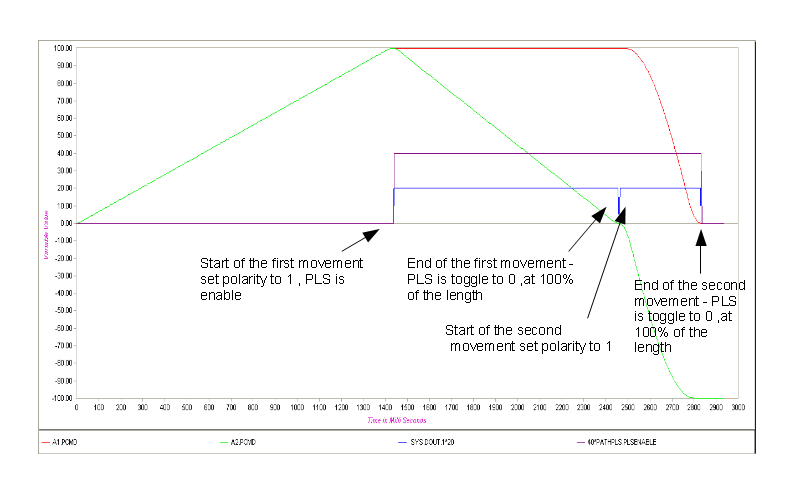Program Example - Path-PLS: High Accuracy Concatenated Motions
Two motions can be chained together using a non-zero final velocity value. This method is called concatenation, and is a basic form of blending.
Unlike blending, however, each motion is fully executed according to its specified interpolation.
(See: ConcatenationOfMovements)
These two program examples show the difference in sequential movements that are blended with Vfinal>0 and with Vfinal=0.
In both programs PLSSource is a percentage of the motion.
Sequential Movements with VFinal > 0
- In this program, two motions using the same PLS are executed one after another. The PLS output toggles on when the second motion starts, and toggles off when when the first motion ends.
- The output toggles on again when the second motion ends.
- In this program, two motions using the same PLS are executed one after another. The PLS output toggles on when the second motion starts, and toggles off when when the first motion ends.
Common Shared pathpls as PLS GXY sys.DOut.1 HWAssistance = 1
Program
CreatePLSData 1 pathpls
pathpls.PLSPosition[1] = 100
pathpls.PLSPropagationDelay = 0
pathpls.PLSPolarity = 0
PLSSource = PathPercentage
sys.DOut.1 = 0
GXY.En = 1
move GXY {100,100} vcruise = 100 vfinal = 100
move GXY {100,0} vcruise = 100 vfinal = 100 WithPLS = pathpls
circle angle = -90 circlecenter = {0,0} vcruise = 100 WithPLS = pathpls
End program
Sequential Movements with VFinal = 0
- In this example, two motions using the same PLS are executed one after another.
- The PLS output toggles on at the start, and off at the end of the first motion. It then toggles on at the start, and off at the end of the second motion.
Common Shared pathpls as PLS GXY sys.DOut.1 HWAssistance = 1
Program
CreatePLSData 1 pathpls
pathpls.PLSPosition[1] = 100
pathpls.PLSPropagationDelay = 0
pathpls.PLSPolarity = 0
PLSSource = PathPercentage
sys.DOut.1 = 0
GXY.En = 1
move GXY {100,100} vcruise = 100
move GXY {100,0} vcruise = 100 WithPLS = pathpls
circle angle = -90 circlecenter = {0,0} vcruise = 100 WithPLS = pathpls
End program