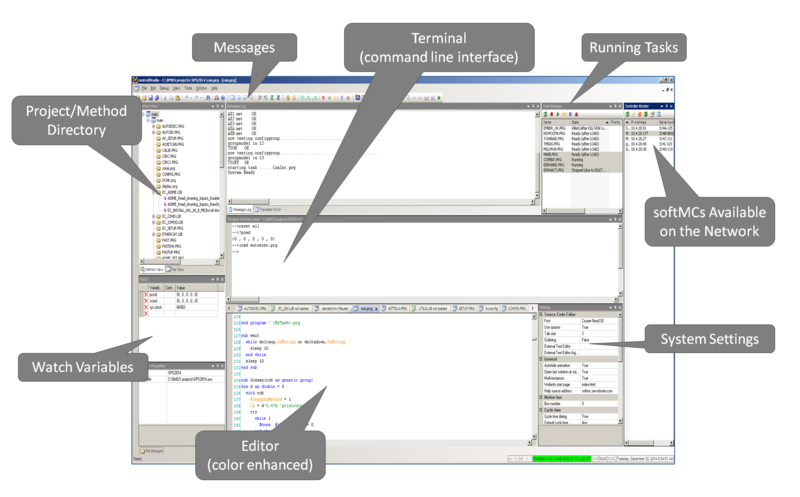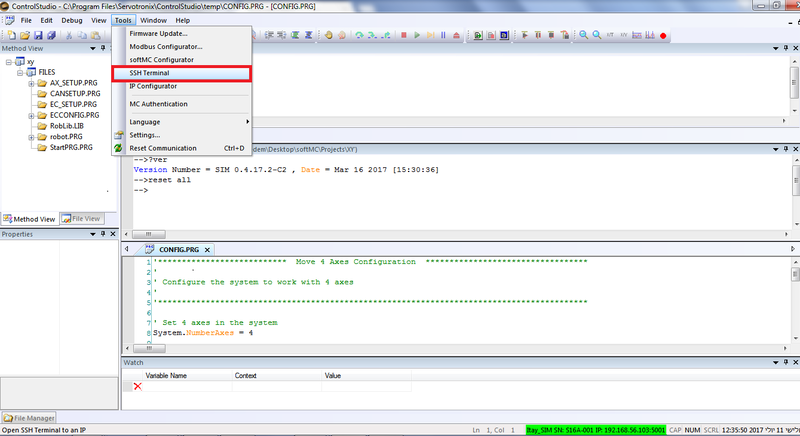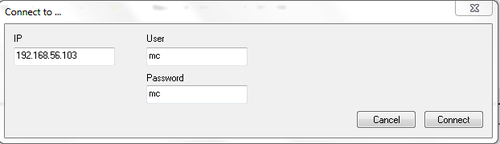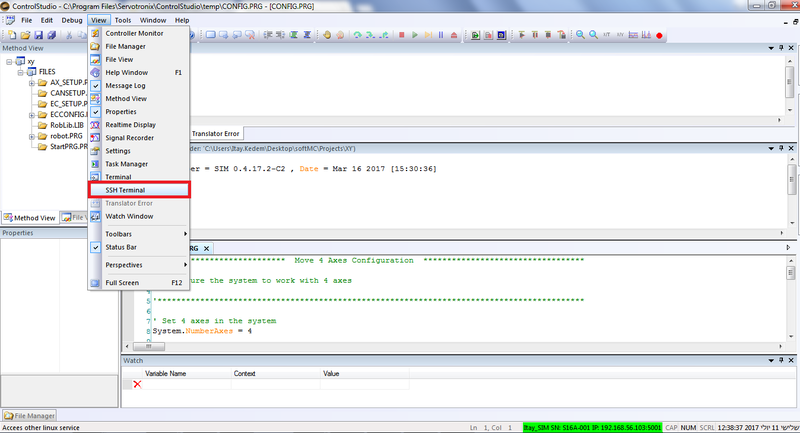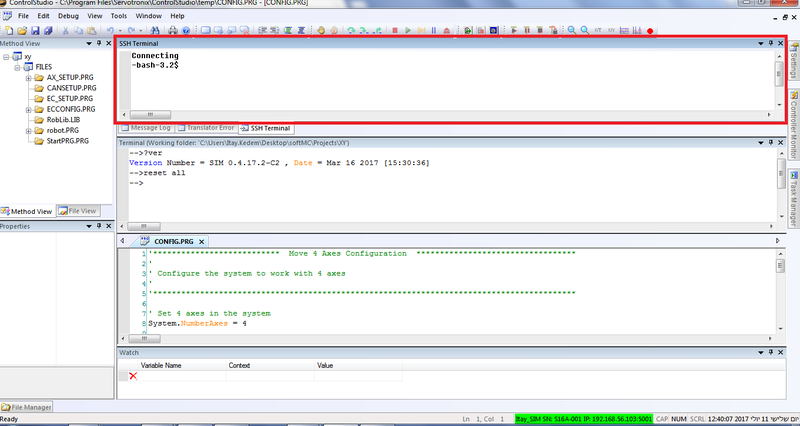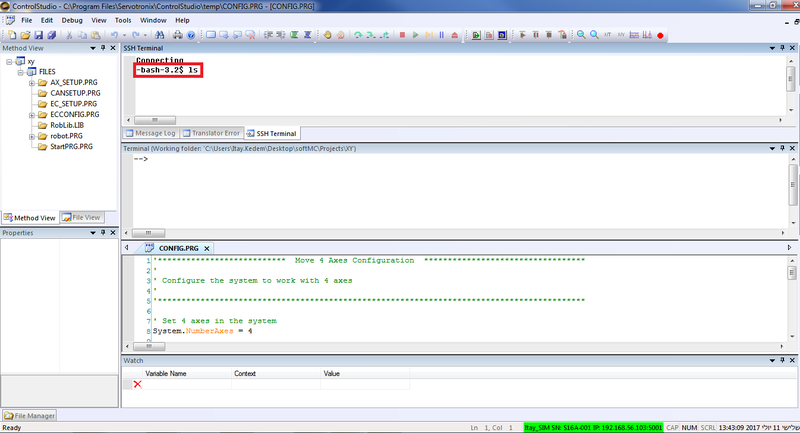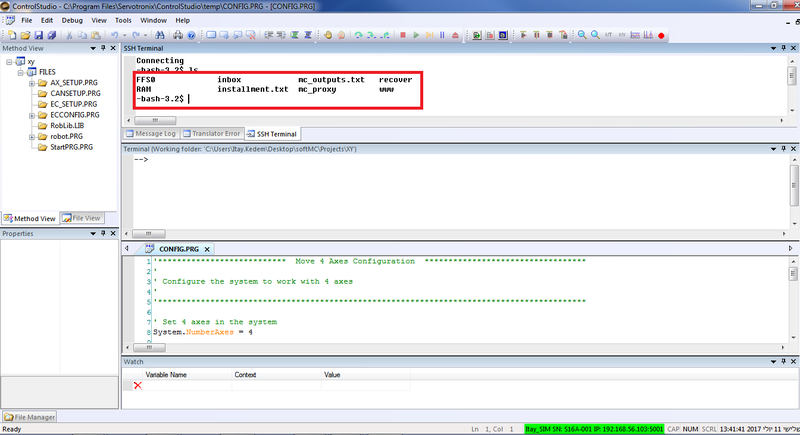Control Studio
| Language: | [[::Control Studio|English]] • [[::Control Studio/zh-hans|中文(简体)]] |
|---|
Contents
ControlStudio
ControlStudio software is a development tool for motion applications. It contains a programming editor, data recorder, debugger and monitoring tools.
- ControlStudio is the integrated development environment (IDE) for the softMC.
- Used to write programs (tasks), debug tasks, record data.
- Graphical user interface.
- Provides a command line interface (terminal) to the softMC
tools
IP Configurator
SSH Terminal
Description
Getting started
| NOTE | |
| This manual is under the assumption that the ControlStudio already connected to a robot or a simulator. |
step 1 - At the menu bar, under the Tools tab - choose the SSH Terminal button.
step 2 - A new window will be opened. In this window you need to confirm the folowing:
- IP address that belong to your robot/simulator.
- Your username and password to access your robot/simulator.
step 3 - Back to the menu bar, under the view tab - choose the SSH Terminal button.
step 4 - The SSH Terminal interface will be opend, ready for yout commands.
Example
In this example we use the ls command - that provide list of files in the current working directory.
| NOTE | |
| The SSH Terminal operated by Linux commands. |
Step 1 - In the SSH terminal window add the command you want to activated, and press the enter button.
Step 2 - In the same window, you will get the information you asked for.