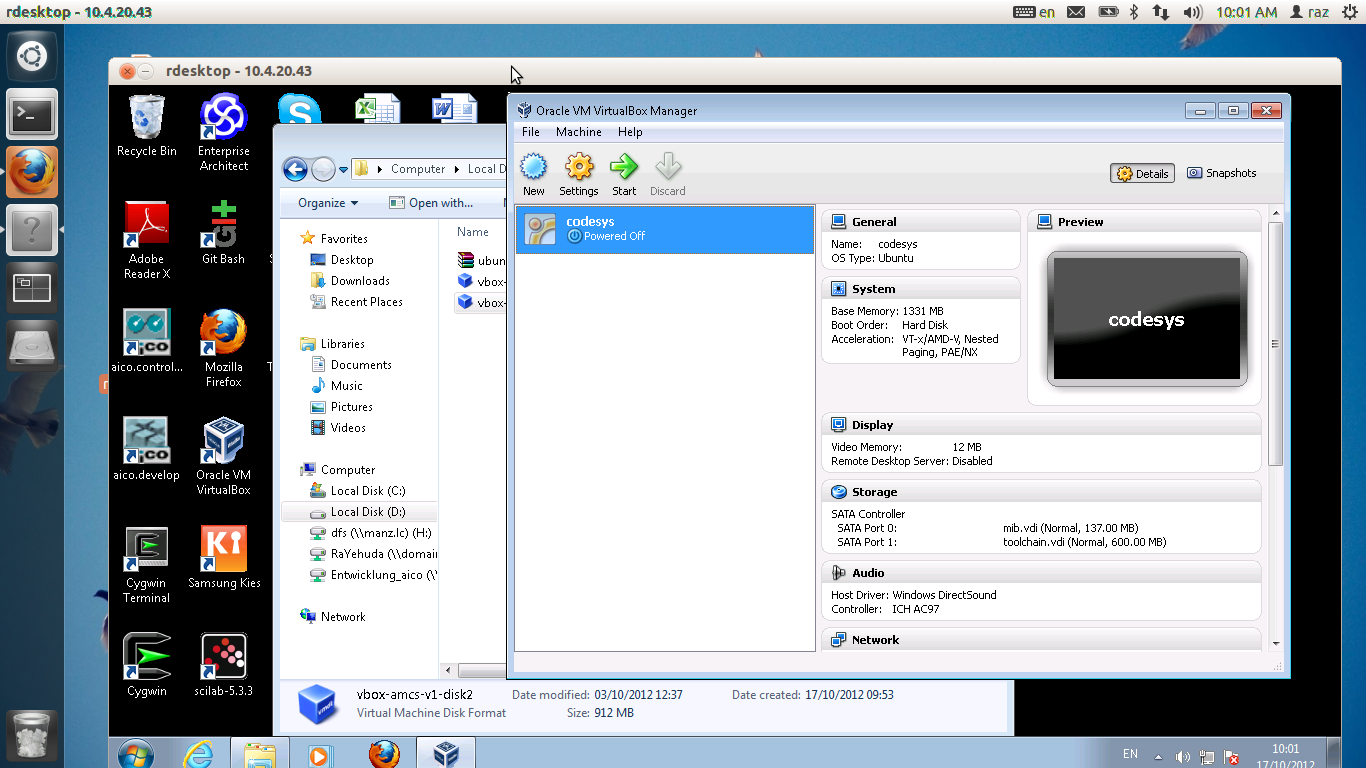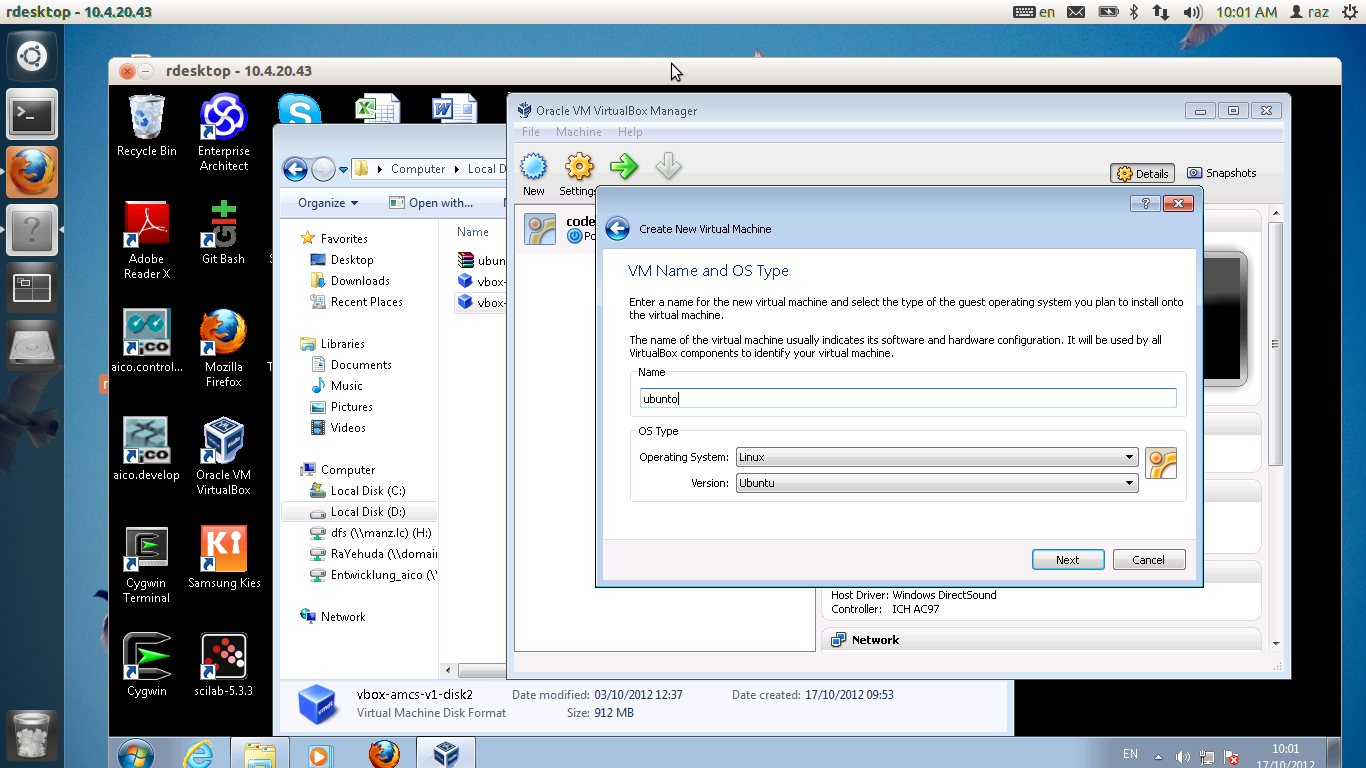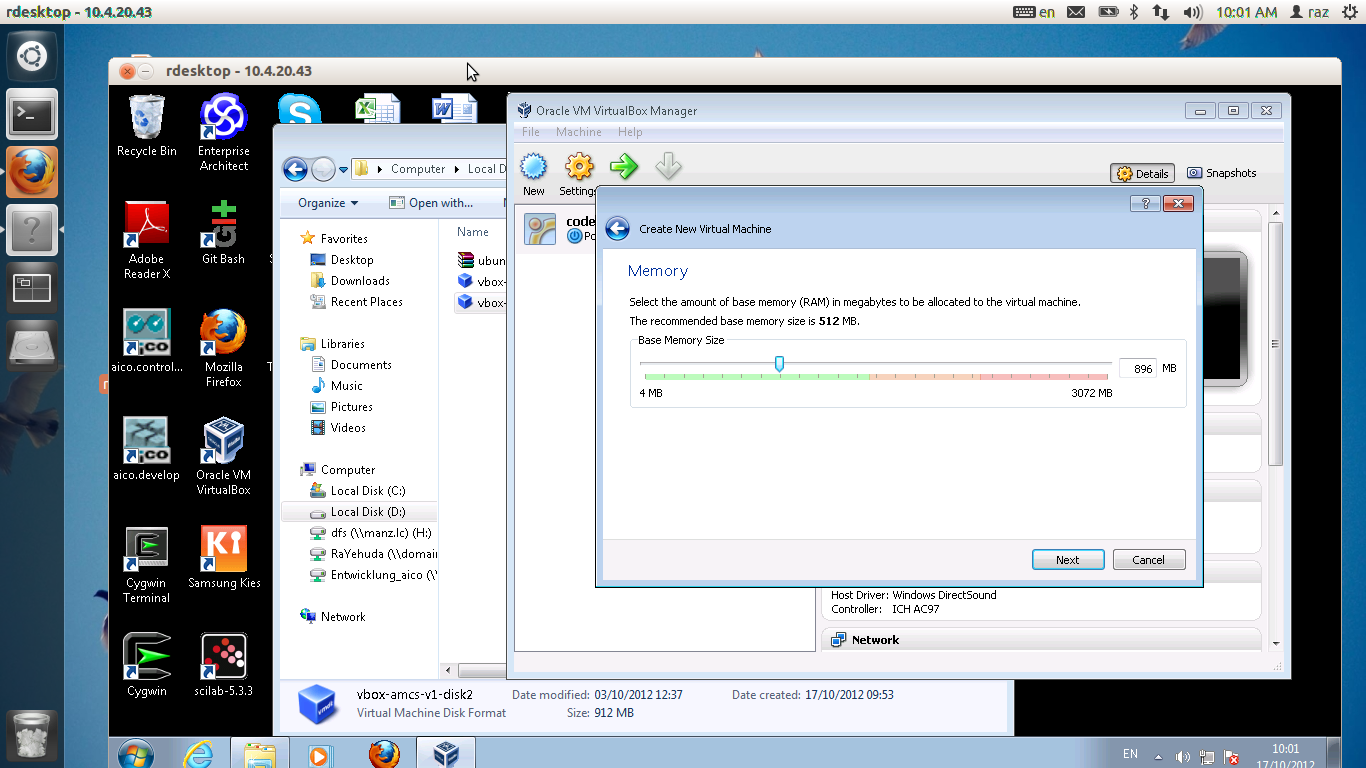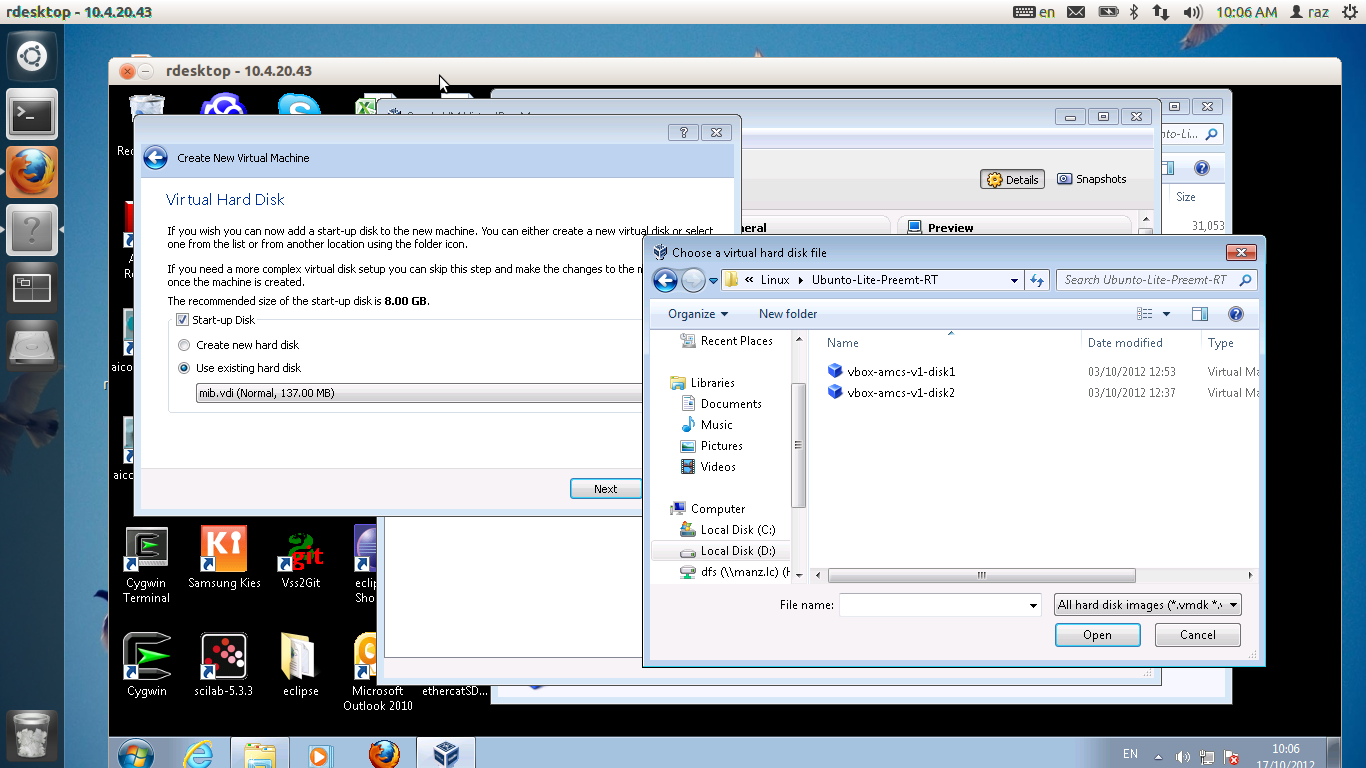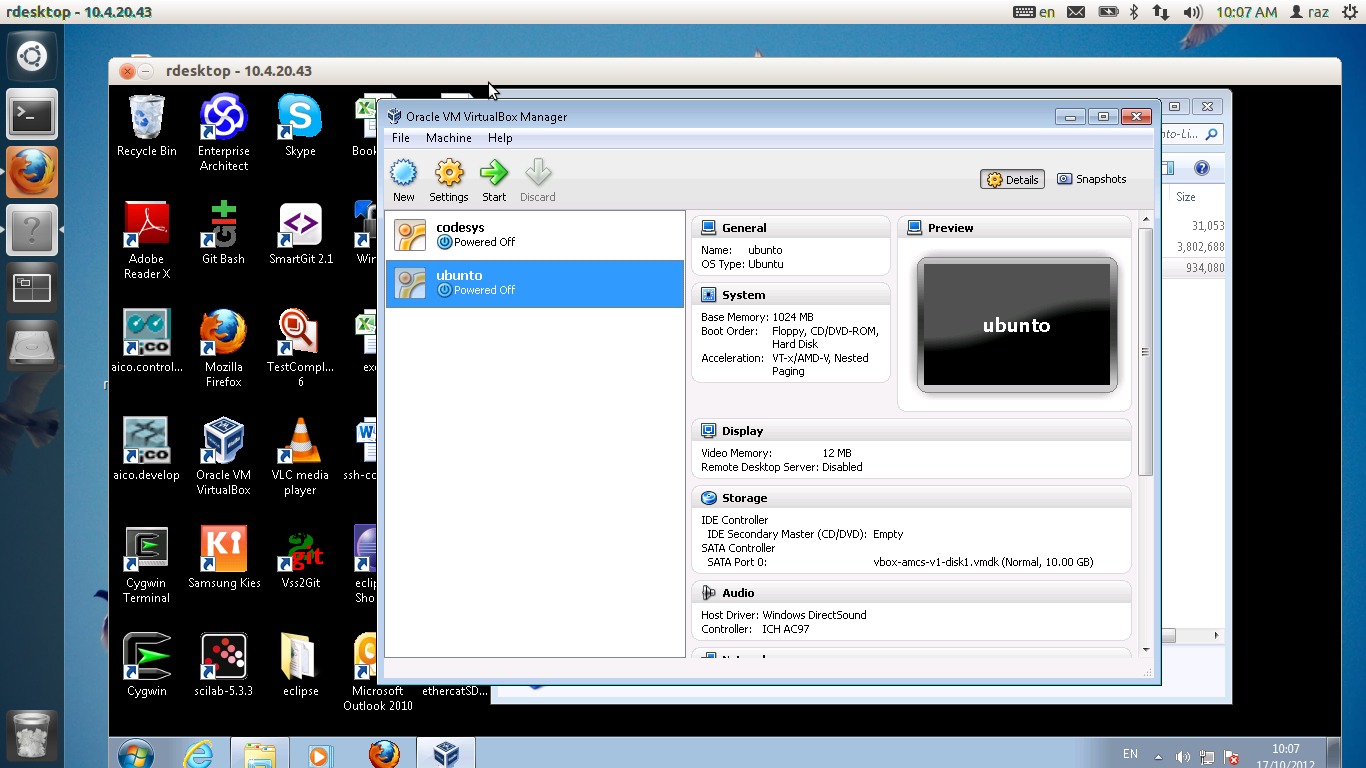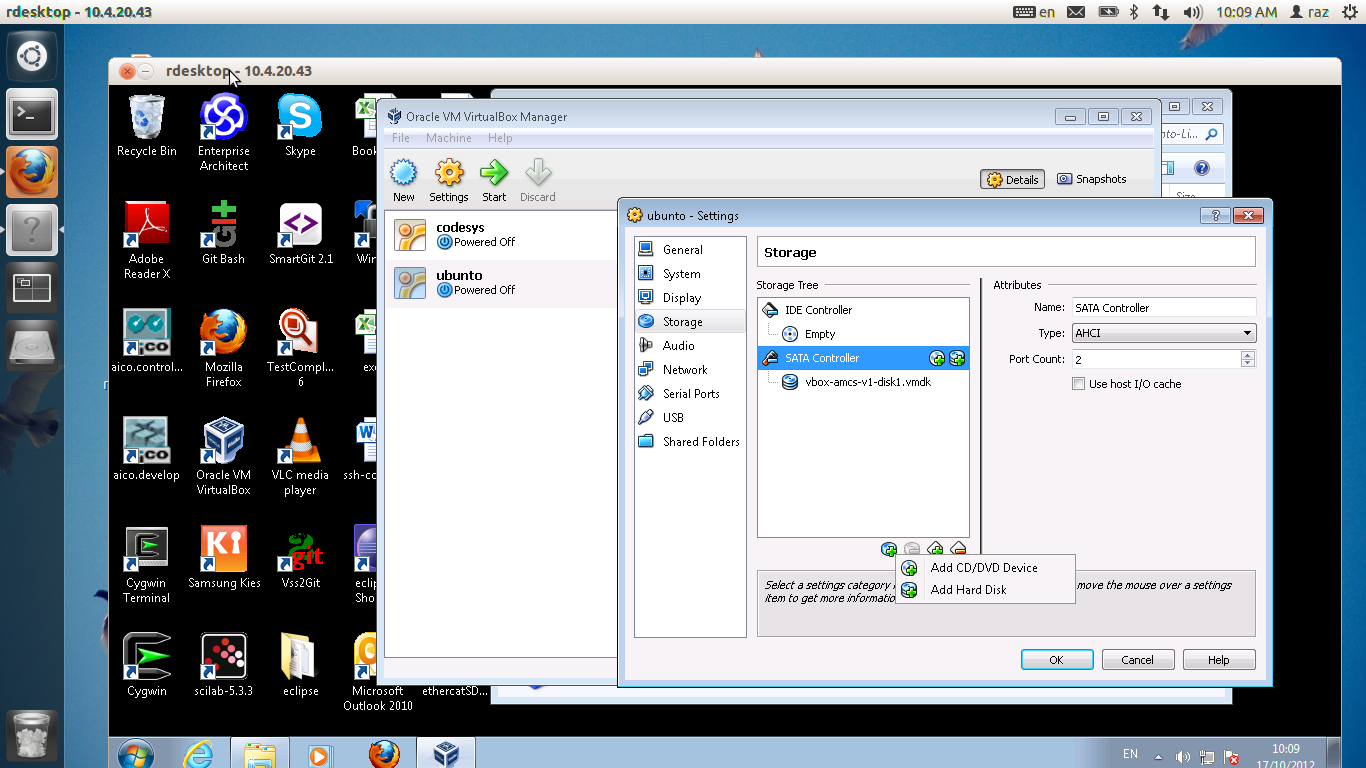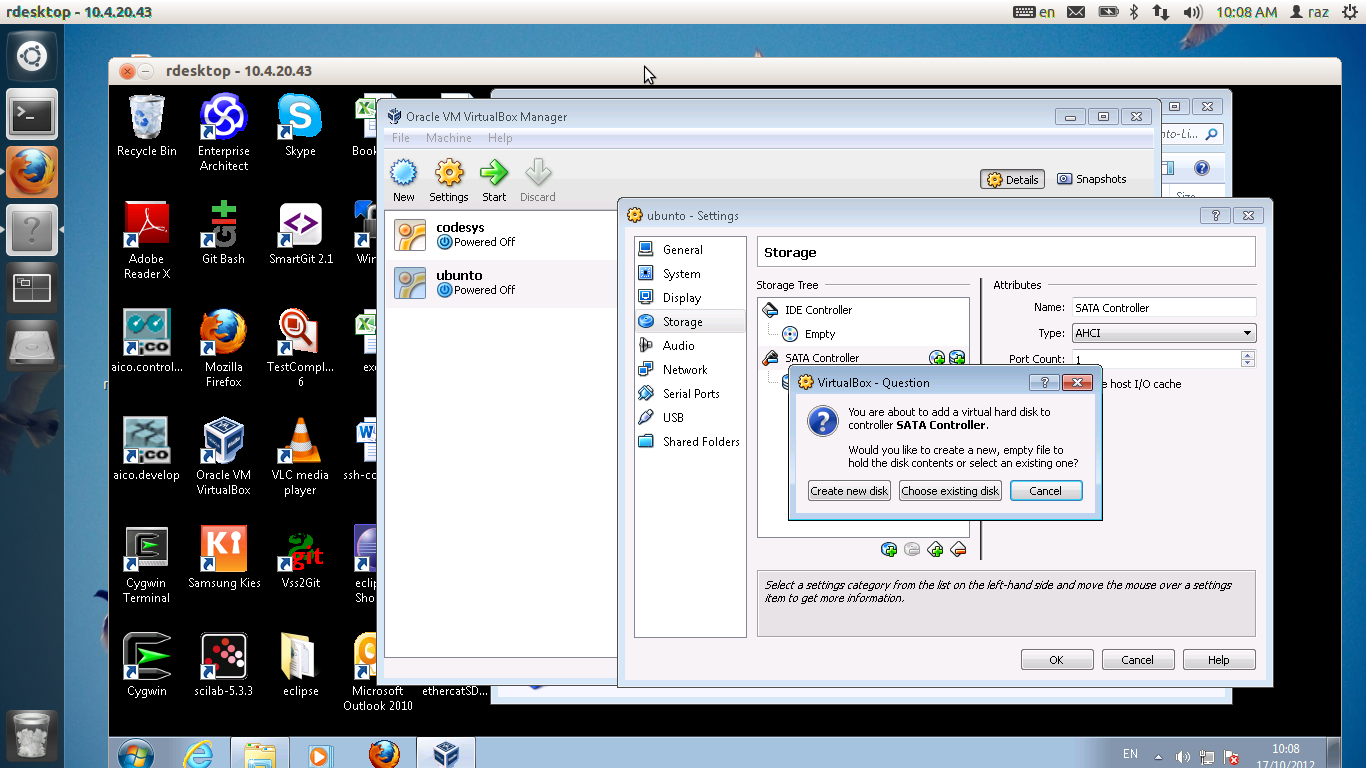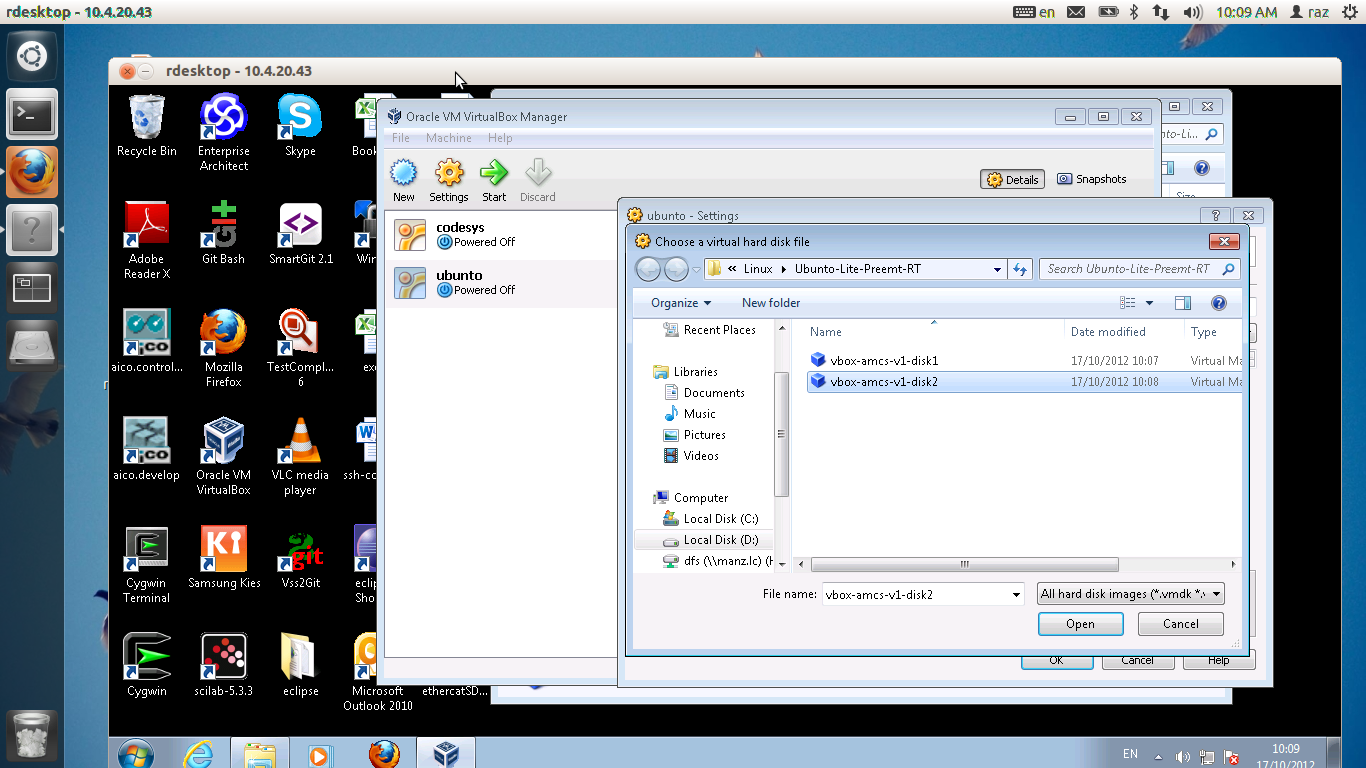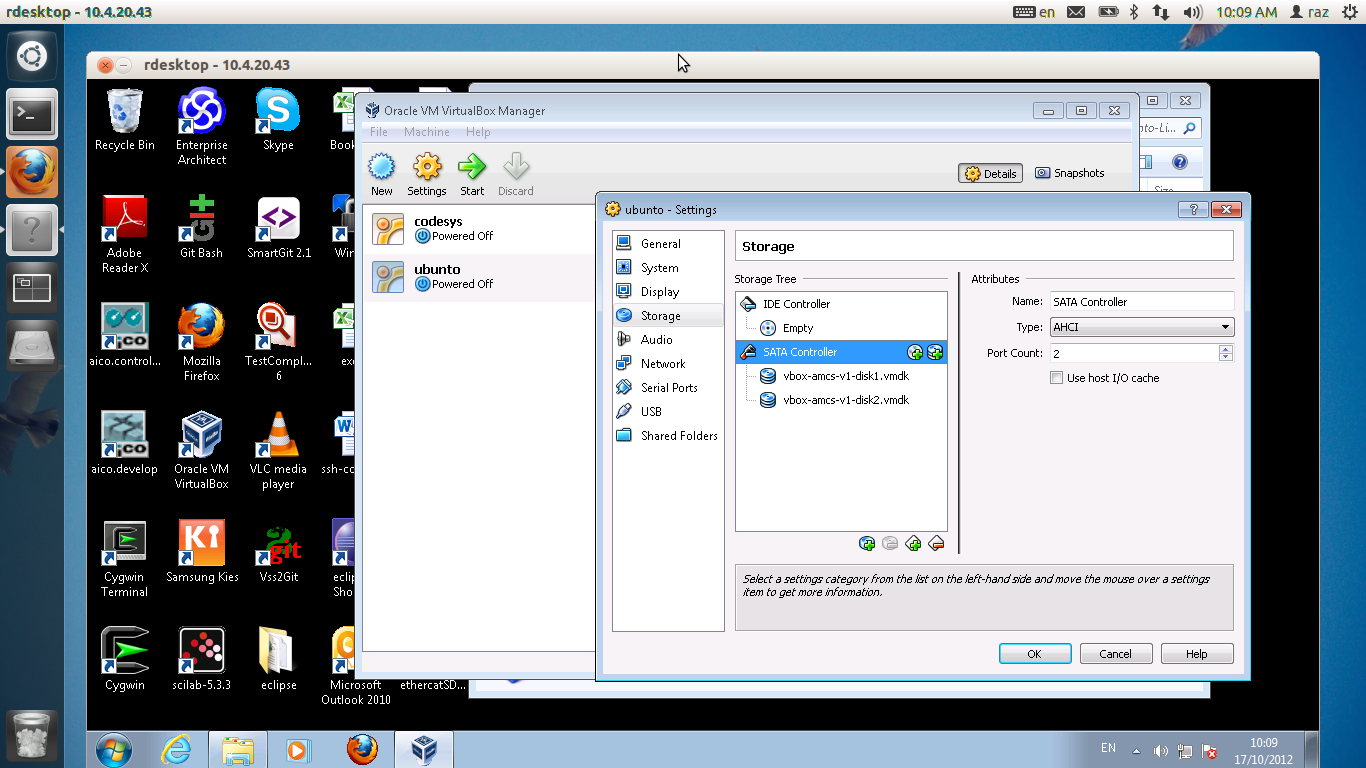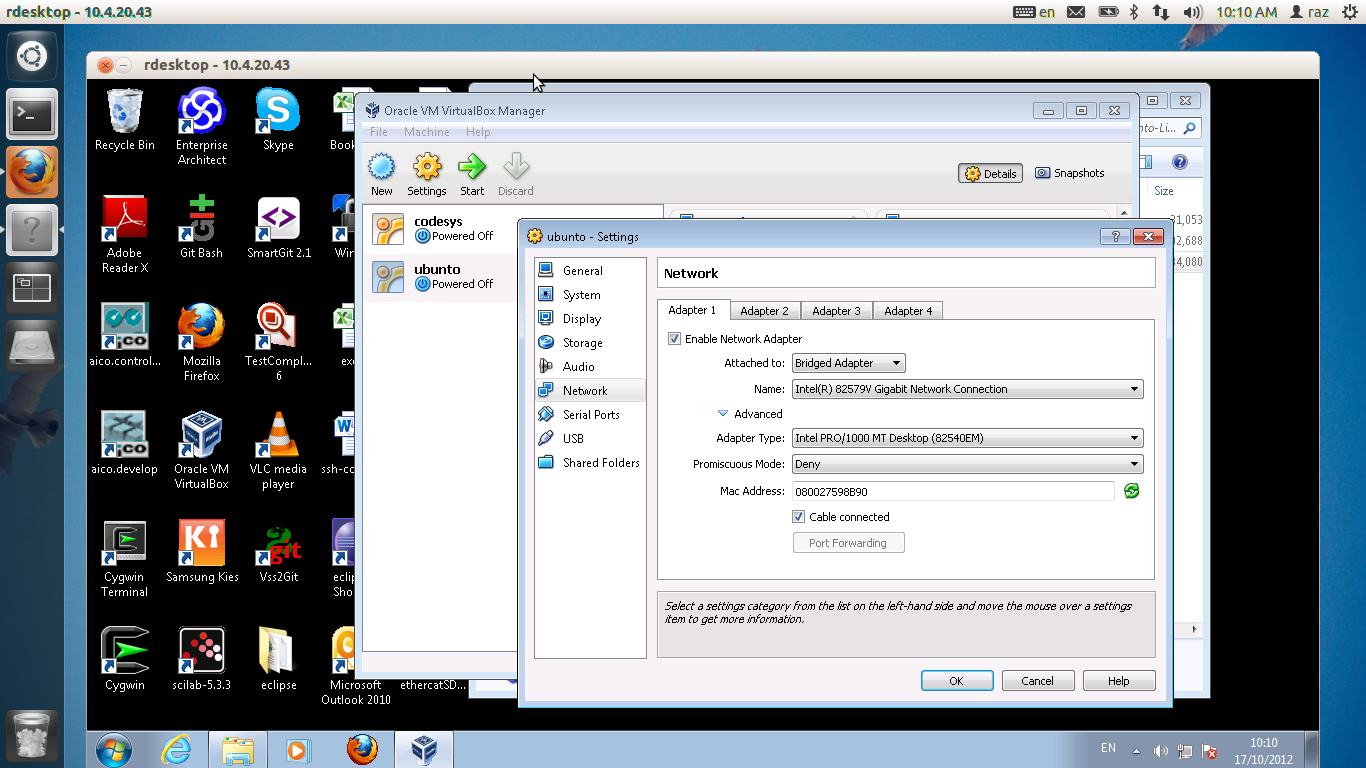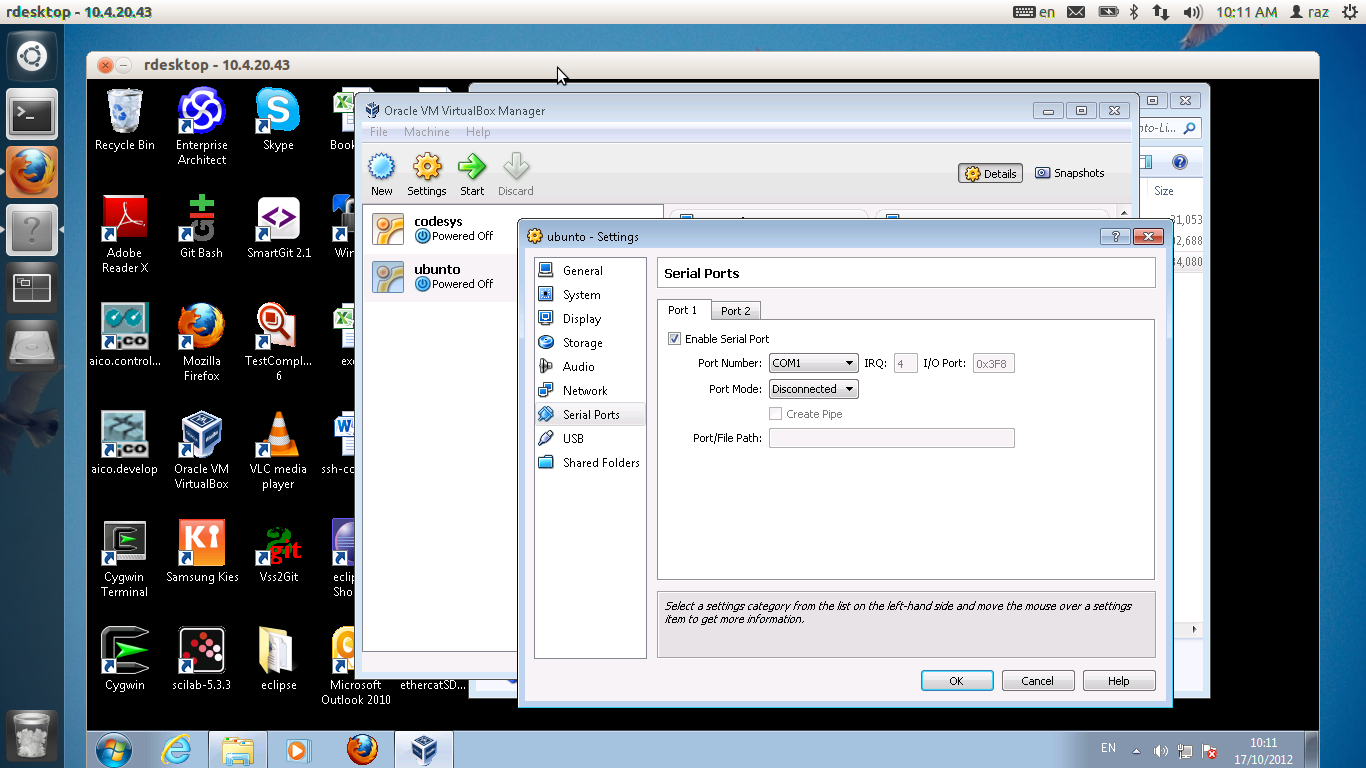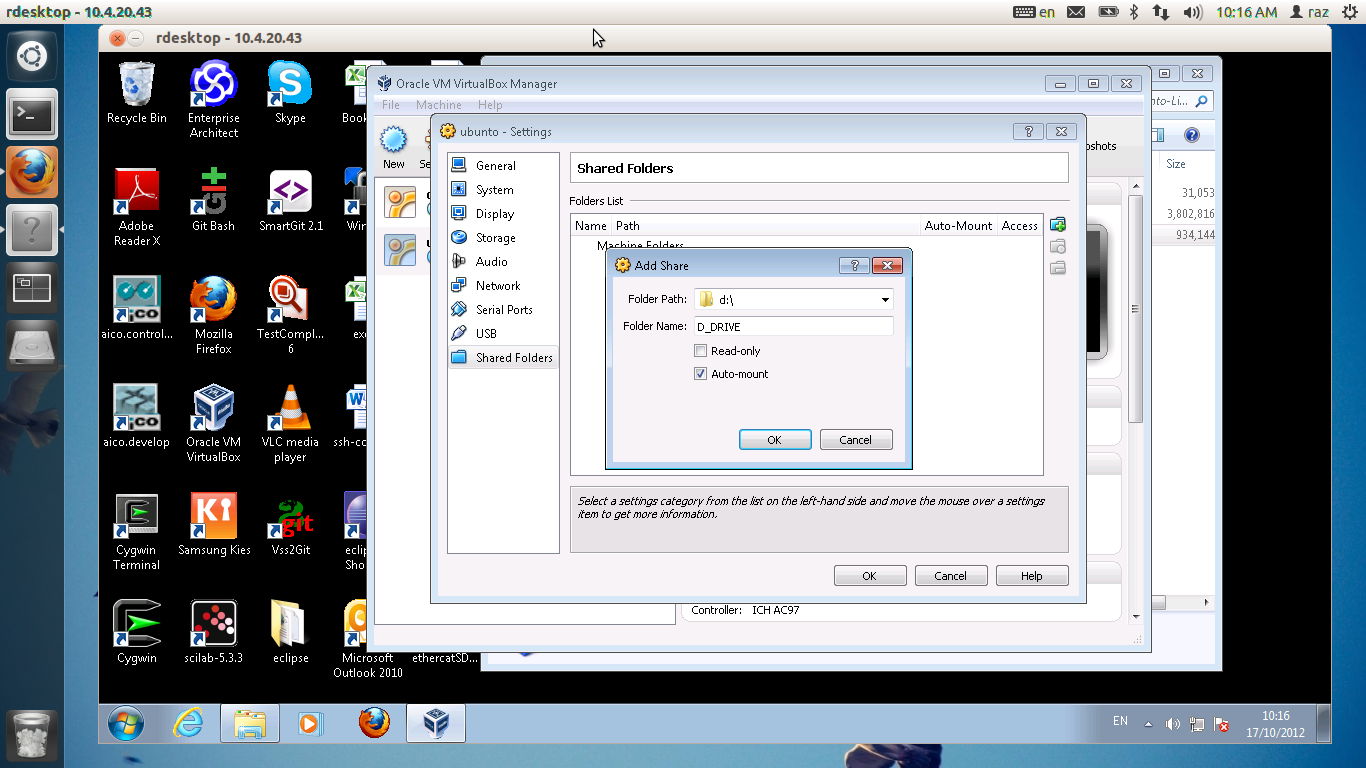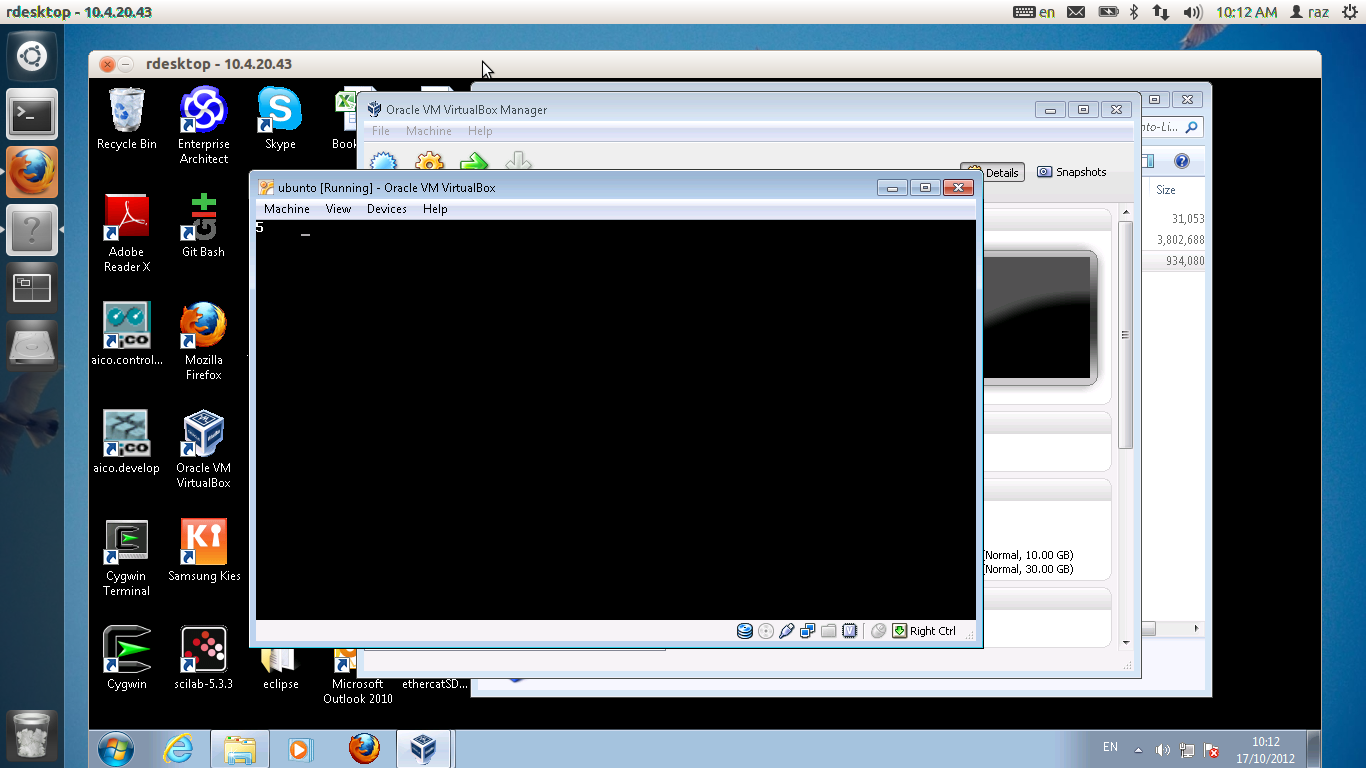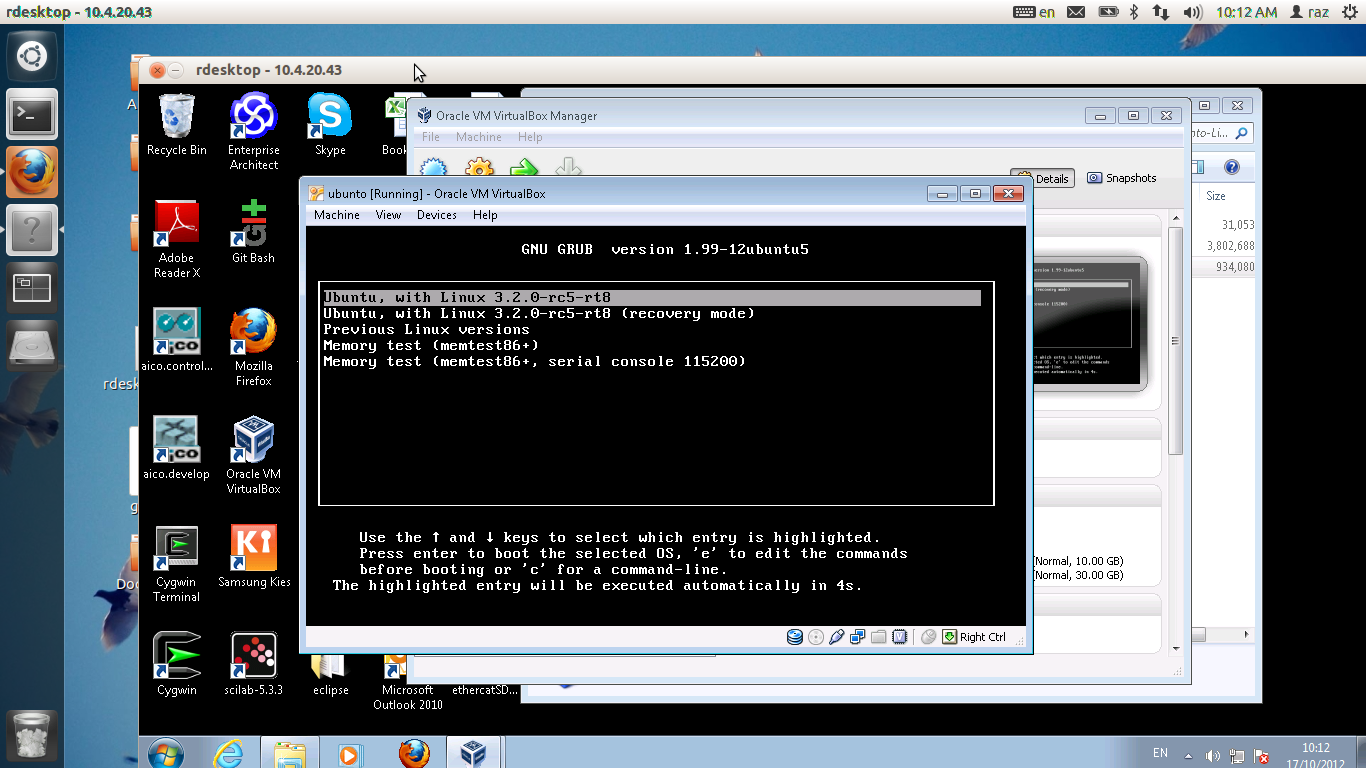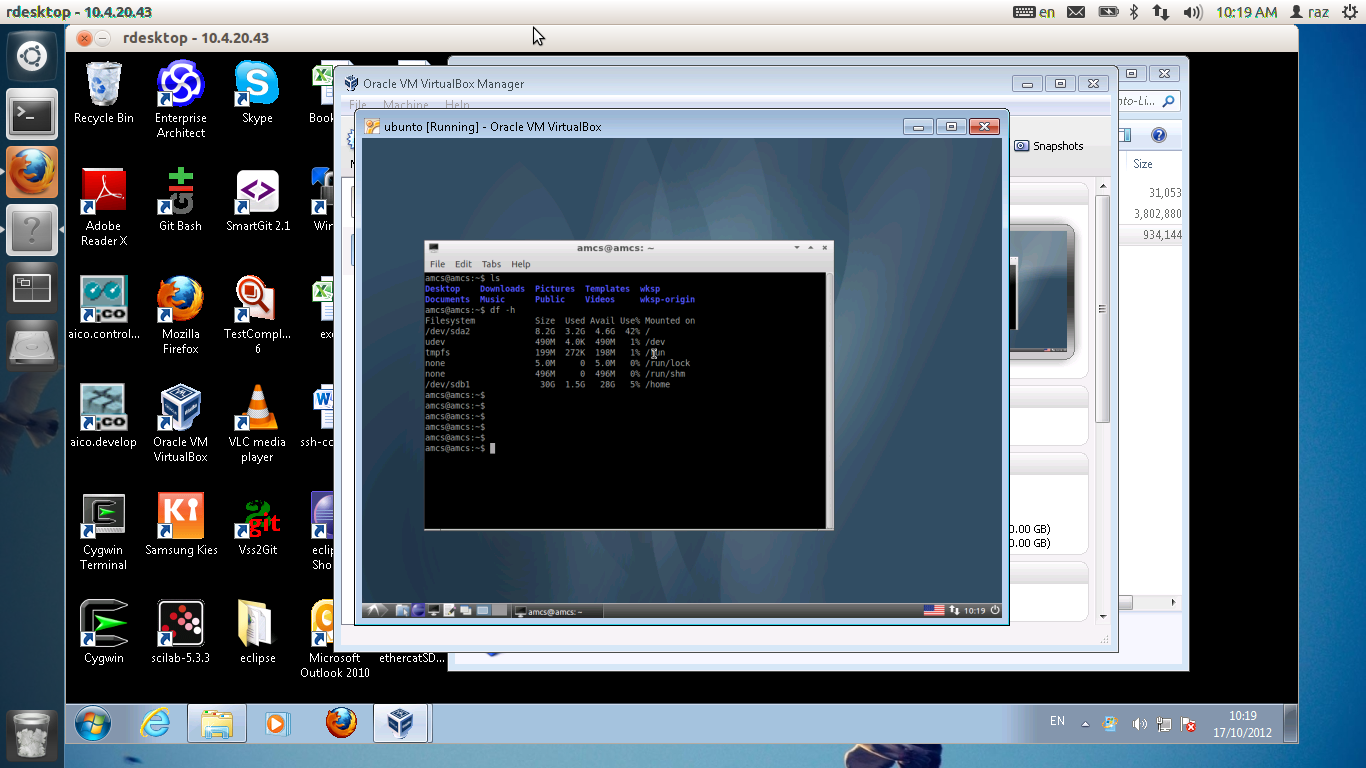AXY:Virtual Box MIB
This document describe how to install and build a MIB in a virtual box.
Contents
Abstract
There are several usage for the Virtual Box MIB.
- Virtual MIB as a build machine
- Virtual MIB as a Codeasys
- Virtual MIB as mini build machine
Virtual MIB as a build machine
A machine running Ubunto. It provides a full working environment, such as eclipse,gitk, 3s and so on. This machine comes with two kernels, preempt rt and native ubunto kernel. The native kernel comes with ubunto installation, the preempt rt kernel provides a coherent real time operating system to run mc. A cohernet real time operating system here means a system that prioritize threads as mc expects, that is, by their priority.
Installation
First download Virtual Box for windows ( ie . if you are running windows )
Grab the virtual disks from //domainaxy/IL/MC/Linux/Ubunto-Lite-Preempt-RT. They are about 4GB combined so it would probably take some time to download.
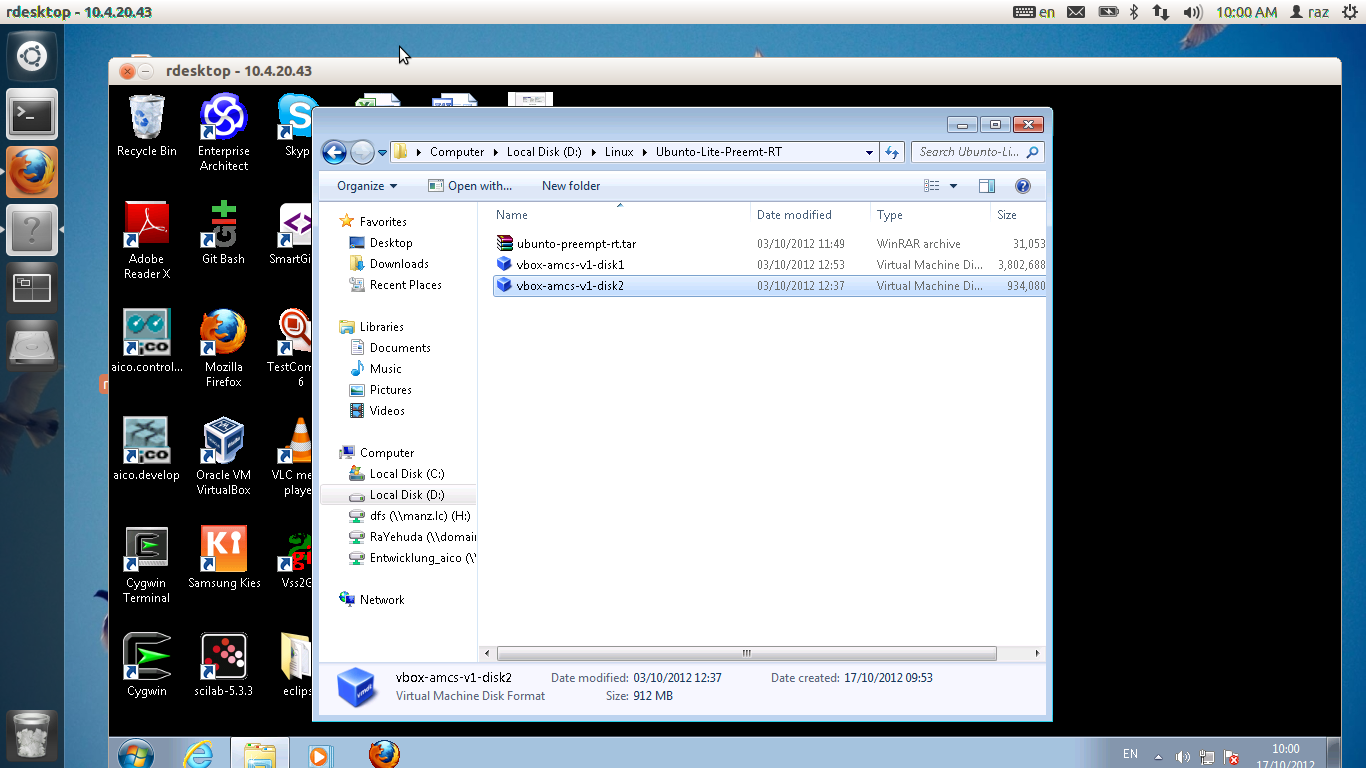
Now please follow these steps to create a virtual machine. Launch the virtual box.
Click on the New button, the bellow window will appear. Enter the word "Ubunto" and press Next.
Next, Choose amount of RAM memory. I decided to use 1GB. The do not choose too much as it will slow the host machine.
Choose the boot disk. Choose vbox-amcs-v1-disk1 and then "Open"
You should have a bootable image ready
We need to configure it a little, so choose Settings for the ubunto machine
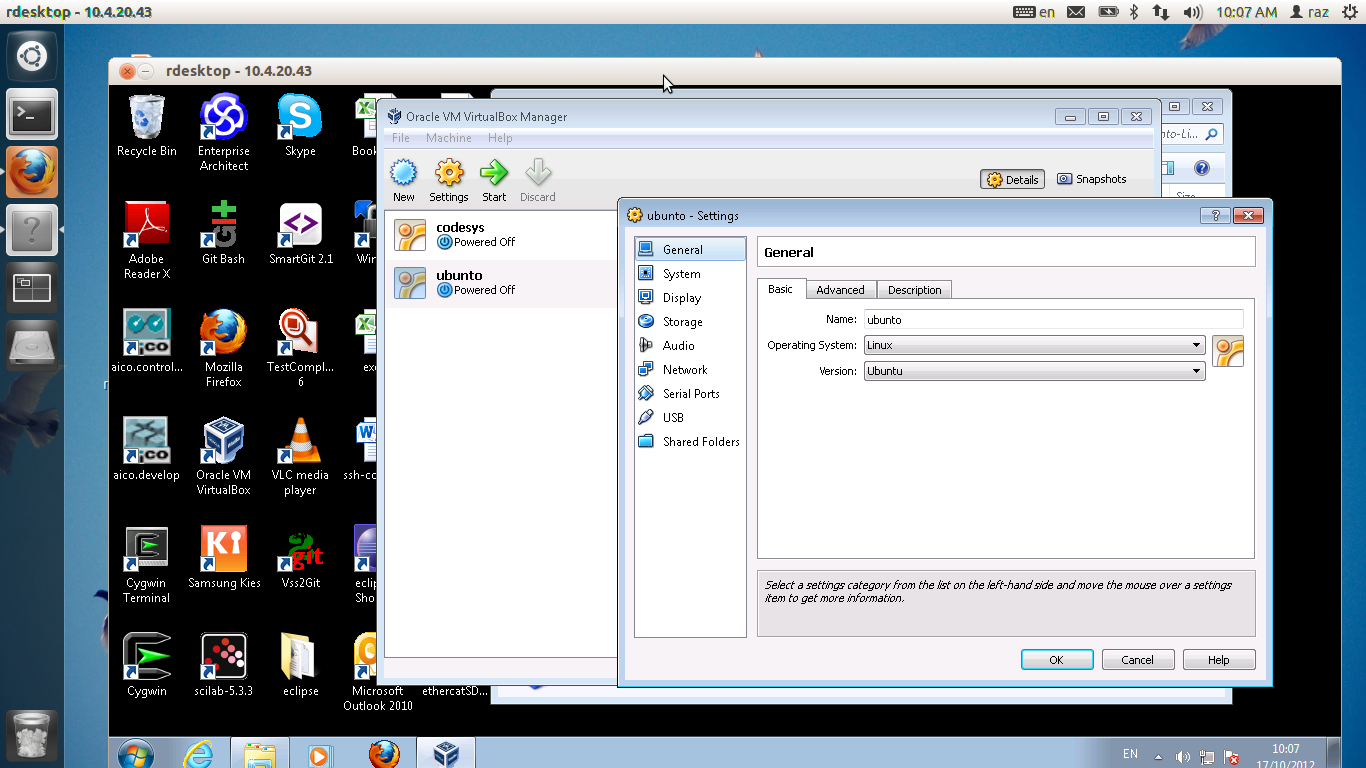
Click "Storage". we will add an additional disk. on the sata controller, click on "Add Hard Disk " icon
The bellow window pops
choose vbox-amcs-v1-disk2 as a secondary disk
This how this operation ends
Network configration. we configure the virtual box to become part of the LAN. Click on "Network -->" "attached to" and choose Bridged Adapter.
Serial Configuration. you may want to have serial ( rs232 ), as mc needs it from time to time. Click on "Serial Ports" and have "Port Numner" equal COM1
Shared folder. It is possible sometimes to share a folder between the host to the target. you may choose any directory in the host as depicted bellow
We are done with the configuration. Click on Start . screen will be black for few seconds, and then a count down will appear. Do no do anything.
you are booting into the boot loader. There is a menu, do not do anything. ubunto is booting the preempt rt kernel
Ok. ubunto loaded. In the first boot the mouse may be lost of fuzzy. please reboot again . Once reboot is complete, click on the Terminal icon. Let us examine what is this machine. Enter the command "df -h" . The df command dislay part of storage file systems. There are two disks, /dev/sda and /dev/sdb. The working folder is /home/ directory. do not work in the / file system.
To access the virtual box you need to know its ip. please enter "ifconfig ". The ethernet netowrk interface is eth2. the assigned dhcp ip is 10.4.20.93. you probably will have a different ip.
Virtual MIB as a Codeasys
Virtual MIB as mini build machine
Virtual MIB, binary only
Getting the Virtual MIB
Execution of mc simulation mode - binary only
First, to install mc , please grab //domainaxy/IL/MC/Linux/mc_sim/mc_sim.tar.gz , copy it into the virtual machine and into a directory with enough space ( ie, not / ) and acts as follows.
open the ball
$ gunzip mc_sim.tar.gz
$ tar xvf mc_strim.tar
$ cd mc_sim
run mc as follows: $ source run_sim.sh