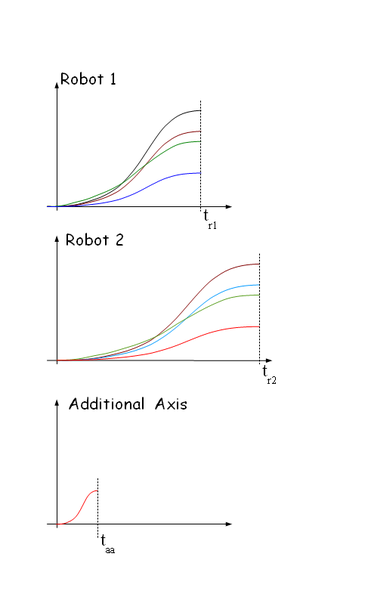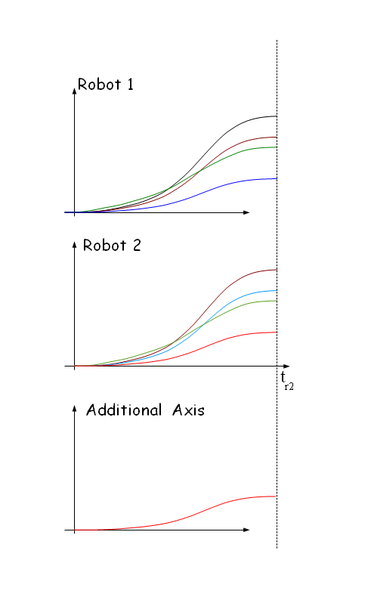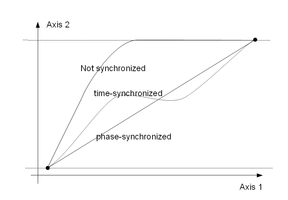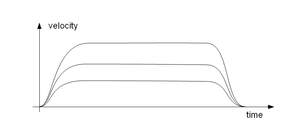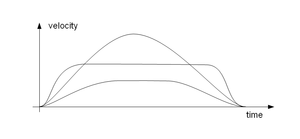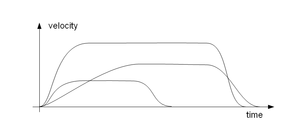Difference between revisions of "Element Synchronization"
(→How it works) |
(→Common Synchronization Rules) |
||
| Line 60: | Line 60: | ||
There are common rules for both ''SyncStart <sync-list>'' and ''SyncAll <sync-list>'' command: | There are common rules for both ''SyncStart <sync-list>'' and ''SyncAll <sync-list>'' command: | ||
| − | * | + | * Axes belonging to an attached group can not be synchronized |
| − | * | + | * Not executed pending motions issued with ''starttype = sync'' are cleared after detach command |
* ''STOP'' command on an element of the sync-list stops that element only | * ''STOP'' command on an element of the sync-list stops that element only | ||
* Although ''Move StartType=sync'' does not execute the motion it however demands that the element is in executable state (i.e. enabled, etc.) | * Although ''Move StartType=sync'' does not execute the motion it however demands that the element is in executable state (i.e. enabled, etc.) | ||
| − | + | * Synchronization has higher priority than blending (''BlendingMethod = 1,2,3''). | |
| − | * Synchronization | ||
== Clear A Pending Move == | == Clear A Pending Move == | ||
| + | |||
If you have loaded a synchronized move in the motion generator and need to delete it, use '''SYNCCLEAR'''. For example, if you entered the following command in the above sequence before issuing '''SYNCSTART''': | If you have loaded a synchronized move in the motion generator and need to delete it, use '''SYNCCLEAR'''. For example, if you entered the following command in the above sequence before issuing '''SYNCSTART''': | ||
<pre> | <pre> | ||
Revision as of 09:50, 31 January 2012
Contents
Element Synchronization
In the AMCS system there are several ways how to synchronize different elements (axes, groups, robots).
- several axes - combining in a group or using syncstart feature
- mixed axes, groups, robots - using syncstart feature
- robot and an axis - moving frame (conveyor tracking)
There are two types of synchronizations available
- SyncStart several elements(axes, groups, robots) start the motion at same moment. However the moment of motion end can be different for every element in the list.
- SyncAll new several elements(axes, groups, robots) start and finish the motion together. Means that all elements will start moving together and end moving at same sample.
SyncAll
This is new synchronization feature enabling phase-synchronization between group of elements (axes,groups,robots) given in arbitrary order. The function synchronizes them in such a way that the starting moment of motion is same for all the given elements and that the finishing moment of movement is same for all the given elements.
It can e seen as a generalization of MOVE <group> command where all axes of a group are synchronized in one motion together. In SyncAll <list> command all elements of a list are synchronized in one motion together.
In MOVE command axes must be a part of a predefined group while in SyncAll command there is nothing that need to be previously defined/declared.
This can be summarized with the following table:
| Command: | |
|
|
|
| MOVE | axes-only | = | = | synchronized |
| SyncStart | elements | = | not-synchronized | |
| SyncAll | elements | = | = | synchronized |
Different Synchronization Types:
Common Synchronization Rules
There are common rules for both SyncStart <sync-list> and SyncAll <sync-list> command:
- Axes belonging to an attached group can not be synchronized
- Not executed pending motions issued with starttype = sync are cleared after detach command
- STOP command on an element of the sync-list stops that element only
- Although Move StartType=sync does not execute the motion it however demands that the element is in executable state (i.e. enabled, etc.)
- Synchronization has higher priority than blending (BlendingMethod = 1,2,3).
Clear A Pending Move
If you have loaded a synchronized move in the motion generator and need to delete it, use SYNCCLEAR. For example, if you entered the following command in the above sequence before issuing SYNCSTART:
SyncClear Group1
The Group1 move is deleted. Changing GROUP1.STARTTYPE only affects subsequent moves. You must use SYNCCLEAR to clear pending synchronized moves. SYNCCLEAR has no effect once the move is executing. In this case, you stop the move as you would a non-synchronized move.
How it works
See : Design