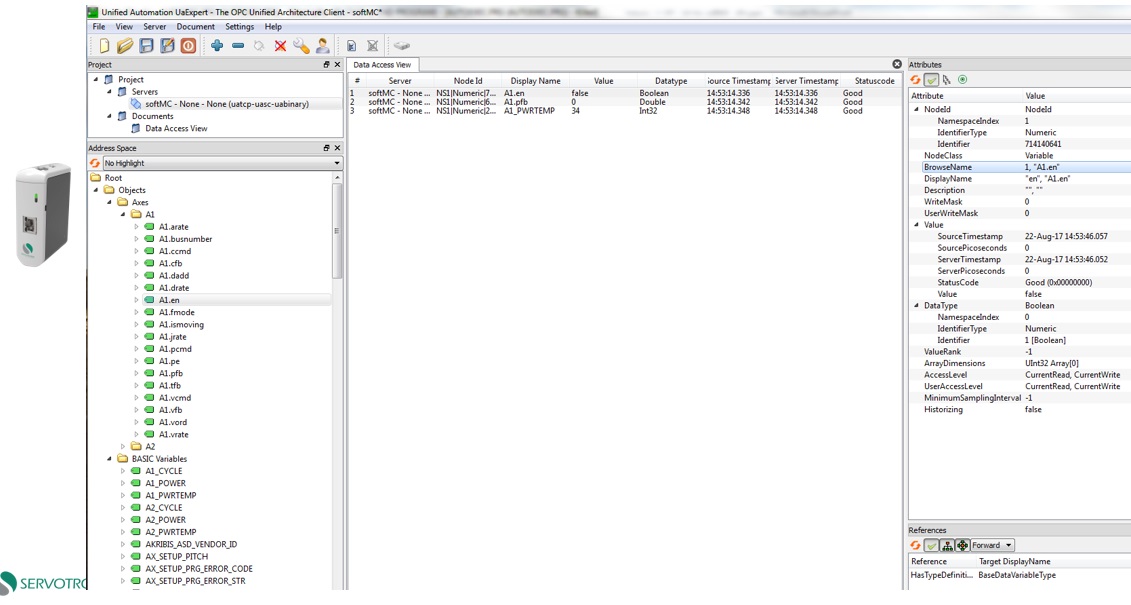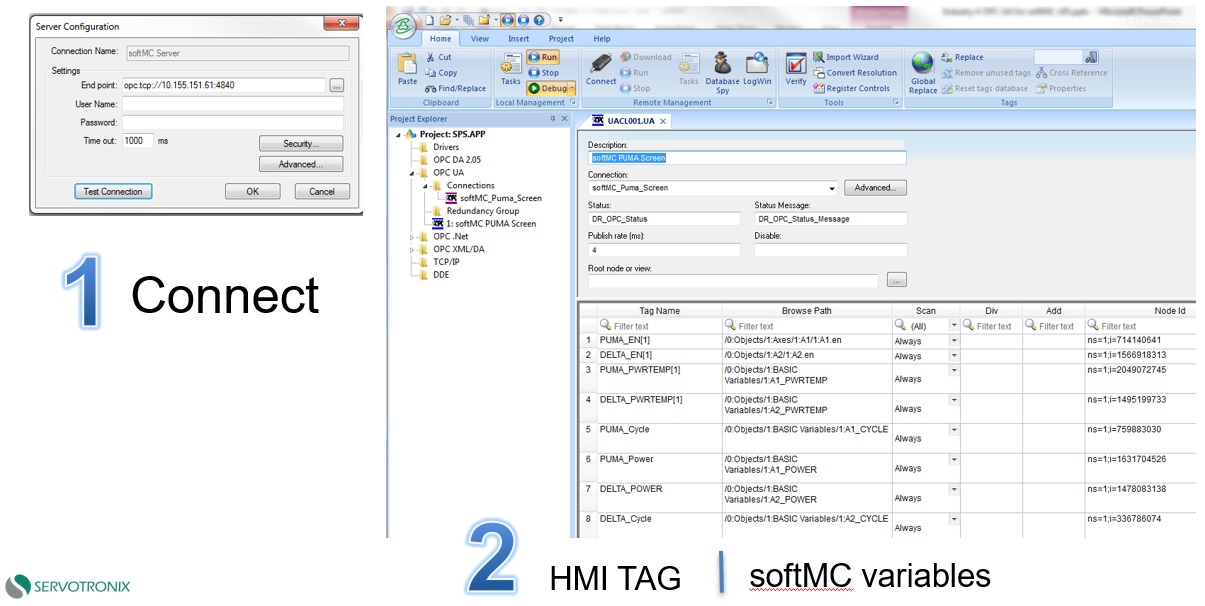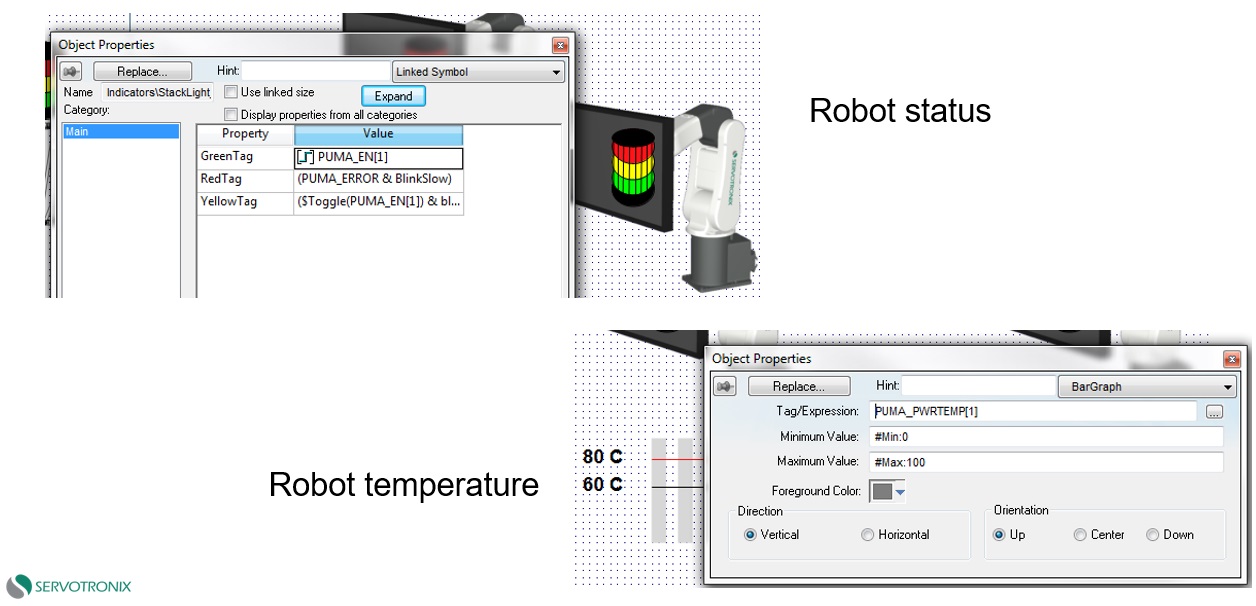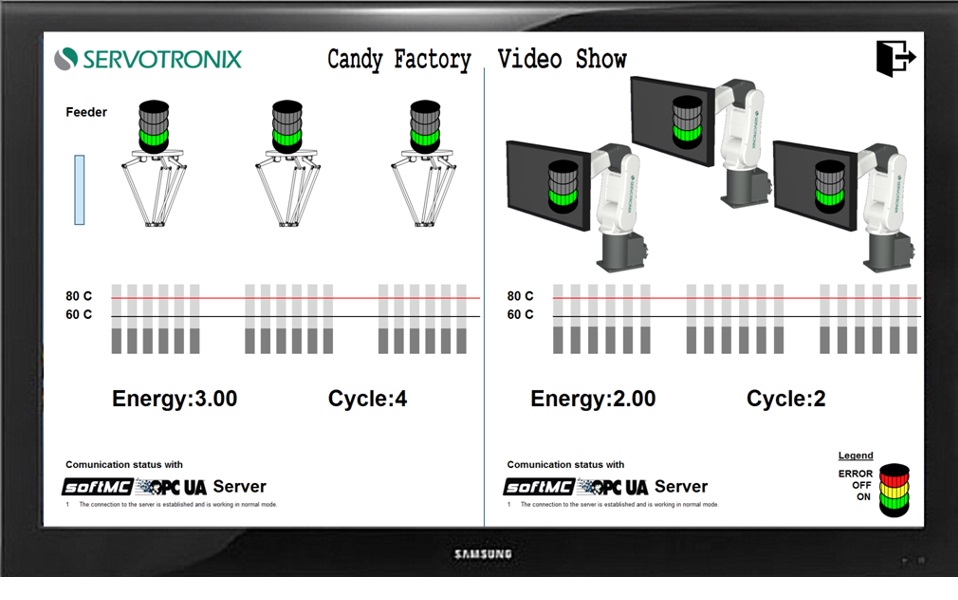Difference between revisions of "OPC UA Examples"
| Line 1: | Line 1: | ||
| − | + | = '''UA Expert''' = | |
A simple way to debug OPC UA is to use UA expert which can be download from the internet. [[File:OPC 03 UA Expert.jpg|RTENOTITLE]] [[File:OPC 02 UA Expert.jpg|RTENOTITLE]] | A simple way to debug OPC UA is to use UA expert which can be download from the internet. [[File:OPC 03 UA Expert.jpg|RTENOTITLE]] [[File:OPC 02 UA Expert.jpg|RTENOTITLE]] | ||
| Line 6: | Line 6: | ||
| | ||
| − | '''Working with HMI''' | + | = '''Working with HMI''' = |
Following example we used the HMI from indosoft | Following example we used the HMI from indosoft | ||
| − | + | == Connect to the softMC IP Create TAGs == | |
| − | + | ||
| − | + | | |
[[File:OPC 04 HMI.jpg|RTENOTITLE]] | [[File:OPC 04 HMI.jpg|RTENOTITLE]] | ||
| Line 18: | Line 18: | ||
| | ||
| − | [[File:OPC 05 HMI.jpg|RTENOTITLE]] [[File:OPC 06 HMI.jpg|RTENOTITLE]] | + | == Set behavior to each tag == |
| + | |||
| + | [[File:OPC 05 HMI.jpg|RTENOTITLE]] | ||
| + | |||
| + | | ||
| + | |||
| + | == Create the HMI == | ||
| + | |||
| + | [[File:OPC 06 HMI.jpg|RTENOTITLE]] | ||