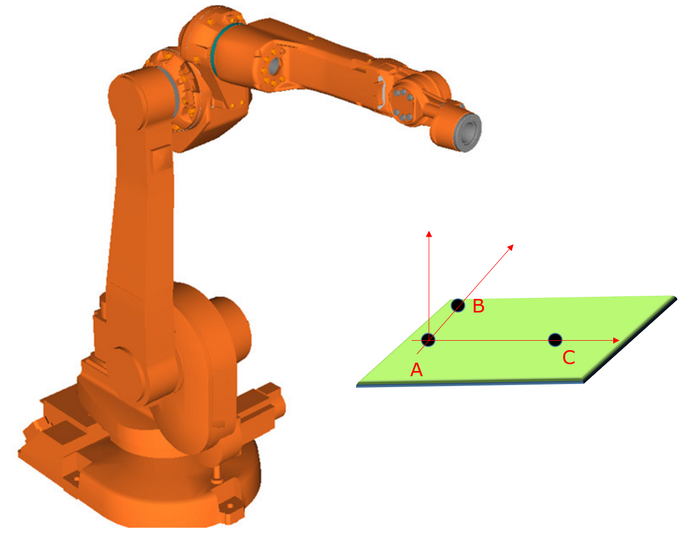Difference between revisions of "User Frame"
(→Usage) |
|||
| Line 1: | Line 1: | ||
| + | {{Languages|User_Frame}} | ||
== User Frame == | == User Frame == | ||
Latest revision as of 13:27, 30 May 2017
| Language: | English • 中文(简体) |
|---|
Contents
User Frame
User can add his own frame by teaching three points: A, B, C
The origin of the frame is at point A and points B & C help defining the orientation of the new frame.
PROTO.PRO
New function must be defined in the PROTO,PRO file as:
IMPORT_C RBT_TABLE(byval as generic location, byval as generic location, byval as generic location, as generic location ) as long
Usage
Calling:
-->?RBT_TABLE(A,B,C,D)
Return Value
Anything except 0 is an error code.
Example
Library definition:
IMPORT_C RBT_TABLE(byval as generic location,byval as generic location,byval as generic location, as generic location ) as long public function Table(byval a as generic location,byval b as generic location,byval c as generic location) as generic location dim tmp as long dim x as generic location tmp = rbt_table(a,b,c,x) if tmp then Print "Internal TABLE error",tmp end if Table = x end function
Usage
dim shared Xax as location of xyzypr = #{10,0,0,0,0,0}
dim shared Yax as location of xyzypr = #{0,10,0,0,0,0}
dim shared Zax as location of xyzypr = #{0,0,10,0,0,0}
dim shared Origin as location of xyzypr = #{10,20,30,0,0,0}
program
dim MyFrame as location of xyzypr
dim Res as generic location
MyFrame = Origin:#{0,0,0,45,45,45}
Print "MyFrame : ";Myframe
Res = Table(Origin,MyFrame:Xax,MyFrame:Yax)
Print "Res : ";res
end program
Output:
MyFrame : #{10 , 20 , 30 , 45 , 45 , 45}
Res : #{10 , 20 , 30 , 45 , 45 , 45}
See Also
Source code example: File:FRAMES.ZIP
Euler Angles Manipulations : Translating_Euler_Angles