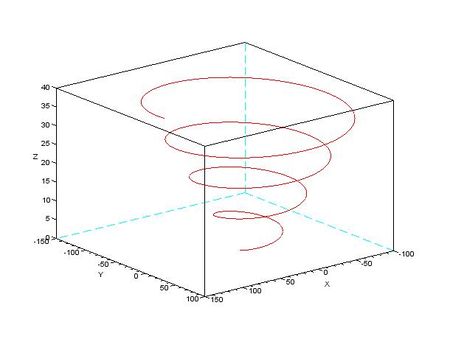Difference between revisions of "MC-Basic:CIRCLE"
(Added an example for helical) |
|||
| Line 10: | Line 10: | ||
'''Circle''' <''group''> '''CirclePoint''' = ''<vector> '''''TargetPoint''' = {''<vector>''} | '''Circle''' <''group''> '''CirclePoint''' = ''<vector> '''''TargetPoint''' = {''<vector>''} | ||
| − | + | ''{Optional Nodal Property}''* | |
|AVAILABILITY= | |AVAILABILITY= | ||
Revision as of 06:00, 18 June 2015
The CIRCLE command issues a circular(arc) path trajectory for the specified group/robot, and uses the properties of that group.
The CIRCLE command has two formats. One specifies the group name, the angle and the circle center. This format enables multi-turn circular motion. The other is defined by a circle point and the final point of the arc.
The optional properties override the permanent values of the properties for the duration of the command. When using an optional property, the keyword must be specified.
For robot models the CIRCLE command issues a circular path in Cartesian space (XYZ). Orientation angles are interpolated proportionality to the circle angle.
For PUMA robots the orientation vector is kept orthogonal to the circular path.
Syntax
Circle <group> Angle = <angle> CircleCenter = {<vector>} {CirclePlane = <circle plane>} {Optional Nodal Property}*
Or
Circle <group> CirclePoint = <vector> TargetPoint = {<vector>}
{Optional Nodal Property}*
Availability
All versions
Type
Double
Range
<group>: An existing group
<angle>: ± MaxDouble
<circle plane>:
- 0 (XY)
- 1 (XZ)
- 2 (YZ)
<vector>: location or joint value
Default
Permanent property values are used unless specified otherwise. Final velocity is 0.
Scope
Task or Terminal
Limitations
- Applicable only to groups.
- A group cannot be moved if an axis from the group is being moved individually.
- A group must be attached in order to be moved from within a task.
Examples
Circle XYTable Angle = 90 CircleCenter = {20,10} Vcruise = 500
Circle XYtable CirclePoint = {10,20} TargetPoint = {100,200} Vcruise = 500
Helical
Here is a simple example for circle in 3D. The circle itself was defined at XY plane with additional movement in Z axis.
The code :
At the config file:
System.NumberAxes = 3 common shared Axes[3] as generic axis common shared temp_grp as group Axnm = a1 Axnm = a2 Axnm = a3 common shared PLANE_XY as const long =0 common shared PLANE_XZ as const long =1 common shared PLANE_YZ as const long =2 Program Axes[1] = a1 Axes[2] = a2 Axes[3] = a3 sys.DoubleFormat = 1 sys.Name = "Helical" with temp_grp End Program
The setup stage:
dim shared pdl as long = 2
Program continue
dim i as long = 1
for i = 1 to 3
attach Axes[i]
' **** Setting Motion Parameters ****
Axes[i].fmode = 0
Axes[i].pemax = 10
Axes[i].pfac = 2^16
Axes[i].vfac = Axes[i].pfac/1000/60
Axes[i].afac = Axes[i].vfac/1000
Axes[i].jfac = Axes[i].afac/1000
Axes[i].VCruise = 1000
Axes[i].vmax = 3000
Axes[i].vospd = Axes[i].vmax * 1.2
Axes[i].velocitysafetylimit = Axes[i].vmax * 1.5
Axes[i].amax = 30000
Axes[i].dmax = 30000
Axes[i].jmax = 300000
Axes[i].acc = Axes[i].amax
Axes[i].dec = Axes[i].dmax
Axes[i].jerk = Axes[i].jmax
Axes[i].simulated = ON
detach Axes[i]
next
call SetGroup
terminate Program
The used subroutine and fumction at setup:
sub SetGroup attach en=0 vord = 100 Print ".... "; ElementName; " - kinematics/geometric setup" PeMax = 1 ' follwing error in mm (envelope) smooth = -1 prftype = 1 vfac = 1/1000 afac = vfac/1000 jfac = afac/1000 vmax = max(j1.vmax,j2.vmax) amax = max(j1.amax,j2.amax) dmax = amax decstop = 1.1*dmax jmax = max(j1.jmax,j2.jmax) PositionErrorDelay = pdl abs = 1 vcruise = 0.5 * Vmax acc = amax dec = dmax jmax = 10*amax jerk= jmax PositionErrorSettle = 0.1 ' 100um BlendingMethod = 0 configgroup detach end sub
function max(byval a as double, byval b as double ) as double if a > b then max = a else max = b end if end function
And the actual program:
dim shared circle_center[8] as joint of XYZ
program
dim index as long = 1
attach
?VesExecute(" sys.Motion= ON")
call InitBuffer
abs = 1
en =1
move {0 , 0 , 0} vcruise = 100 acc= 3000
move {25 , 0 , 0} vcruise =100 acc= 3000
call StillMoving
record test11.rec 100000 gap =1 recdata = pcmd{1} , pcmd{2}, pcmd{3}
recordon
' Start "helical"
for index = 1 to 8
Circle Angle = 180 CircleCenter = (circle_center[index]+ {0,0,index*5}) vcruise = 500 CirclePlane = PLANE_XY
call StillMoving
print "Position" , pcmd , index
next
sleep 10
recordclose
detach
end program
The used subroutines:
sub StillMoving while ismoving <> 0 sleep 1 end while end sub
sub InitBuffer
dim index as long
for index=1 to 8 step 2
circle_center[index] = {0,0,0}
next
for index=2 to 8 step 2
circle_center[index] = {12.5,0,0}
next
end sub
The results: