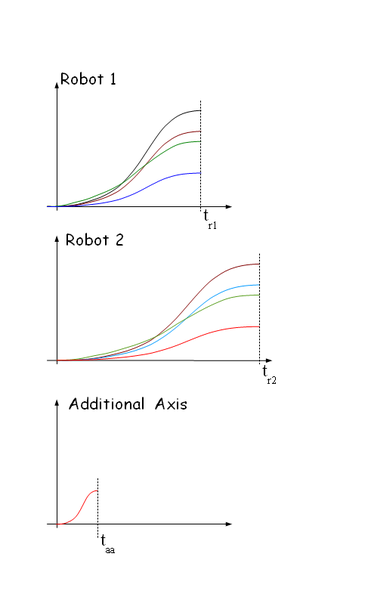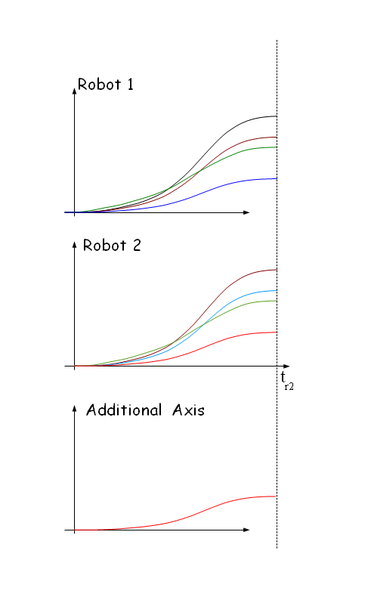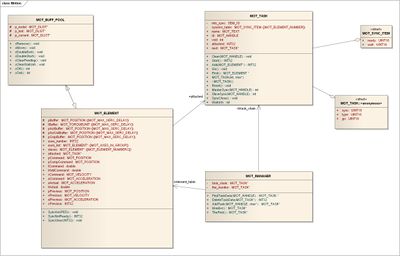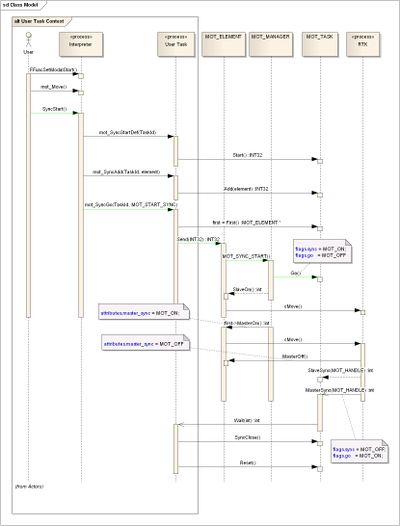Difference between revisions of "Element Synchronization"
(→How it works) |
|||
| Line 13: | Line 13: | ||
* [[AXY:MC-Basic:SYNCALL | SyncAll]]<sup> new </sup> several elements(axes, groups, robots) start and finish the motion together. Means that all elements will start moving together and end moving at same sample. | * [[AXY:MC-Basic:SYNCALL | SyncAll]]<sup> new </sup> several elements(axes, groups, robots) start and finish the motion together. Means that all elements will start moving together and end moving at same sample. | ||
| − | + | ||
| + | <center> | ||
| + | <gallery widths= 400px heights= 600px> | ||
| + | Image:AXY;SyncStart.png|''SyncStart'' | ||
| + | Image:AXY;SyncAll.png|''SyncAll'' | ||
| + | </gallery> | ||
| + | </center> | ||
= How it works = | = How it works = | ||
<center> | <center> | ||
| − | |||
<gallery widths= 400px heights= 600px> | <gallery widths= 400px heights= 600px> | ||
Image:AXY;SyncStartMotionObject.jpg|''SyncStart Object model'' | Image:AXY;SyncStartMotionObject.jpg|''SyncStart Object model'' | ||
Revision as of 13:04, 22 January 2012
Element Synchronization
In the AMCS system there are several ways how to synchronize different elements (axes, groups, robots).
- several axes - combining in a group or using syncstart feature
- mixed axes, groups, robots - using syncstart feature
- robot and an axis - moving frame (conveyor tracking)
There are two types of synchronizations available
- SyncStart several elements(axes, groups, robots) start the motion at same moment. However the moment of motion end can be different for every element in the list.
- SyncAll new several elements(axes, groups, robots) start and finish the motion together. Means that all elements will start moving together and end moving at same sample.