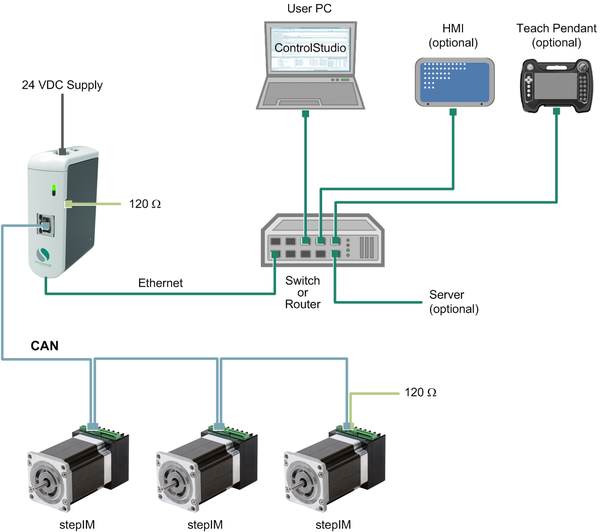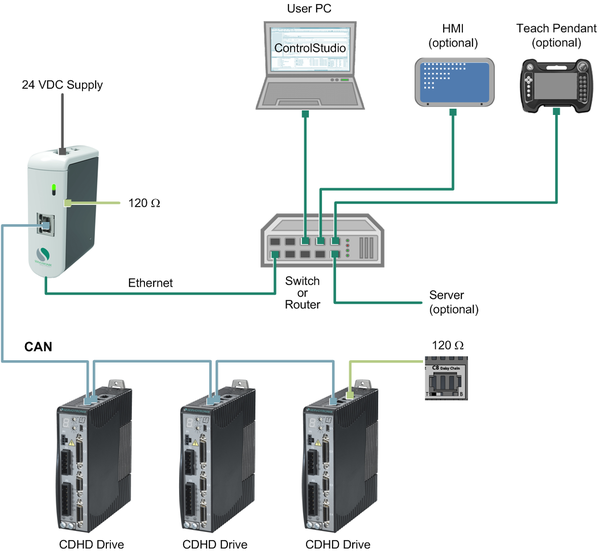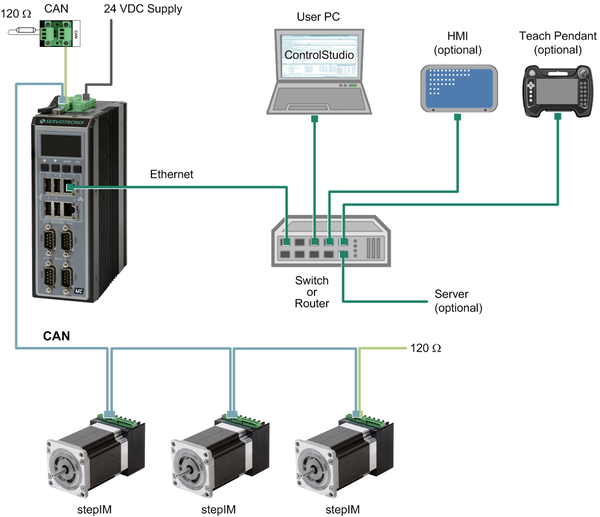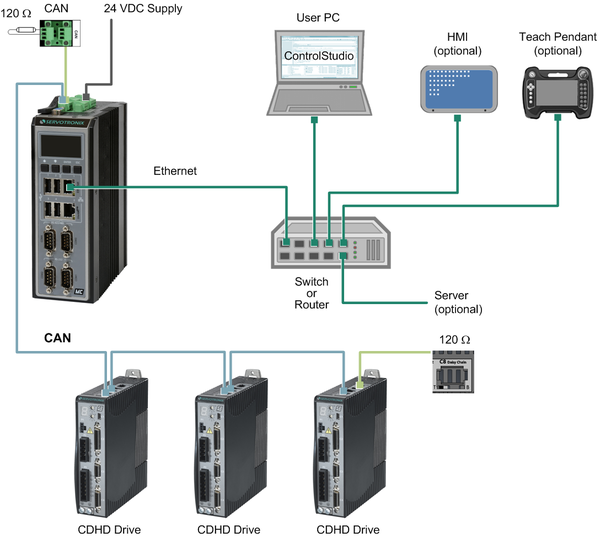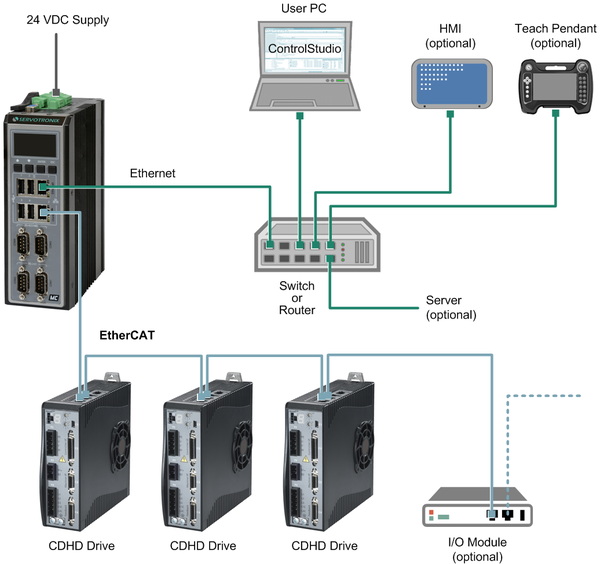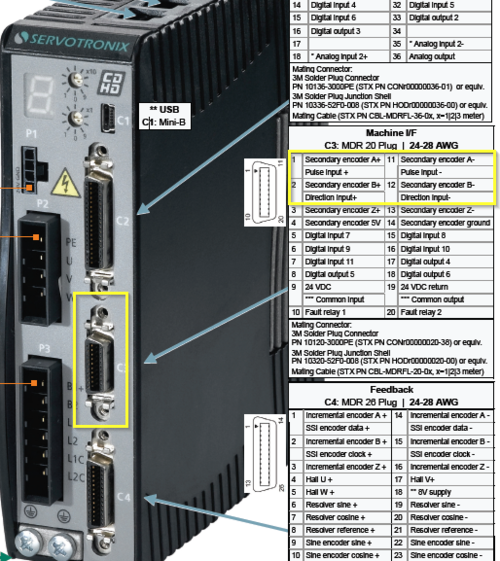Difference between revisions of "Wiring"
(→Exmale) |
|||
| (One intermediate revision by one other user not shown) | |||
| Line 25: | Line 25: | ||
When secondary encoder is active, one can read it's position through EtherCAT object 0x20B6 sub-index 0. <br> | When secondary encoder is active, one can read it's position through EtherCAT object 0x20B6 sub-index 0. <br> | ||
| − | By mapping this object to PDO (using softMC Configurator) | + | By mapping this object to PDO (using '''softMC Configurator''') encoder position can be monitored using '''''<axis>.pext''''' command. |
| − | + | == Example == | |
| − | == | ||
In this example we assume that axis 1 has external encoder connected to it's CDHD drive <br> | In this example we assume that axis 1 has external encoder connected to it's CDHD drive <br> | ||
Latest revision as of 08:22, 22 April 2018
Contents
softMC 3
softMC 3 CANopen with stepIM
softMC 3 CANopen with CDHD
softMC 7
softMC 7 CANopen with stepIM
softMC 7 CANopen with CDHD
softMC 7 EtherCATwith CDHD
Secondary Encoder
Some application requires an external encoder (secondary encoder).
To be able to use secondary encoder device - Differential A/B encoder only - user have to connect is to C3 interface in the CDHD:
Activate
To activate secondary encoder function it's necessary to set drive GEARMODE to 3 (and SAVE this setting) using ServoStudio
| NOTE | |
| The external position is monitored by the drive in all operation modes - position, velocity and torque |
When secondary encoder is active, one can read it's position through EtherCAT object 0x20B6 sub-index 0.
By mapping this object to PDO (using softMC Configurator) encoder position can be monitored using <axis>.pext command.
Example
In this example we assume that axis 1 has external encoder connected to it's CDHD drive
This simple example print each second axis position according to the secondary encoder:
program continue
while 1
call axisExternalPos
sleep 1000
end program
public sub axisExternalPos
print "a1 external position is: " + str$(a1.pext)
end sub