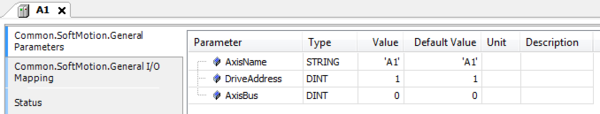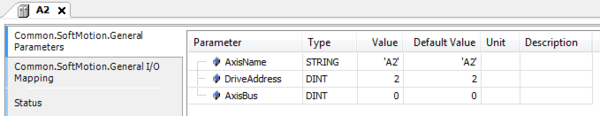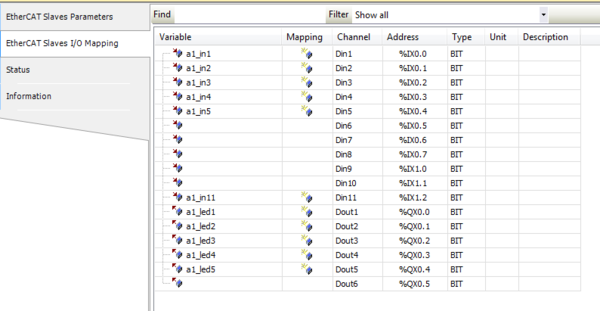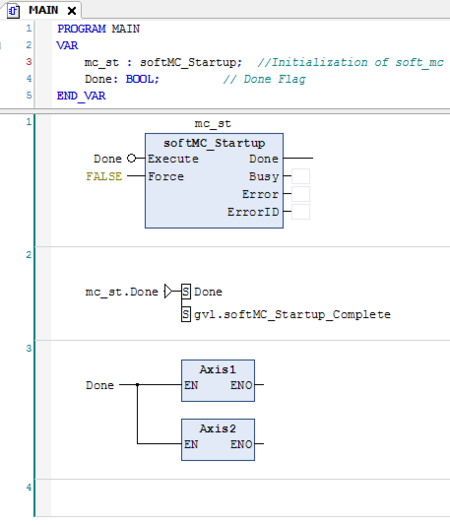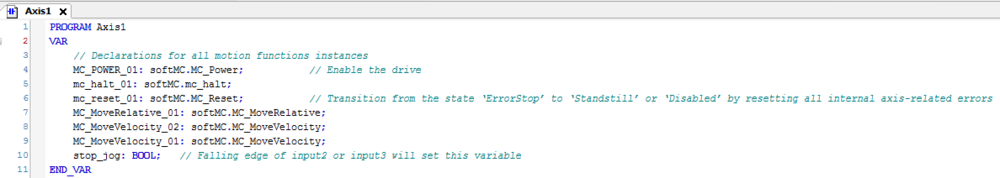Difference between revisions of "Project Example: Main Motion (Function Block Diagram)/zh-hans"
(Created page with "{{Languages}} The task's purpose is to use motion Function Blocks such as MC_MoveRelative, MC_MoveVelocity and mc_halt. <br/> The main program initializes a startup process i...") |
|||
| Line 1: | Line 1: | ||
| − | {{Languages}} | + | {{Languages|Project_Example:_Main_Motion_(Function_Block_Diagram)}} |
| − | + | 该任务的目的是设置和重置输出。<br/> | |
| − | + | 主程序在softMC中初始化启动过程。<br/> | |
| − | + | 启动过程完成后,程序将设置'Done'变量和一个全局变量。<br/> | |
| − | + | 设置'Done'变量后,调用'Axis1'和'Axis2'。<br/> | |
| − | + | 该应用程序使用两个驱动器及其输出。<br/> | |
<br/> | <br/> | ||
| − | + | 将设备描述文件(由Configurator创建)安装到设备存储库后,驱动器的地址将在Axis Pool中声明: | |
[[File:Motion A1.PNG|border|600px]] [[File:Motion A2.PNG|border|600px]] | [[File:Motion A1.PNG|border|600px]] [[File:Motion A2.PNG|border|600px]] | ||
| Line 13: | Line 13: | ||
<br/> | <br/> | ||
| − | + | 在EtherCAT从站部分,我们可以找到每个设备的I/O映射。<br/> | |
| − | + | 在下图中,Input1,Input2,Input3,Input4,Input5,Input11,Output1,Output2,Output3,Output4和Output5被声明为新变量(也可以映射为现有变量): | |
[[File:Motion CDHD I_O.PNG|border|600px]] | [[File:Motion CDHD I_O.PNG|border|600px]] | ||
| Line 20: | Line 20: | ||
<br/> | <br/> | ||
| − | + | 主程序使用'softMC_Startup'FB('mc_st'实例)来初始化softMC中的启动过程。<br/> | |
| − | + | 当进程完成后,全局变量将被设置为TRUE。 之后,调用'Axis1'和'Axis2'程序: | |
[[File:Motion main program FBD.PNG|border|450px]] | [[File:Motion main program FBD.PNG|border|450px]] | ||
| Line 27: | Line 27: | ||
<br/> | <br/> | ||
| − | == | + | ==轴POU - 声明部分== |
<br/> | <br/> | ||
| − | + | Axis程序中的声明部分包含以下实例(如下图所示):<br/> | |
<br/> | <br/> | ||
| − | 1. '''MC_POWER_01 -''' | + | 1.'''MC_POWER_01 -'''MC_Power FB的一个实例。<br/> |
| − | + | 该功能块启用/禁用轴。<br/> | |
| − | + | 如果轴与实际驱动器相关联,则调用状态机以通过PDO启用/禁用驱动器。<br/> | |
| − | + | 如果轴被仿真,则调用MC-Basic子程序来启用/禁用轴。<br/> | |
<br/> | <br/> | ||
| − | 2. '''MC_MoveVelocity_01 -''' | + | 2.'''MC_MoveVelocity_01 -'''MC_MoveVelocity FB的一个实例。<br/> |
| − | + | 该功能块以指定的速度命令无停止的受控运动。<br/> | |
<br/> | <br/> | ||
| − | 3. '''MC_halt_01 -''' | + | 3. '''MC_halt_01 -''' 一个MC_halt FB的实例。<br/> |
| − | + | 该功能块命令控制运动停止。 轴移动到状态“DiscreteMotion”,直到速度为零。使用‘Done’输出设置,状态将转移到‘Standstill’。<br/> | |
<br/> | <br/> | ||
| − | 4. '''MC_MoveRelative_01 -''' | + | 4. '''MC_MoveRelative_01 -''' MC_MoveRelative FB的一个实例。<br/> |
| − | + | 该功能块在受控运动中执行相对于设定位置指定距离的命令。<br/> | |
<br/> | <br/> | ||
| − | 5. '''mc_reset_01 -''' | + | 5.'''mc_reset_01 -'''MC_Reset FB的一个实例。<br/> |
| − | + | 该功能块通过复位所有内部轴相关的错误,从状态'ErrorStop'转换到'Standstill'或'Disabled'。 它不影响FB实例的输出。<br/> | |
| + | |||
<br/> | <br/> | ||
<br/> | <br/> | ||
| Line 52: | Line 53: | ||
| − | ==Axis POU - | + | ==Axis POU - 实现部分== |
| − | + | 注意:程序“Axis1”和“Axis2”类似。<br/> | |
| − | + | 当调用POU时,Output5打开。<br/> | |
| − | + | Input1,Input2,Input3和Input4分别连接到Output1,Output2,Output3和Output4。<br/> | |
| − | + | 如果Output1被触发,则MC_Power FB被使能。 <br/> | |
<br/> | <br/> | ||
[[File:Motion Axis1 implementation FBD.PNG|border|400px]] | [[File:Motion Axis1 implementation FBD.PNG|border|400px]] | ||
<br/> | <br/> | ||
| − | + | 如果轴使能,则Input4不亮,MC_MoveRelative_01.Busy具有False值,并且在Input2中检测到上升沿,则MC_MoveVelocity FB以正方向执行。<br/> | |
| − | + | 如果轴使能,则Input4不亮,MC_MoveRelative_01.Busy具有False值,并在Input3中检测到上升沿,则MC_MoveVelocity FB以负方向执行。<br/> | |
| − | |||
<br/> | <br/> | ||
[[File:Motion Axis1 implementation1 FBD.PNG|border|600px]] | [[File:Motion Axis1 implementation1 FBD.PNG|border|600px]] | ||
<br/> | <br/> | ||
| − | + | 当在Input2或Input3中检测到下降沿时,触发一个布尔变量'stop_jog'。<br/> | |
| − | + | 如果轴已启用且“stop_jog”为TRUE,则执行MC_halt FB。<br/> | |
| − | + | 如果Input2和Input3未打开,则Input4为ON,则执行MC_MoveRelative。<br/> | |
| − | + | 如果Input11为ON,则执行MC_Reset。<br/> | |
<br/> | <br/> | ||
[[File:Motion Axis1 implementation2 FBD.PNG|border|550px]] | [[File:Motion Axis1 implementation2 FBD.PNG|border|550px]] | ||
| Line 79: | Line 79: | ||
| − | == | + | ==可视化== |
| − | + | 程序由图形界面控制: | |
<br/> | <br/> | ||
| Line 87: | Line 87: | ||
<br/> | <br/> | ||
<br/> | <br/> | ||
| − | + | 当softMC的启动过程完成后,蓝灯亮起。<br/> | |
| − | + | 用户可以打开和关闭每个驱动器的输入1 - 4,并在绿色指示灯中观察它们的状态。 | |
Latest revision as of 05:16, 16 July 2017
| 语言: | English • 中文(简体) |
|---|
该任务的目的是设置和重置输出。
主程序在softMC中初始化启动过程。
启动过程完成后,程序将设置'Done'变量和一个全局变量。
设置'Done'变量后,调用'Axis1'和'Axis2'。
该应用程序使用两个驱动器及其输出。
将设备描述文件(由Configurator创建)安装到设备存储库后,驱动器的地址将在Axis Pool中声明:
在EtherCAT从站部分,我们可以找到每个设备的I/O映射。
在下图中,Input1,Input2,Input3,Input4,Input5,Input11,Output1,Output2,Output3,Output4和Output5被声明为新变量(也可以映射为现有变量):
主程序使用'softMC_Startup'FB('mc_st'实例)来初始化softMC中的启动过程。
当进程完成后,全局变量将被设置为TRUE。 之后,调用'Axis1'和'Axis2'程序:
轴POU - 声明部分
Axis程序中的声明部分包含以下实例(如下图所示):
1.MC_POWER_01 -MC_Power FB的一个实例。
该功能块启用/禁用轴。
如果轴与实际驱动器相关联,则调用状态机以通过PDO启用/禁用驱动器。
如果轴被仿真,则调用MC-Basic子程序来启用/禁用轴。
2.MC_MoveVelocity_01 -MC_MoveVelocity FB的一个实例。
该功能块以指定的速度命令无停止的受控运动。
3. MC_halt_01 - 一个MC_halt FB的实例。
该功能块命令控制运动停止。 轴移动到状态“DiscreteMotion”,直到速度为零。使用‘Done’输出设置,状态将转移到‘Standstill’。
4. MC_MoveRelative_01 - MC_MoveRelative FB的一个实例。
该功能块在受控运动中执行相对于设定位置指定距离的命令。
5.mc_reset_01 -MC_Reset FB的一个实例。
该功能块通过复位所有内部轴相关的错误,从状态'ErrorStop'转换到'Standstill'或'Disabled'。 它不影响FB实例的输出。
Axis POU - 实现部分
注意:程序“Axis1”和“Axis2”类似。
当调用POU时,Output5打开。
Input1,Input2,Input3和Input4分别连接到Output1,Output2,Output3和Output4。
如果Output1被触发,则MC_Power FB被使能。
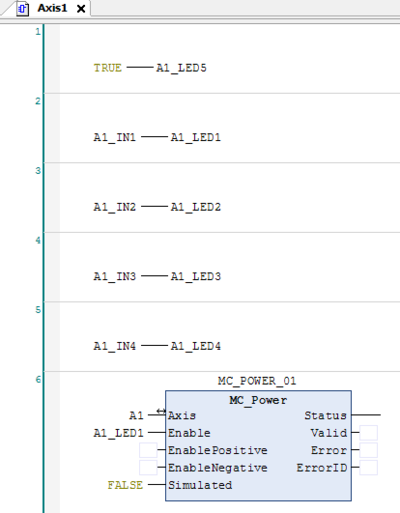
如果轴使能,则Input4不亮,MC_MoveRelative_01.Busy具有False值,并且在Input2中检测到上升沿,则MC_MoveVelocity FB以正方向执行。
如果轴使能,则Input4不亮,MC_MoveRelative_01.Busy具有False值,并在Input3中检测到上升沿,则MC_MoveVelocity FB以负方向执行。
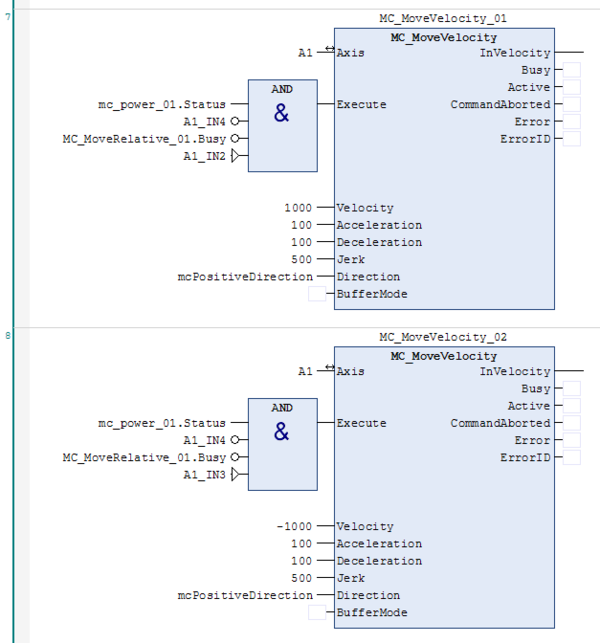
当在Input2或Input3中检测到下降沿时,触发一个布尔变量'stop_jog'。
如果轴已启用且“stop_jog”为TRUE,则执行MC_halt FB。
如果Input2和Input3未打开,则Input4为ON,则执行MC_MoveRelative。
如果Input11为ON,则执行MC_Reset。
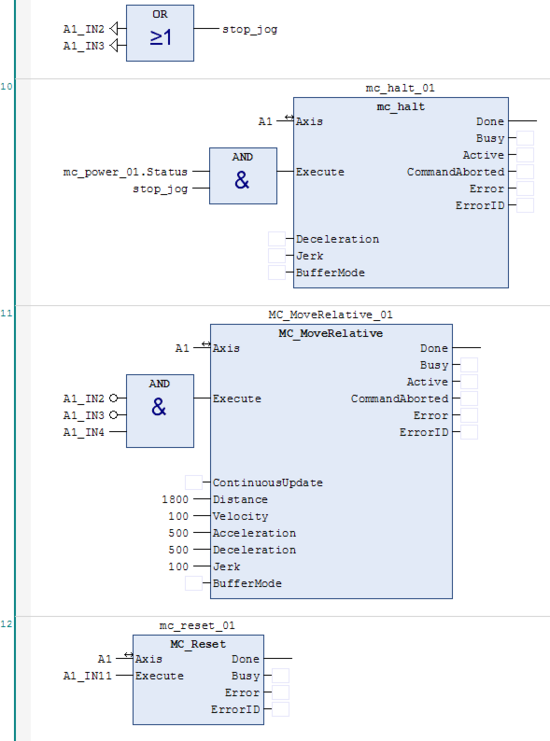
可视化
程序由图形界面控制:
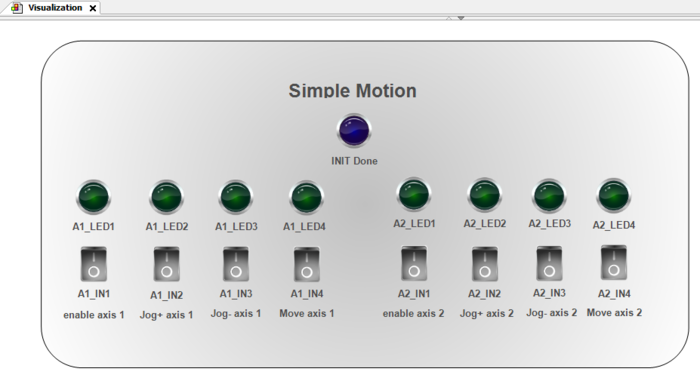
当softMC的启动过程完成后,蓝灯亮起。
用户可以打开和关闭每个驱动器的输入1 - 4,并在绿色指示灯中观察它们的状态。