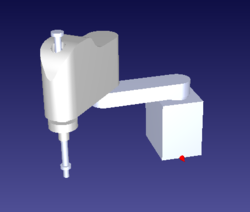Motion Project Example: Scara Robot simulated
| Language: | English • 中文(简体) |
|---|
Contents
Download Example Files
System Setup
In this example we used the following system:
- softMC 7 (you can also use simulated sofMC).
- Computer with ControlStudio, softMC Configurator and RoboDk.
- Example files - Programs, setups, properties and more. You can find files description down bellow (4.1)
The motors parameters calculate according to the manufacture formulas as it's appear in the Excel file, although it's simulated system.
softMC Configurator
To upload the example setups to your sofMC Configurator, open the example .mcfg file from the softMC Configurator.
After creating all project files with softMC Configurator or upload an existing project, you can run your simulated scara robot from ControlStudio or from the softMC Configurator itself.
In this example we will execute Pick and Place program with MC-Basic program, from ControlStudio terminal.
For more information about how to setup Scara robot parameters using softMC Configurator - look here
Running The Program and Simulate With RoboDK
To upload the example setups to your ControlStudio, open the example .apj file from the Controlstudio.
When all relevant files upload to your controller, and you opened and connected the RoboDK file as explain HERE, use the following code, from ControlStudio-terminal to run the example:
-->reset all
-->load AUTOEXEC.PRG 'wait until the program will terminate, and connect between RoboDK model and ControlStudio (as explained).
-->load PnP.PRG 'Load Pick and Place program
-->Stas PnP.PRG
Files table With Description
| User Files | ||
|---|---|---|
| File Name | Description | Upload to Controller |
| Scara Properties | Excel matrix that contain the information that you need to setup your robot. Notice which information you need to import from your system. |
− |
| CONFIG.PRG | MC-Basic program that define the basic data so that ControlStudio and sofMC Configurator will work. | + |
| AUTOEXEC.PRG | Execute startPRG.PRG program and SERVER.PRG program. | + |
| PnP.PRG | Basic "Pick and Place" movement program. | + |
| SERVER.PRG | Communication program between ControlStudio and RoboDK file. | + |
| Scara01_Simulated.rdk | RoboDK file. | + |
| softMC Configurator files - DO NOT MAKE ANY CHANGE | ||
|---|---|---|
| File Name | Description | Upload to Controller |
| AX_SETUP.PRG | Axes parameters setup program | + |
| CANSETUP.PRG | CANopen communication parameter setup program | + |
| ECCONFIG.PRG | EtherCat configuration program | + |
| EC_SETUP.PRG | EtherCat communication setup program | + |
| RobLib.LIB | Robot function and subroutine library file | + |
| ROBOT.PRG | Robot parameter setup program | + |
| STARTPRG.PRG | Program that runs all other softMC Configurator programs | + |
| Scara01_Simulated.apj | Project file - allowed to load an existing project from ControStudio. | − |
| Scara01_Simulated.mcfg | Project file - allowed to load an existing project from softMC Configurator. | − |
| Scara01_Simulated.dat | General project files | − |
| Scara01_Simulated.asn | − | |
| Scara01_Simulated.pse | − | |